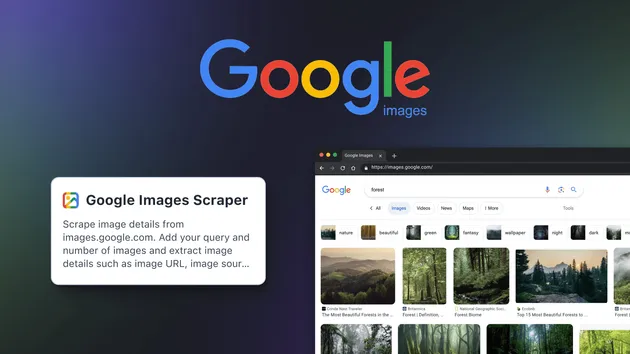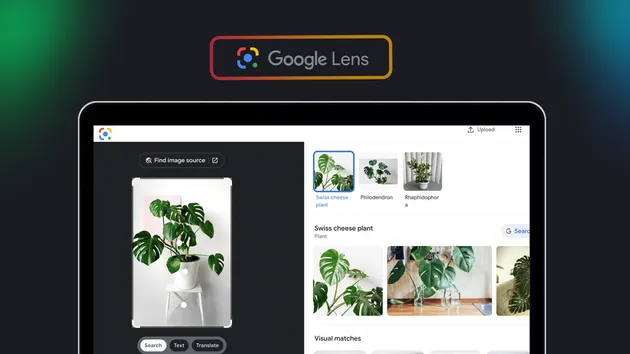Google Images Scraper
Pricing
from $2.40 / 1,000 images
Go to Apify Store
Google Images Scraper
Scrape image details from images.google.com. Add your query and number of images and extract image details such as image URL, image source, description, image dimensions, thumbnail, and more. Export scraped data, run the scraper via API, schedule and monitor runs, or integrate with other tools.