Yelp || Super Fast Data Scraper
Pricing
Pay per usage
Yelp || Super Fast Data Scraper
Yelp || Scraper || Busineess || B2B Leads This is a multithreaded Yelp super fast data scraper, input your search keywords set of locations, and get thousands of yelp listings/businesses extracted within a couple of minutes.
Pricing
Pay per usage
Rating
0.0
(0)
Developer

Jawad Ahmad Khan
Actor stats
1
Bookmarked
68
Total users
0
Monthly active users
2 months ago
Last modified
Categories
Share
Introduction:
Welcome to Yelp scraper.
The over all process is simplest possible we could design. Just input locations, keywords to search for, select residential proxies from the proxy selection option and you are good to go.
Here are some of the steps you can use:
- Input Location, either Location Names or Zip Codes separated by "," Example(California, New York, 10001, 90001).
- Input Keyowords to search for separated by "," Example (gift shops, restaurant).
- Select Residential Proxies.
- Start the Actor.
- Download results when done.
Things to consider:
- A single location keyword pair extracts upto 240 results.
- Single location pair takes about 1 minute to complete extraction.
- Default timeout for an actor is 24 hours with memory limitation of 16GB.
- It is recommended to through 5 locations and 5 Keywords at max in a single go, to avoid any inconveniences and proxy timeout.
Costs
It will take 0.25$ worth of your credits to extract upto 1000 results/listings.
Output Results:
Following Data points will be extracted for any listing.
Name, Keyword Searched, Location Searched, Description, Posted Image, Images, Street, Locality, Region, Post Code, Listing Link, Phone, Website, Rating, Review Count
Step By Step Guide:
Step 1 => Input Keywords to Search for:
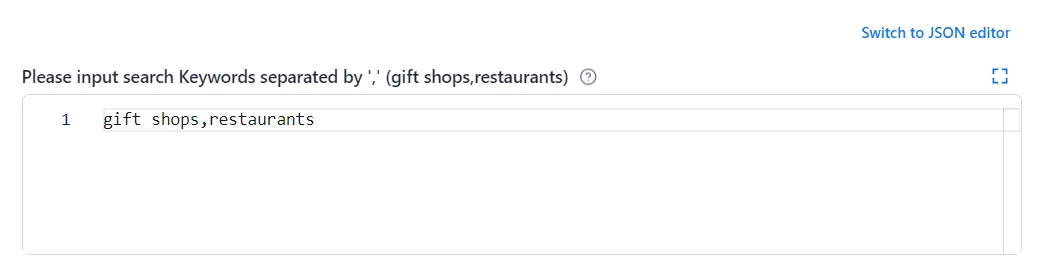
Step 2 => Input Locations/Zipcodes to Search for:
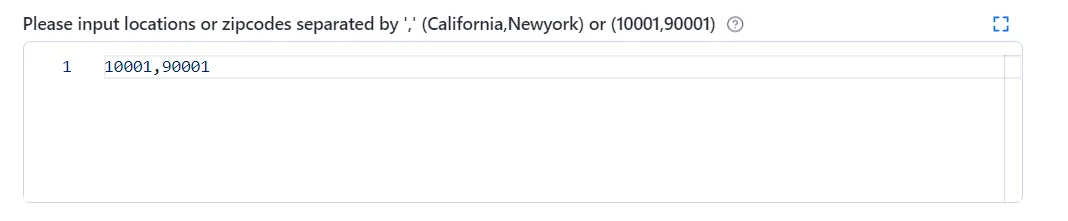
Step 3 => Enable Residential Proxies:
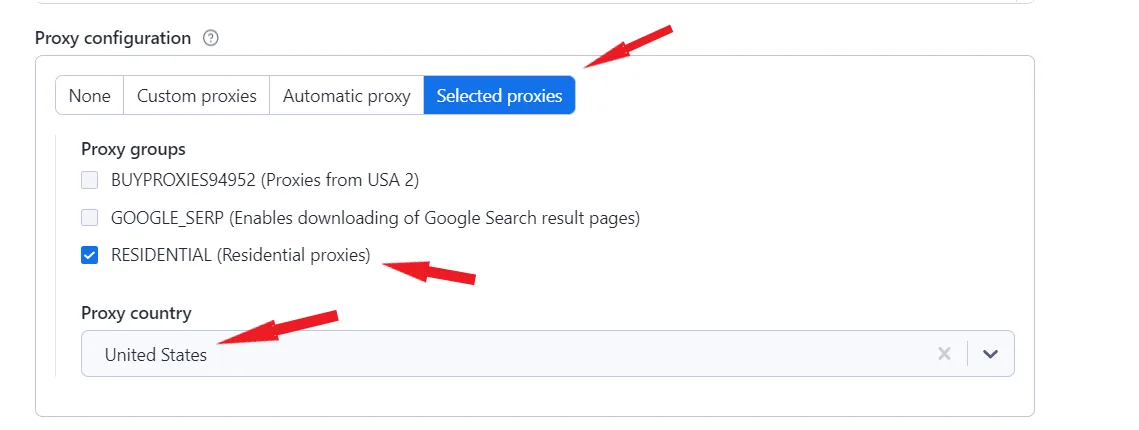
Step 4 => Hit Start and Click Log Tab if you Need to Track the Progress:
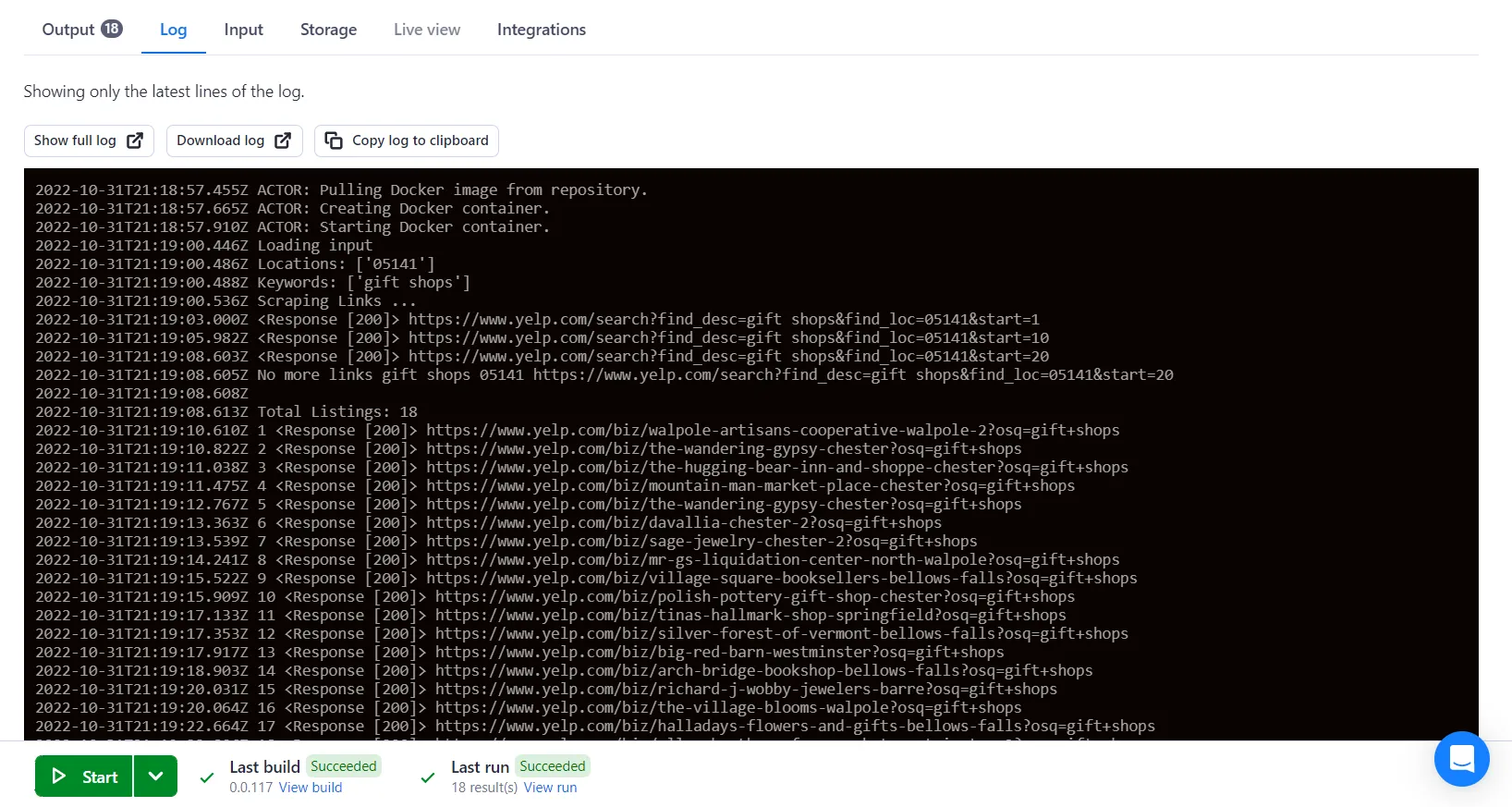
You will get en email alert when the execution completes.
Sample Data Image:
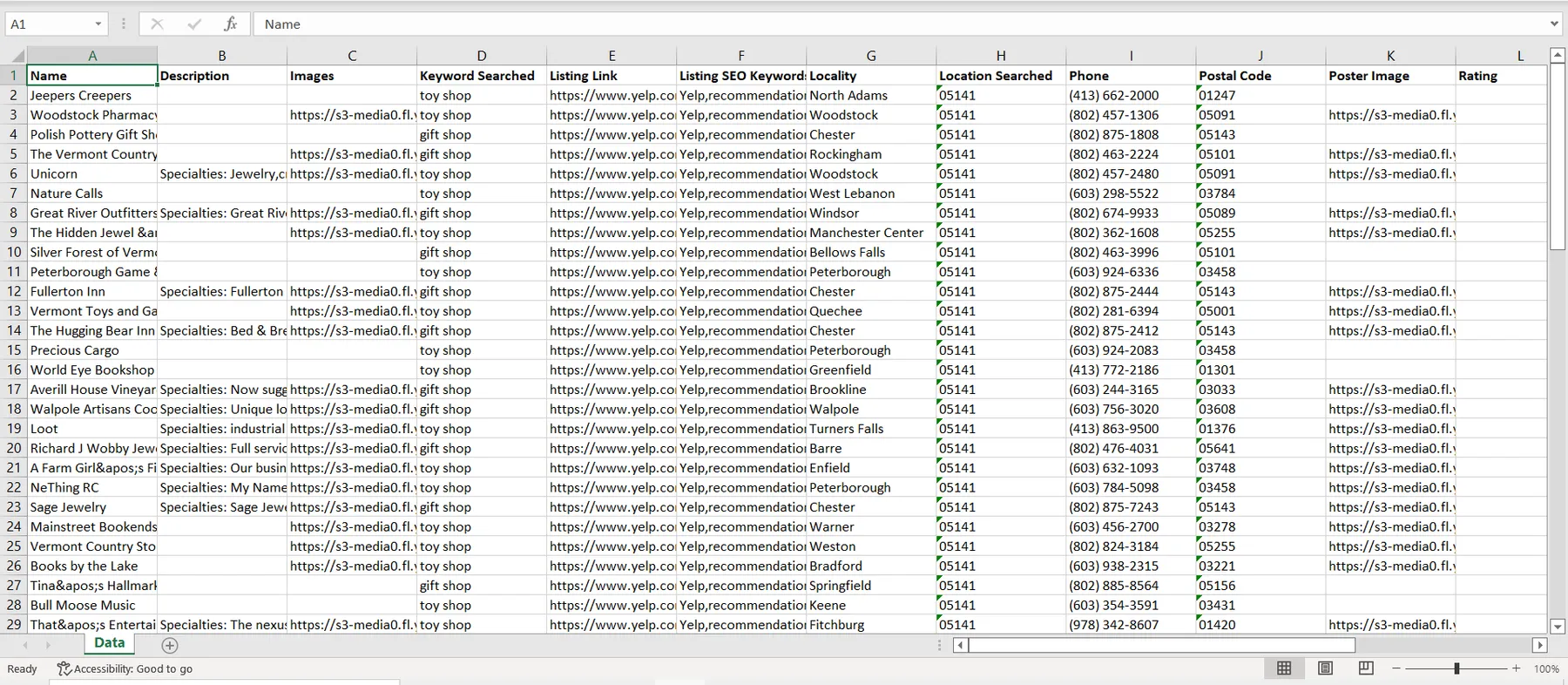
Sample Data Google Drive:
https://docs.google.com/spreadsheets/d/1hiIf8XVHcW7Y65pQ0mbe2uHNOFtdlcMG/edit#gid=1229593063
Video Demo:
Please Drop your feedback or suggestion by connecting me here:
- Email: mail2jawadahmadkhan@gmail.com
- LinkedIn: https://www.linkedin.com/in/jawad-ahm...
- Twitter: https://twitter.com/jawahmkha/
- Facebook: https://web.facebook.com/jawahmkha/

