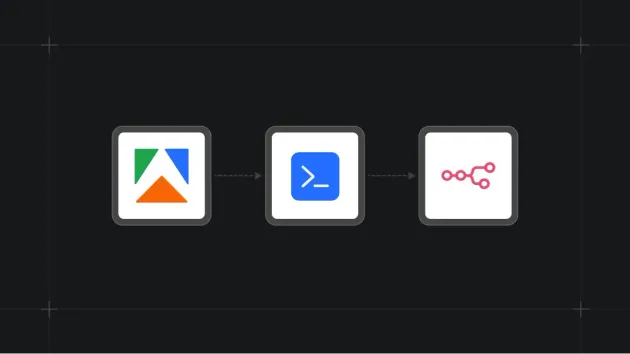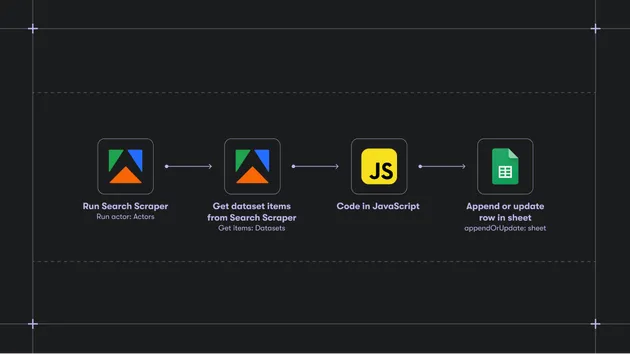n8n Workflow Scraper
Pricing
from $0.10 / 1,000 results
n8n Workflow Scraper
Your ✨ automated gateway to n8n 6,600+ workflow templates. Scrapes template data including nodes (copy-paste to workflow), categories, creators. Ideal for template researchers, no-code enthusiasts, and AI agents
Pricing
from $0.10 / 1,000 results
Rating
0.0
(0)
Developer
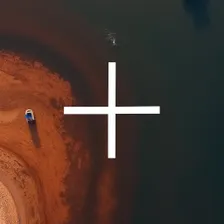
Alex Krea
Actor stats
1
Bookmarked
8
Total users
2
Monthly active users
2 months ago
Last modified
Categories
Share
n8n Template Scraper X
Fetch the live catalog of n8n workflow templates and deliver it as structured JSON you can analyze, sync to a database, or plug into your automation stack. The actor pulls rich template metadata from the n8n catalogue, normalizes the URLs, and stores everything in an Apify dataset for downstream processing.
📌 Copy the whole template JSON from the dataset’s templates column and paste it into your n8n project to recreate the workflow in seconds.
What the actor delivers
- Full workflow metadata (IDs, titles, descriptions, popularity metrics, publish/update timestamps).
- Normalized links to public template pages and optional purchase links.
- Node graph definition (node list, connections, used credentials, community/non-native nodes) that you can copy straight from the dataset’s
templatescolumn and paste into your n8n project. - Supporting assets such as preview images, categories, and creator details.
- Clean dataset ready for BI dashboards, marketplaces, internal search, or monitoring jobs.
Typical use cases
- Build a searchable library of n8n templates for your team or customers.
- Monitor template catalogue changes and trigger alerts when new automations appear.
- Analyze template popularity (views, categories, pricing) to plan content or partnerships.
- Feed workflow metadata into CRM, documentation portals, or automation marketplaces.
Input
| Field | Type | Default | Description |
|---|---|---|---|
category | string | "" | Workflow category to filter (dropdown of supported categories). Leave empty to search all categories. |
sortBy | string | "popularity" | How to sort workflows (Popularity or Most Recent). |
sortDirection | string | "descending" | Sort direction (Ascending or Descending). |
searchQuery | string | "" | Keyword search applied to workflow name and description. Works with or without a category. |
includeTemplates | boolean | true | Attach the workflow JSON (templates) when true; disable to deliver slimmer records. |
limit | integer | 25 | Maximum number of templates to include. Use 0 for the full catalogue. |
Input details
- Categories supported:
AI,AI Chatbot,AI RAG,AI Summarization,CRM,Content Creation,Crypto Trading,DevOps,Document Extraction,Engineering,File Management,HR,Internal Wiki,Invoice Processing,Lead Generation,Lead Nurturing,Market Research,Miscellaneous,Multimodal AI,Personal Productivity,Project Management,SecOps,Social Media,Support Chatbot,Ticket Management. searchQuerymatches case-insensitively against workflow names and descriptions after category filtering (if any).- Sorting happens after filtering to ensure results respect both category and search criteria.
- Turning off
includeTemplatesomits the largetemplatespayload, ideal for lighter sync jobs. - Input validation ensures
limitis a non-negative integer; invalid values stop the run early with a clear error.
Usage
- Deploy and run the actor in the Apify console.
- Populate the input fields outlined above so the crawl targets the templates you need.
- Let the actor sweep the n8n gallery, then write the harvested workflows into the default Apify dataset.
- Pull the dataset for analysis, exports, or downstream automations once the run completes.
Notes
- The n8n.io catalogue is publicly accessible, so no authentication step to n8n is required.
- Narrow the crawl with precise categories and app filters to keep the output focused.
- Every record is stored as structured JSON, ready for imports, dashboards, or further processing.
- Stuck or have questions? Reach Apify Support or consult the official n8n documentation.
Output
- Results land in the default Apify dataset (
default) following the bundled dataset schema. - A CSV export (
workflows.csv) is saved to the default key-value store for direct download or automation. - Each item contains the template metadata plus normalized URLs and nested objects for templates, credentials, and media.
Sample input
Sample dataset item
Copy the whole template JSON from the dataset’s templates column and paste it into your n8n project to recreate the workflow in seconds.
How it works
- Initializes the Apify SDK environment and validates the
limitinput. - Queries the underlying template catalogue with pagination parameters derived from the input.
- Normalizes template URLs (adds the full
https://n8n.io/workflows/prefix when needed). - Pushes the returned list to the dataset in a single batch for reliable post-processing.
- Logs fetch counts and exits gracefully.
Tips & best practices
- Set
limitto0when you want the complete catalogue; use smaller numbers for incremental runs or testing. - Combine the dataset with Apify webhooks to sync template changes into your database, Airtable, Supabase, or data warehouses.
- Schedule the actor on Apify to keep your template inventory fresh without manual intervention.
- Pair with a transformation script (or the bundled dataset view) to power dashboards, recommendation engines, or template audits.
Need help?
Have feature requests or integration questions? Open an issue in your project repo or reach out via Apify support. Contributions and suggestions are always welcome.