Yellow-Pages-Scraper-withEmail
Pricing
Pay per usage
Go to Apify Store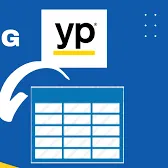 Under maintenance
Under maintenance
Yellow-Pages-Scraper-withEmail
Allows you to gather leads from yellow pages along with their corresponding email if any.
Pricing
Pay per usage
Rating
0.0
(0)
Developer

Krish Patel
Maintained by Community
Actor stats
6
Bookmarked
679
Total users
2
Monthly active users
3 years ago
Last modified
Categories
Share


