Yellow Pages Email Scraper
Pricing
$5.00/month + usage
Yellow Pages Email Scraper
Extract business emails from Yellow Pages effortlessly! 🚀 The Yellow Pages Email Scraper helps you find targeted leads using keywords, location filters & custom domains. Perfect for B2B outreach & marketing.
Pricing
$5.00/month + usage
Rating
0.0
(0)
Developer
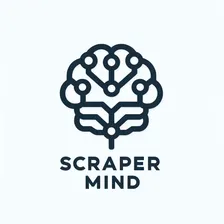
Scraper Mind
Actor stats
3
Bookmarked
133
Total users
5
Monthly active users
a month ago
Last modified
Categories
Share
Yellow Pages Email Scraper - Fast, Accurate & Affordable ⚡️👌
Unlock the power of Yellow Pages email scraping with the Yellow Pages Email Scraper! Fast, Accurate & Affordable ⚡️👌, this tool helps you extract business emails from Yellow Pages using specified keywords. Perfect for marketers, lead generation, and B2B outreach.
🔍 Key Features
- Keyword-Based Search: Enter keywords like "john", "marketing", and more to find targeted Yellow Pages email addresses.
- Location Filtering: Refine results by specifying a city, state, or country.
- Platform Selection: Specifically scrapes Yellow Pages business listings.
- Custom Email Domains: Filter extracted emails based on specific domains (e.g., @gmail.com, @company.com).
- Proxy Support: Use proxies to bypass restrictions and scrape efficiently.
📚 Input Parameters
The Yellow Pages Email Scraper allows for customized searches using these parameters:
- keywords: A list of keywords to filter results (e.g.,
["john", "marketing"]). - location: Filter search results by city, state, or country.
- platform: Scrapes from Yellow Pages (this is the only available option).
- customDomains: Extract emails that match specified domains (e.g.,
@gmail.com). - proxyConfiguration: Optional setting to use proxies for uninterrupted scraping.
📊 Output Structure
The extracted data is structured as follows:
- keyword: The search keyword used.
- business_name: The name of the business associated with the email.
- category: The business category (e.g., Marketing, IT Services, Restaurants).
- email: The extracted email address.
- phone: The business phone number (if available).
- website: The business website (if available).
- address: The business location.
- url: The Yellow Pages listing URL.
Example Output JSON
🛠️ How to Use
-
Input Keywords & Email Domains:
- Enter the desired keywords (e.g.,
["john", "marketing"]) and custom email domains.
- Enter the desired keywords (e.g.,
-
Run the Scraper:
- Click Run to start scraping emails from Yellow Pages.
-
Enable Proxies (Optional):
- Use proxies for large-scale scraping to prevent rate limitations.
-
Download & Use the Data:
- Export the results in JSON, CSV, or Excel for lead generation, marketing, or CRM integration.
👩🎓 Best Use Cases
- B2B Lead Generation: Extract verified Yellow Pages emails for cold outreach.
- Marketing & Sales: Find contact details of businesses for partnerships and promotions.
- Local Business Research: Gather business insights from Yellow Pages listings.
- Data Aggregation: Build an email database for sales and customer acquisition.
🆘 Support & Feedback
For any issues, bugs, or feature requests, please use the issues section.
📩 For custom solutions or further information, contact us at
scrapermindapi@gmail.com – we're here to help!


