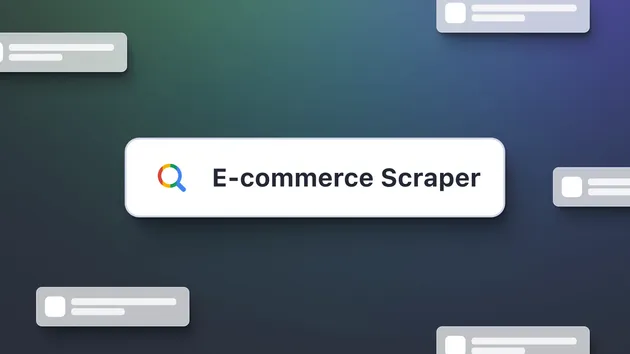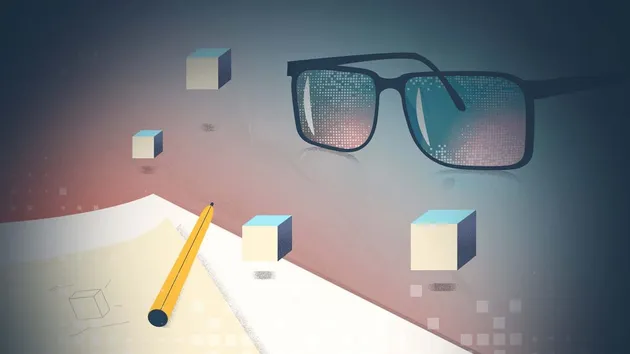Geekpay Link Creator
Pricing
$100.00 / 1,000 links
Geekpay Link Creator
Unfortunetly GeekPay doesn't have an API yet and therefore we have to use scraping techniques to complete this task. This actor will allow you to automate the creation of GeekPay payment links without the need to use the UI.
Pricing
$100.00 / 1,000 links
Rating
0.0
(0)
Developer

LandGeek
Actor stats
0
Bookmarked
4
Total users
1
Monthly active users
9 months ago
Last modified
Categories
Share
🚀 GeekPay Link Creator: Your Automation Sidekick! 🤖
Tired of manually creating GeekPay payment links? Say hello to GeekPay Link Creator! While GeekPay doesn't have an API (yet!), we've got you covered with some clever scraping magic. This tool is here to save your time and sanity by automating payment link creation. 🎉
🛠️ What Can This Tool Do?
Right now, GeekPay Link Creator specializes in creating payment links that accept credit cards. It's simple, efficient, and gets the job done. 💳✨
📝 How to Create a GeekPay Payment Link?
Follow these easy steps to get started:
- Sign Up: Create a free Apify account using your email. (It’s quick, we promise!)
- Open the Tool: Head over to GeekPay Link Creator.
- Fill in the Details: Enter the required information in the Input tab under "Manual."
- Hit Save & Start: Sit back and let the magic happen! 🪄
📦 Output Example
Here's what you'll get when the tool finishes its job:
🤖 Automate Your GeekPay Payment Creation
Want to take it to the next level? Integrate GeekPay Link Creator into your automation workflows (Zapier, Make.com, etc.) and let it do the heavy lifting for you. Here's how:
- Open GeekPay Link Creator.
- Enter the required details in the Input tab under "Manual."
- Hit Save & Start and wait for the Actor to finish running.
- Copy the input JSON from the Input tab. It will look something like this:
ATTENTION: Make sure you paymentLinkName is UNIQUE
- Create a webhook workflow in your favorite automation tool (Zapier, Make.com, etc.).
- Add the
Apify Zap/Nodeto your workflow (Zapier, Make.com). - Paste the Actor link or find the Actor you want to use.
- Use the input JSON as the payload and replace static text with dynamic fields.
- Once the Actor finishes running, grab the dataset entry matching your
requestIdand push it to Airtable, Google Sheets, or wherever you need it.
💰 How Much Does It Cost?
- $0.10 per link created
- $100 for 1000 links
Affordable, right? 😉
🔒 Privacy First
Rest assured, this Actor doesn’t store any of your information. Your data is safe and sound. 🔐
📝 Note
If you’re not comfortable sharing your GeekPay credentials, no worries! You can purchase the source code and host the Actor yourself. Just reach out! 📩
GeekPay Link Creator: Making your life easier, one payment link at a time. 🚀