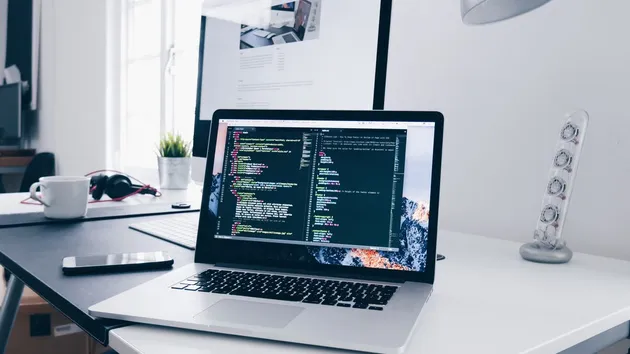Forward dataset as POST data
Pricing
$5.00/month + usage
Forward dataset as POST data
This actor forwards the results of an Actor to an endpoint, instead of having to fetch the results manually. It will download the dataset and attach it to the body of a POST request you will specify. It acts as a new webhook. Simplify your Actor process !!!
Pricing
$5.00/month + usage
Rating
5.0
(4)
Developer

Anchor
Actor stats
2
Bookmarked
30
Total users
0
Monthly active users
3 months ago
Last modified
Categories
Share
"Forward dataset Actor" forwards the results of a run, as data of a POST request. It was designed to forward results from crawler.
⏩ Why do I need to forward my Actor dataset ?
If you don't know how to get
🔍 What does this Actor do?
📫 You want to be sent the results of your Actor run, without having to go to the APIFY plateform to fetch it 😫. It avoids a call to the Apify API !
Use case
- ⏩ avoid fetching results on APIFY
- 📁 Populate a database quickly
- 🪄 check data with a monitoring tool
- ...
👨🏻🎓 How to setup ?
- Go to one of your Actors (not this one), and add a webhook : it can be in the integration tab if not available in your actor INPUTs.
- Simply provide this actor URL as webhook, it should be this format
https://api.apify.com/v2/acts/YOUR_ACCOUNT~forward-dataset-webhook/runs?token=YOUR_TOKEN - Then, add your new endpoint in the input "Finish webhook data". That's it. You can test 🙂
🐛 TroubleShooting
- we recommend to use "https://webhook.site/ to ease the set up if you encounter some issues
- The token is inherited from your APIFY account. That's why you cannot use this actor to fetch the actor's data of another APIFY account.
- because this actor was designed initially to forward results from the apify/legacy-phantomjs-crawler, you may need to adapt to your actor integration
⚙️ Advanced configuration
These variables are available to play with
- data : the new url to use as a new webhook
- datasetId : coming from your APIFY actor webhook.
Environment variables
- timeout : The timeout for request in this actor to finish. To be increased if the size of your dataset is big. Unit = milliseconds
- format : json or csv. The apify format you would like to receive the data