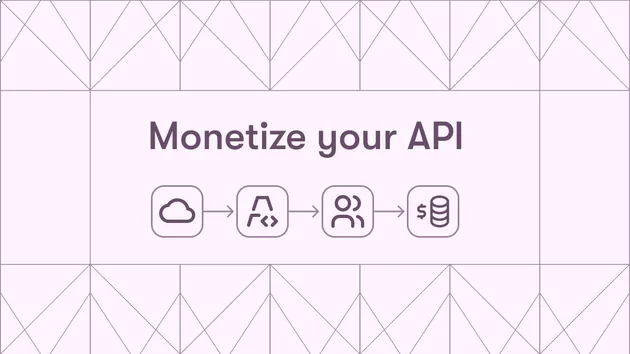Monitor Text Changes
Pricing
Pay per usage
Go to Apify Store

Monitor Text Changes
Monitor changes on websites or APIs and get back a detailed diff for selected fields. Run as an integration after any scraping Actor.
Pricing
Pay per usage
Rating
0.0
(0)
Developer

Lukáš Křivka
Maintained by Community
Actor stats
1
Bookmarked
39
Total users
4
Monthly active users
a year ago
Last modified
Categories
Share
Monitor Text Changes automatically checks all your runs and compares selected fields to their previous versions. This can be used to monitor changes on websites, APIs, or any other data source.
Monitor Text Changes can be run as a standalone Actor but is most useful as an Integration that runs after your scraping Actor (e.g. Website Content Crawler) finishes.
How it works
- Set this Actor as an integration to run after your scraping Actor finishes.
- Configure the fields to map items (e.g.
url) and the fields to compare for changes (e.g.text) and save the integration. - Now Monitor Text Changes will run after all runs of your scraper. You can set the same integration for more Actors.
- Monitor Text Changes stores all historically scraped items to a named dataset
MONITOR-CHANGES-HISTORICAL-DATA. - Every run uses the Diff Dataset Fields Actor to compare the current run with the historical data. It then pushes all
newandupdateditems to the default dataset together with a detailed diff (see Output example) - After pushing the diff items, it will also push all new and updated items to the historical dataset so it is kept up to date.
- To get a notification about changes, you can set up a monitoring alert to check if the default dataset has any items. If it does, you can send a notification to your email, Slack, or any other channel.