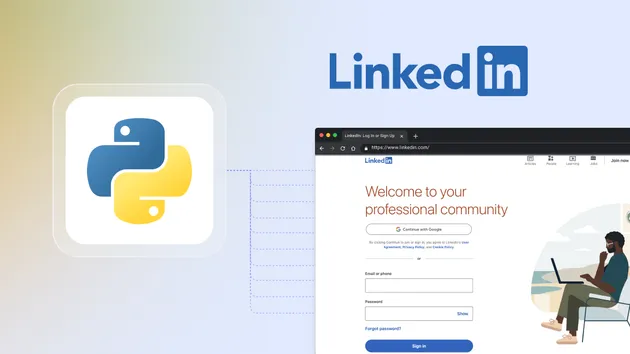LinkedIn Jobs Scraper - Customized Filters with Notifications
Pricing
$30.00/month + usage
LinkedIn Jobs Scraper - Customized Filters with Notifications
Designed to help job seekers and HR professionals track job vacancies posted on LinkedIn in real-time. With Apify's power and flexibility, you can run the actor, specify search parameters like job title, location, and keywords, and receive instant notifications through Telegram.
Pricing
$30.00/month + usage
Rating
0.0
(0)
Developer

Mohamed Moo
Actor stats
2
Bookmarked
28
Total users
0
Monthly active users
10 months ago
Last modified
Categories
Share
LinkedIn Jobs Scraper (Apify Actor)
🚀 Getting Started
Welcome to the LinkedIn Job Scraper! This tool is designed to help job seekers and HR professionals track job vacancies posted on LinkedIn in real-time. With Apify's power and flexibility, you can run the actor, specify search parameters like job title, location, and keywords, and receive instant notifications through Telegram. You can also export the results in various formats such as CSV, JSON, and HTML.
Prerequisites
Before running this actor, ensure you have the following:
- An Apify account
- Access to Apify actor interface
- A Telegram bot for receiving notifications (optional)
🔍 What does LinkedIn Jobs Scraper do?
The LinkedIn Jobs Scraper is a powerful automation tool designed for job seekers, recruiters, and HR professionals. It scrapes job listings from LinkedIn based on:
This actor scrapes LinkedIn job listings and processes them based on several user-defined filters:
- Job title: Search for jobs based on specific titles.
- Location: Support up to 3 locations to filter the job search.
- Keywords: Filter job titles based on specific keywords.
- Published At: Filter jobs based on how recently they were posted (e.g., last hour, last 3 hours, last day, etc.).
- Telegram notifications: Get real-time job updates on Telegram.
It pushes the filtered jobs to the Apify dataset for further processing or integration and optionally sends instant notifications to Telegram.
📊 What job vacancies data can I extract?
For each job found, this actor extracts the following:
- ✅ Job title
- ✅ Company name
- ✅ Location
- ✅ Posted date and posted time (relative)
- ✅ Direct link to job posting
💡 Why You Should Use Our LinkedIn Jobs Scraper?
- 🔁 Multiple Location Support: Search up to 3 locations in a single run.
- 🎯 Keyword Filtering: Receive only jobs relevant to your skills or industry.
- ⏱️ Time Filters: Target jobs posted recently (e.g., within the last 3 hours) to be an early applicant.
- 📲 Instant Telegram Notifications: Get notified in real-time when a job matches your criteria.
- 📂 Data Export Formats: Scraped jobs are saved as CSV, JSON, HTML, and pushed to Apify datasets.
- 💼 Valuable for Job Seekers and Recruiters: Never miss an opportunity or new talent again!
🧪 How do I use LinkedIn Jobs Scraper?
This actor runs on the Apify platform. To use:
-
Go to the actor's page on Apify.
-
Click "Try actor" or use the API.
-
Fill in the input fields:
job_title(string, required): Title or role you're searching for.location_1,location_2,location_3(string): Up to 3 LinkedIn-supported locations.keywords(string, optional): Comma-separated words to filter job titles. Ex. software,python,developerpublished_at(string, optional): Choose from:last 1 hourlast 3 hourslast 6 hourslast 12 hourslast daylast weeklast month
tokenandchat_id(optional): Telegram bot token and chat ID to receive instant alerts.
-
Run the actor.
-
View results in the Dataset tab, or receive them via Telegram.
How do I use LinkedIn Jobs Scraper?
- Create a Telegram bot (optional, for notifications):
- Go to @BotFather on Telegram.
- Type
/newbotand follow the instructions to create your bot. You will receive a Bot Token. - Add your chat ID by starting a conversation with your bot and then visiting
https://api.telegram.org/bot<YourBotToken>/getUpdatesto find thechat_id.
- Allow Telegram Notifications
- If you want to receive job notifications directly to Telegram, make sure to set up the
--token(Telegram Bot Token) and--chat_id(your Telegram chat ID) arguments in the actor's input configuration. - If no job matching filters, will not send any notifications.
- If you want to receive job notifications directly to Telegram, make sure to set up the
📦 Sample Output Data
Here’s an example of what the actor returns in the dataset:
| Title | Company | Location | Posted Time | Posted Date | Link |
|---|---|---|---|---|---|
| DevOps Engineer | Acme Inc. | Berlin, Germany | 1 hour ago | 2025-05-04 | https://linkedin.com/jobs/view/… |
| Cloud Architect | Cloudy Corp. | Paris, France | 3 hours ago | 2025-05-04 | https://linkedin.com/jobs/view/… |
All matched jobs will also be available in:
- 📁
linkedin_jobs_<location>_<timestamp>.csv - 📁
linkedin_jobs_<location>_<timestamp>.json - 📁
linkedin_jobs_<location>_<timestamp>.html
Conclusion
This LinkedIn Job Scraper actor is an essential tool for job seekers and HR professionals alike. With powerful filtering options, multiple location support, and instant notifications, you can track the most relevant job opportunities efficiently. The actor is fully customizable to meet your job search needs.
Start using the LinkedIn Jobs Scraper today and be an early applicant for your dream job!