Humana Book of Business to CSV Extractor
Pricing
Pay per usage
Go to Apify Store Deprecated
Deprecated
Humana Book of Business to CSV Extractor
Pricing
Pay per usage
Rating
0.0
(0)
Developer

Medicare Tools
Maintained by Community
Actor stats
0
Bookmarked
10
Total users
1
Monthly active users
a year ago
Last modified
Categories
Share
Humana Vantage Book of Business to CSV Extractor
Overview
This actor automates the process of extracting client data from Humana using Selenium. It is designed to log in using provided credentials, retrieve necessary information, and output the data in a structured format.
Features
- Automated login to Humana.
- Launch Humana Vantage in a headless browser.
- Extraction of detailed client data including personal, plan information, and writing agent.
- Headless browsing for efficient operation on the Apify platform.
Prerequisites
- Apify account for deployment.
- Necessary credentials (username and password) for Humana Vantage access.
Usage
To run the actor:
- Navigate to the actor section in your Apify account.
- Input your username and password in the input schema.
- Run the actor.
Input Schema
The actor accepts the following inputs:
username: The username or email address for the Sunfire account.password: The corresponding password for the account.
Output Data Structure
First NameLast NameMBIDOBMedicaid #LIS:CarrierCarrier Member #StatusActive PolicyPlan TypeContract #Plan NameMonthly premiumPCP on filePhoneEmailAddress Line 1:City:StateZipCountyApplication IDElection CodeApplication Date:Approval DateEffective DateTermination DateTermination ReasonWriting AgentWriting Agent NPNAgent Writing ID
Export Data to a csv file:
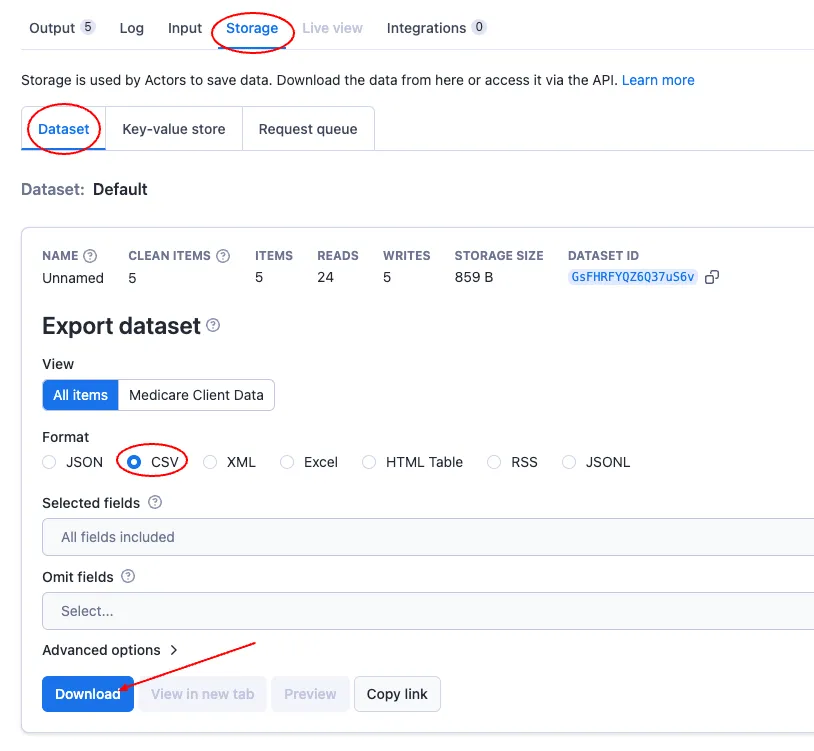
Important Notes
- This actor is designed to work specifically with the Sunfire`s web interface as of 11/28/2023. Changes to their site may require updates to the script.

