Sunfire data extractor
Pricing
Pay per usage
Go to Apify Store
Sunfire data extractor
DeprecatedExtract your enrollments from Sunfirematrix into a csv file.
0.0 (0)
Pricing
Pay per usage
1
15
4
Last modified
3 months ago
SunfireMatrix Data Extraction Actor
Overview
This actor automates the process of extracting client data from SunfireMatrix. It is designed to log in using provided credentials, retrieve necessary information, and output the data in a structured format.
Features
- Automated login to Prefered SunfireMatrix instance.
- Date range of the past 2 months. Or a custom date range.
- Extraction of detailed client data including personal and plan information.
Prerequisites
- Apify account for deployment.
- Necessary credentials (username and password) for Sunfire access.
Usage
To run the actor:
- Navigate to the actor section in your Apify account.
- Select your sunfire instances.
- Input your NPN number/username and password in the input schema.
- Run the actor.
Input Schema
The actor accepts the following inputs:
Sunfire instances: The sunfire instance that you want to scrape.username: The username or email address for the Sunfire account.password: The corresponding password for the account.enrollments_from: The beginning date of when the scraper should collect data.to: The end date of when the scraper should collect data.
Output Data Structure
The actor outputs a dataset with the following fields for each client:
firstName: First name of the client.lastName: Last name of the client.PCP: Primary Care Physician or plan name.monthlyPremium: Monthly premium amount.effectiveDate: Effective date of the plan.DOB: Date of birth of the client.gender: Gender of the client.address: Full address of the client.ethnicity: Ethnicity of the client.race: Race of the client.language: Preferred language of the client.electionPeriod: Election period for the plan.Part_A_effective_date: Part A effective date.Part_B_effective_date: Part B effective date.sepCode: Special Enrollment Period code.enrollmentCode: Enrollment code.agentName: Name of the agent who processed the enrollment.writingId: Writing ID of the agent.
Export Data to a csv file:
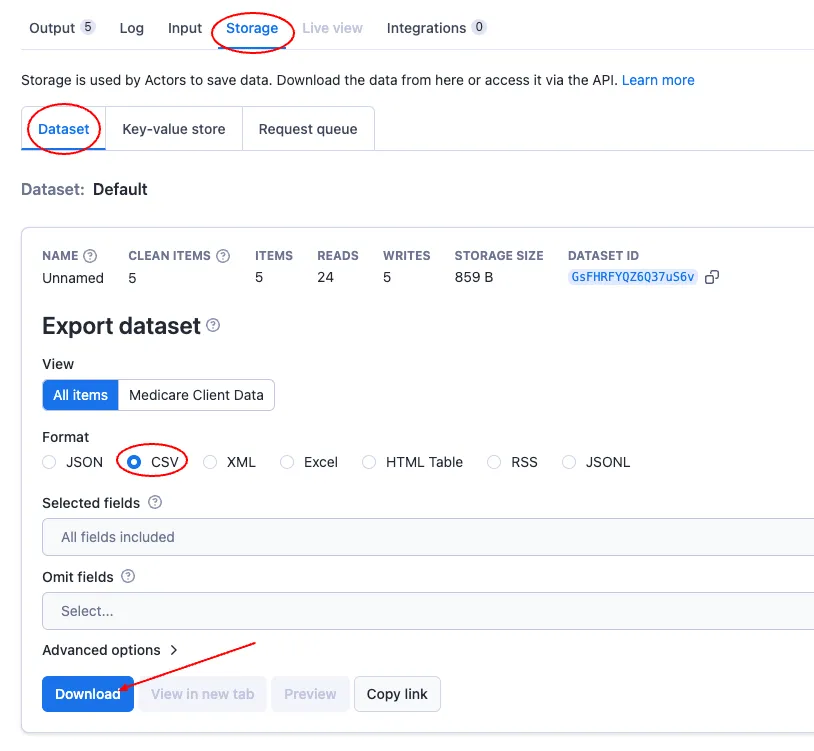
This tool is not affiliated with, or endorsed by, SunFire Matrix or SunFire Inc.
On this page
Share Actor:


