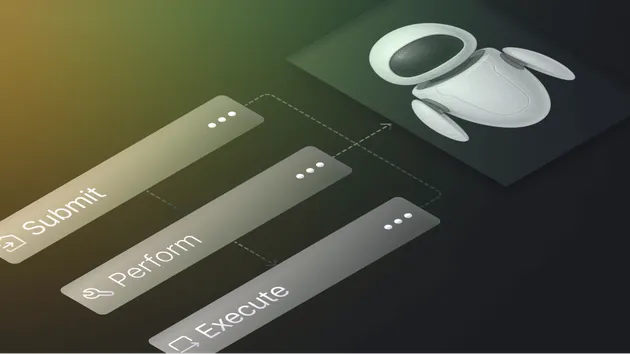n8n Workflow Template Scraper
Pricing
Pay per event
Go to Apify Store
n8n Workflow Template Scraper
Automate n8n.io workflow template collection with this Apify actor. Scrape by category (AI, Marketing, DevOps), sort (relevancy, popularity), & get detailed structured data. Fetch importable JSONs for direct n8n use. Ideal for developers, automation experts & businesses.
5.0 (5)
Pricing
Pay per event
32
249
39
Last modified
a month ago