GoodDoctor
Pricing
Pay per usage
Go to Apify Store Deprecated
Deprecated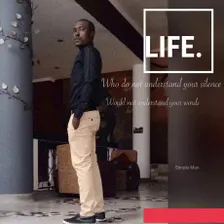
GoodDoctor
Pricing
Pay per usage
Rating
0.0
(0)
Developer
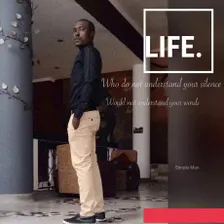
AENZBi
Maintained by Community
Actor stats
0
Bookmarked
2
Total users
1
Monthly active users
a year ago
Last modified
Categories
Share
-
Run the Setup Script:
The provided Bash script will install all necessary dependencies and start the application.
chmod +x setup_doctor_app.sh./setup_doctor_app.shThis script performs the following actions:
- Sets up the backend with Express.js
- Sets up the frontend with React.js
- Installs required Node.js packages
- Starts both the backend and frontend servers concurrently
Configuration
Environment Variables
The backend requires certain environment variables to be set. These can be configured in the .env file located in the backend directory. Example .env file:
Running the Application
After running the setup script, the app will be available at:
- Backend:
http://localhost:5000 - Frontend:
http://localhost:3000
Development
Backend
- Directory:
backend - Main file:
server.js - API routes: Defined in
routes/
Frontend
- Directory:
frontend - Main file:
src/App.js - Components: Located in
src/components/ - Pages: Located in
src/pages/
Contributing
- Fork the repository.
- Create a feature branch:
git checkout -b feature/new-feature. - Commit your changes:
git commit -am 'Add new feature'. - Push to the branch:
git push origin feature/new-feature. - Create a new Pull Request.
License
This project is licensed under the MIT License - see the LICENSE file for details.
Contact
For any questions or feedback, please reach out to:
- Name: Ally Elvis Nzeyimana
- Email: allyelvis6569@gmail.com
- GitHub: allyelvis

