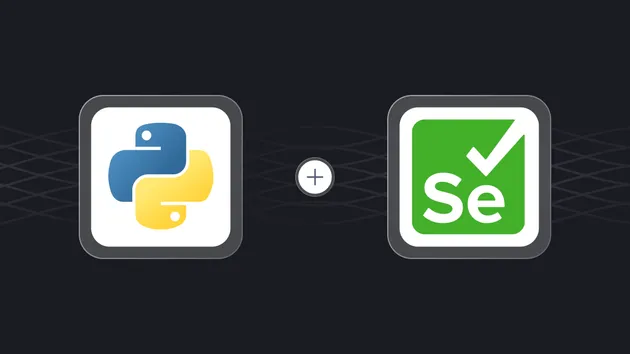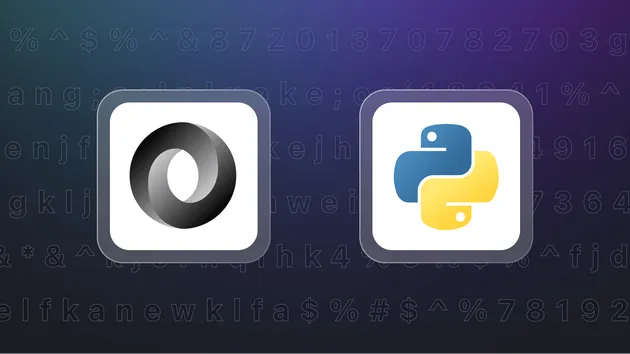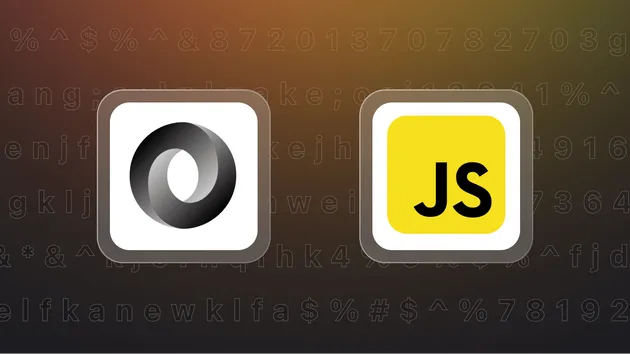ID to JSON Parser
Pricing
Pay per event
ID to JSON Parser
Extract structured JSON data from passports, driver’s licenses, and ID cards using advanced AI vision. Automatically capture personal details, document info, dates, and all relevant fields from ID images, turning them into clean, accurate JSON for fast verification workflows.
Pricing
Pay per event
Rating
5.0
(1)
Developer

ParseForge
Actor stats
0
Bookmarked
2
Total users
1
Monthly active users
11 days ago
Last modified
Categories
Share
🚀 Extract structured data from ID documents (passports, driver's licenses, identity cards) using advanced AI technology.
Transform ID document images into clean, structured JSON data automatically. Perfect for identity verification, data entry automation, KYC processes, and document management systems. No manual data entry required - just upload your ID images and get instant, accurate results.
Target Audience: Identity verification services, KYC platforms, document management systems, data entry professionals, compliance teams Primary Use Cases: Identity verification, automated data entry, KYC/AML compliance, document digitization, form filling automation
What Does ID to JSON Parser Do?
This tool analyzes ID document images using advanced AI vision technology and extracts all meaningful information into structured JSON format. It supports:
- Passports (all countries)
- Driver's licenses (US and international)
- National ID cards
- Identity cards
- Government-issued identification documents
Extracted Information:
- Personal information (name, date of birth, place of birth, nationality, gender)
- Document details (document number, type, issue date, expiry date, issuing authority)
- Physical characteristics (height, weight, eye color, hair color)
- Address information (full address, city, state, postal code, country)
- Restrictions and endorsements
- Any other relevant information visible on the ID
Business Value: Eliminate manual data entry, reduce errors, speed up identity verification processes, and automate KYC workflows with accurate, structured data extraction.
How to use the ID to JSON Parser - Full Demo
[YouTube video embed or link]
Watch this 3-minute demo to see how easy it is to get started!
Input
To start extracting data from ID documents, simply upload your ID images and configure the extraction settings:
- ID Image - Upload one or more ID document images using the file upload interface. Supports JPEG, PNG, GIF, and WebP formats.
- Fields to Extract (Optional) - Specify which fields you want extracted (e.g., "firstName, lastName, dateOfBirth, documentNumber"). If not provided, the AI will automatically extract all important fields it identifies.
- System Prompt (Optional) - Optional custom instructions to guide the AI extraction. If not provided, a smart default prompt will be used.
- Max Items - Maximum number of ID images to process (optional). Free users: Limited to 100. Paid users: Optional, max 1,000,000. Leave empty for unlimited (paid users only).
Here's what the filled-out input schema looks like:
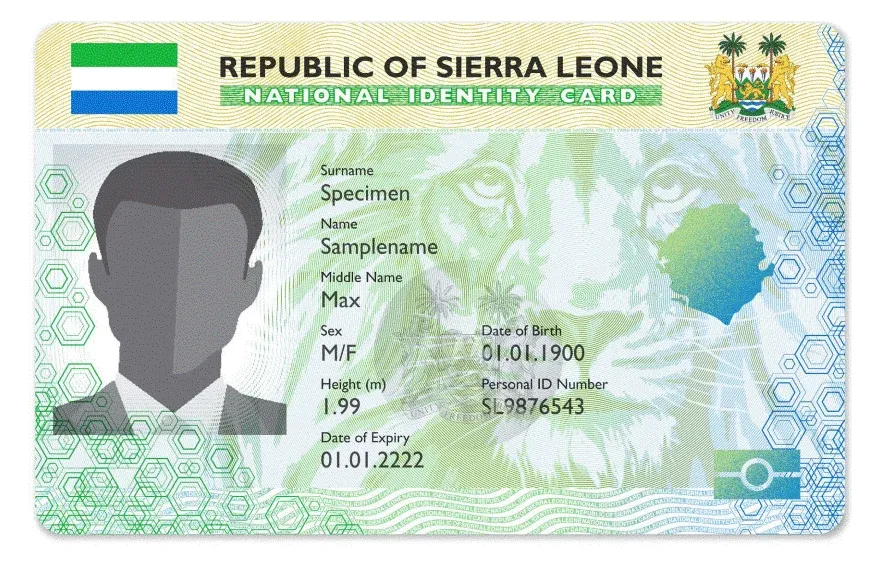
And here it is written in JSON:
Pro Tip: For best results, use clear, high-quality images with good lighting. Ensure the entire ID document is visible in the image.
Output
After the Actor finishes its run, you'll get a dataset with the extracted data. The length of the dataset depends on the number of ID images you processed. You can download those results as an Excel, HTML, XML, JSON, and CSV document.
Here's an example of extracted ID data you'll get:
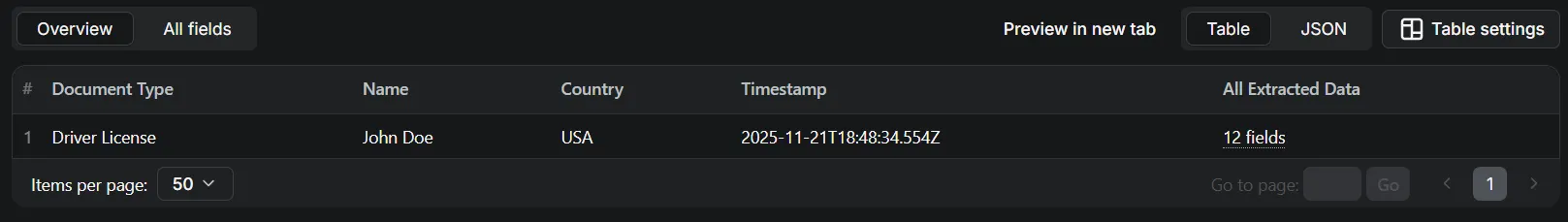
What You Get: Complete personal information, document details, physical characteristics, and address data extracted from ID documents in structured JSON format Download Options: CSV, Excel, or JSON formats for easy integration with your business systems
Why Choose the ID to JSON Parser?
- High Accuracy: Advanced AI technology ensures accurate data extraction from various ID document types
- Multiple Formats: Supports passports, driver's licenses, and national ID cards from different countries
- Fast Processing: Process multiple ID documents quickly and efficiently
- Structured Output: Clean, consistent JSON format ready for integration with your systems
- No Manual Entry: Eliminate time-consuming manual data entry and reduce human errors
- Customizable Extraction: Specify which fields to extract or let the AI automatically detect all relevant information
Time Savings: Save 2-3 hours per day compared to manual ID data entry Efficiency: Process 100+ ID documents in the time it takes to manually enter one
How to Use
- Sign Up: Create a free account w/ $5 credit (takes 2 minutes)
- Find the Actor: Visit the ID to JSON Parser page
- Upload Images: Add your ID document images using the file upload interface
- Configure Settings: Optionally specify fields to extract or custom prompts
- Run It: Click "Start" and let it extract the data
- Download Data: Get your results in the "Dataset" tab as CSV, Excel, or JSON
Total Time: 3 minutes setup, 1-5 minutes per ID document for processing No Technical Skills Required: Everything is point-and-click
Business Use Cases
Identity Verification Services:
- Automate KYC (Know Your Customer) processes
- Speed up identity verification workflows
- Reduce manual data entry errors
- Process high volumes of ID documents
Document Management Systems:
- Digitize paper-based ID documents
- Extract structured data for database storage
- Automate document processing pipelines
- Improve data consistency and quality
Compliance Teams:
- Streamline AML (Anti-Money Laundering) checks
- Automate compliance data collection
- Reduce processing time for regulatory requirements
- Maintain accurate audit trails
Data Entry Professionals:
- Eliminate manual typing from ID documents
- Reduce data entry errors and typos
- Process multiple documents simultaneously
- Export data directly to business systems
Form Filling Automation:
- Auto-populate forms from ID documents
- Speed up registration processes
- Improve user experience with faster onboarding
- Reduce form abandonment rates
Using ID to JSON Parser with the Apify API
For advanced users who want to automate this process, you can control the parser programmatically with the Apify API. This allows you to schedule regular processing and integrate with your existing business tools.
- Node.js: Install the apify-client NPM package
- Python: Use the apify-client PyPI package
- See the Apify API reference for full details
Frequently Asked Questions
Q: How accurate is the data extraction? A: The parser uses advanced AI technology to achieve high accuracy rates. Accuracy depends on image quality - clear, well-lit images produce the best results.
Q: What ID document types are supported? A: The parser supports passports, driver's licenses, national ID cards, and other government-issued identification documents from various countries.
Q: Can I process multiple ID documents at once? A: Yes! You can upload multiple ID images and process them all in a single run. Set the maxItems parameter to control how many documents to process.
Q: What image formats are supported? A: The parser supports JPEG, PNG, GIF, and WebP image formats. For best results, use high-quality images with good resolution and lighting.
Q: Is my data secure? A: Absolutely. All data is encrypted in transit and at rest. We never share your data with third parties. Images are processed securely and can be deleted after processing.
Q: Can I customize which fields are extracted? A: Yes! You can specify which fields to extract using the "Fields to Extract" parameter, or let the AI automatically detect and extract all relevant information.
Q: How long does processing take? A: Processing time depends on the number of documents and image quality. Typically, a single ID document takes 1-5 minutes to process.
Integrate ID to JSON Parser with any app and automate your workflow
Last but not least, ID to JSON Parser can be connected with almost any cloud service or web app thanks to integrations on the Apify platform.
These includes:
Alternatively, you can use webhooks to carry out an action whenever an event occurs, e.g. get a notification whenever ID to JSON Parser successfully finishes a run.
🔗 Recommended Actors
Looking for more data processing tools? Check out these related actors:
| Actor | Description | Link |
|---|---|---|
| PDF to JSON Parser | Convert PDF documents to structured JSON using AI OCR | https://apify.com/parseforge/pdf-to-json-parser |
| AI Face Blurring | Automatically detect and blur faces in images for privacy protection | https://apify.com/parseforge/ai-face-blurring |
| Applicant Authenticity Analyzer | Analyze job applicant documents for authenticity and verification | https://apify.com/parseforge/applicant-authenticity-analyzer |
| HTML to JSON Smart Parser | Extract structured data from HTML documents and web pages | https://apify.com/parseforge/html-to-json-smart-parser |
| Noise Remover | Remove background noise from audio files using AI technology | https://apify.com/parseforge/noise-remover |
Pro Tip: 💡 Browse our complete collection of data processing actors to find the perfect tool for your business needs.
Need Help? Our support team is here to help you get the most out of this tool.
Contact us to request a new scraper, propose a custom data project, or report a technical issue with this actor at https://tally.so/r/BzdKgA
⚠️ Disclaimer: This Actor is an independent tool and is not affiliated with, endorsed by, or sponsored by any government agency, passport office, or identification authority. All trademarks mentioned are the property of their respective owners. This tool is designed for legitimate business purposes including identity verification, KYC compliance, and document management. Users are responsible for ensuring compliance with all applicable laws and regulations regarding the processing of personal identification information.