PDF To JSON Parser
Pricing
Pay per event
PDF To JSON Parser
Convert PDF documents into structured JSON using AI-powered OCR and smart data extraction. The Actor processes every page to ensure complete coverage, then identifies text, fields, tables, and key details, delivering clean, organized JSON ready for automation or analysis.
Pricing
Pay per event
Rating
5.0
(1)
Developer

ParseForge
Actor stats
1
Bookmarked
25
Total users
2
Monthly active users
11 days ago
Last modified
Categories
Share
🚀 Convert PDF documents to structured JSON using AI OCR! This powerful tool uses advanced AI to extract text from PDFs via OCR and then intelligently structures it into clean, organized JSON format.
Transform any PDF document into structured JSON data automatically. Perfect for developers, data analysts, and researchers who need to extract and structure data from PDF documents without manual parsing. This tool uses advanced AI OCR to read PDF content and intelligently extract all relevant information into clean, organized JSON.
Target Audience: Developers, data analysts, researchers, and business professionals who need to extract structured data from PDF documents Primary Use Cases: Document processing, data extraction, PDF parsing, data transformation, OCR processing
What Does PDF to JSON Parser Do?
This tool intelligently extracts meaningful information from PDF documents using OCR and converts it to structured JSON using AI. Unlike simple PDF text extractors, it understands context and extracts real-world data:
- Intelligent OCR Processing - Uses advanced AI to extract text from PDF pages via OCR
- Complete PDF Processing - Processes all pages of the PDF before parsing to ensure comprehensive extraction
- Smart Field Detection - Automatically identifies and extracts important fields from documents, invoices, contracts, reports, etc.
- Custom Field Selection - Specify exactly which fields you want extracted, or let AI choose what's important
- Clean JSON Output - Well-structured, ready-to-use JSON data
- Support for Any PDF - Works with scanned documents, text-based PDFs, invoices, contracts, reports, and any PDF content
- Fast and Accurate - AI-powered extraction that understands context and meaning
Business Value: Save hours of manual PDF parsing and data extraction. Automatically extract meaningful information from PDF documents into structured JSON format instantly, enabling easy data analysis, integration, and processing.
How to use the PDF to JSON Parser - Full Demo
Watch this demo to see how easy it is to get started!
Input
To start converting PDFs to JSON, simply fill in the input form. You can convert PDF documents by providing:
- pdfFile - Upload one or more PDF files using the file upload button. The files will be automatically processed.
- fieldsToExtract - (Optional) Specify which fields you want extracted (e.g., "title, author, date, description, price"). If not provided, the AI will automatically extract all important fields it identifies.
- systemPrompt - (Optional) Custom system prompt to guide the AI extraction. If not provided, a smart default prompt will be used that extracts meaningful information from the PDF.
- maxItems - (Optional) Maximum number of PDFs to process. Allows up to 1,000,000 items. If not specified, unlimited items will be collected.
Here's what the filled-out input schema looks like:
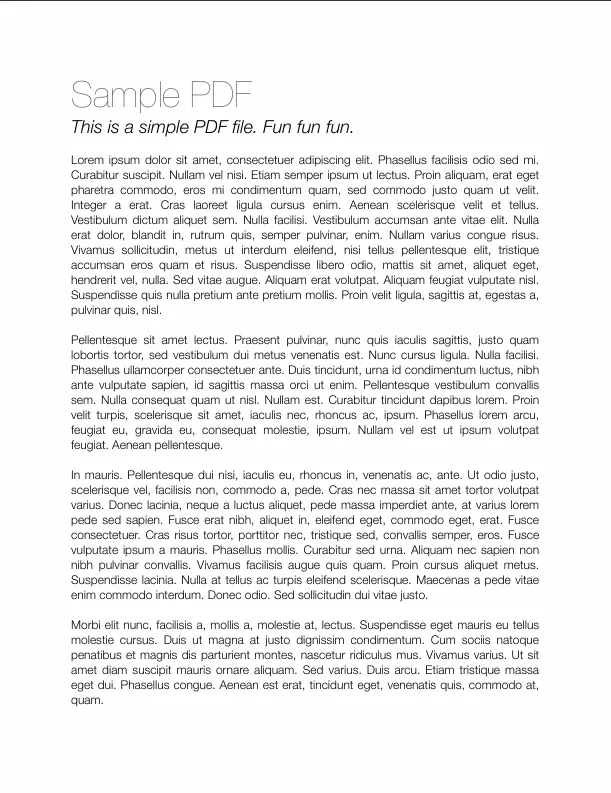
And here it is written in JSON:
Output
After the Actor finishes its run, you'll get a dataset with the output. The length of the dataset depends on the PDF content you provided. You can download those results as an Excel, HTML, XML, JSON, and CSV document.
Here's an example of converted JSON data you'll get if you provide a PDF document:
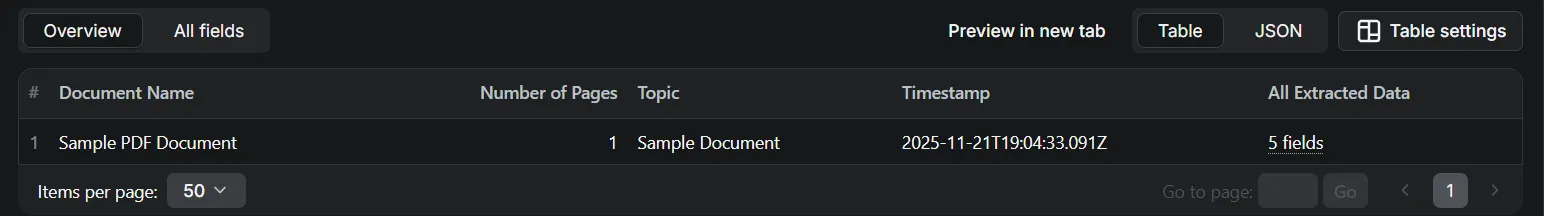
What You Get:
- The extracted data directly as a JSON object containing all meaningful information from the PDF
- Clean, structured data ready for analysis or integration
- OCR text extraction from all pages of the PDF
Download Options: CSV, Excel, or JSON formats for easy analysis
How It Works
- PDF Download - The PDF is downloaded from the provided URL or file upload
- Page Conversion - All pages of the PDF are converted to images
- OCR Processing - Each page image is processed using advanced AI for OCR text extraction
- Text Combination - All extracted text from all pages is combined
- JSON Extraction - The combined text is analyzed by AI to extract structured JSON data
- Output - The structured JSON is output to the dataset
Important: The entire PDF is processed (all pages converted to images and OCR'd) before the parsing logic runs. This ensures comprehensive extraction of all content.
Why Choose the PDF to JSON Parser?
- AI-Powered OCR: Uses advanced AI for accurate text extraction from PDFs
- Complete Processing: Processes all pages before parsing to ensure nothing is missed
- Time Savings: Convert PDFs to JSON in seconds instead of hours of manual parsing
- Accuracy: AI-powered extraction ensures accurate data structure recognition
- Flexibility: Works with any PDF format, from scanned documents to text-based PDFs
- Easy Integration: Get structured JSON output ready for integration with your applications
Time Savings: Convert PDF documents to JSON in seconds instead of hours of manual parsing and data extraction Efficiency: AI-powered conversion is 100x faster than manual PDF parsing and data extraction
How to Use
- Sign Up: Create a free account w/ $5 credit (takes 2 minutes)
- Find the Parser: Visit the PDF to JSON Parser page
- Set Input: Upload PDF file(s) using the file upload button
- Run It: Click "Start" and let it convert your PDF to JSON
- Download Data: Get your results in the "Dataset" tab as CSV, Excel, or JSON
Total Time: Less than 5 minutes to convert your first PDF document No Technical Skills Required: Everything is point-and-click
Business Use Cases
Data Analysts:
- Extract structured data from PDF reports and documents
- Convert PDF exports to JSON for analysis
- Process PDF invoices and financial documents
Developers:
- Convert PDF documents to JSON for API responses
- Process PDF content from document uploads
- Transform PDF documents for data integration
Researchers:
- Extract structured data from PDF research papers
- Convert PDF-formatted data to JSON for analysis
- Process PDF exports from research tools
Business Professionals:
- Convert PDF invoices to JSON for accounting systems
- Extract structured data from PDF contracts
- Transform PDF reports for business intelligence tools
Using PDF to JSON Parser with the Apify API
For advanced users who want to automate this process, you can control the parser programmatically with the Apify API. This allows you to schedule regular conversions and integrate with your existing business tools.
- Node.js: Install the apify-client NPM package
- Python: Use the apify-client PyPI package
- See the Apify API reference for full details
Frequently Asked Questions
Q: How does it work? A: PDF to JSON Parser is easy to use and requires no technical knowledge. Simply upload a PDF file. The tool will convert all PDF pages to images, perform OCR using advanced AI, and then intelligently extract meaningful information into structured JSON.
Q: What's the difference between this and a regular PDF text extractor? A: This tool doesn't just extract raw text from PDFs. Instead, it uses AI OCR to read PDF content (including scanned documents) and then uses AI to understand the content and extract meaningful information. For example, on an invoice, it will extract the actual invoice number, date, items, prices, and totals - not just convert the PDF text to JSON.
Q: Can I specify which fields to extract? A: Yes! You can specify which fields you want extracted (e.g., "title, author, date, description, price"). If you don't specify fields, the AI will automatically extract all important fields it identifies from the PDF.
Q: How accurate is the conversion? A: The AI-powered OCR and conversion uses advanced machine learning to understand PDF structure and extract data accurately. The conversion quality depends on the PDF quality and complexity. Scanned documents with clear text will produce better results.
Q: What PDF formats are supported? A: The parser supports any PDF format, including text-based PDFs and scanned documents. The OCR processing can extract text from image-based PDFs.
Q: Does it process all pages? A: Yes! The entire PDF is processed - all pages are converted to images and OCR'd - before the parsing logic runs. This ensures comprehensive extraction of all content.
Q: Can I customize the conversion? A: Yes, you can provide a custom system prompt to guide the AI conversion process and specify what data to extract.
Q: What AI model is used? A: The parser uses advanced AI technology for both OCR (text extraction from PDF pages) and JSON extraction. The AI is optimized for accuracy and performance with image and text processing.
Q: What if I need help? A: Our support team is here to help you get the most out of this tool. Contact us through the Apify platform for assistance.
Q: Is my data secure? A: Your PDF content is processed securely. The data is only used for the conversion process and is not stored or shared.
Integrate PDF to JSON Parser with any app and automate your workflow
Last but not least, PDF to JSON Parser can be connected with almost any cloud service or web app thanks to integrations on the Apify platform.
These includes:
Alternatively, you can use webhooks to carry out an action whenever an event occurs, e.g. get a notification whenever PDF to JSON Parser successfully finishes a run.
🔗 Recommended Actors
Looking for more data collection tools? Check out these related actors:
| Actor | Description | Link |
|---|---|---|
| ID to JSON Parser | Extract structured JSON data from ID documents (passports, driver's licenses) using AI | https://apify.com/parseforge/id-to-json-parser |
| HTML to JSON Smart Parser | Convert HTML content to structured JSON using AI | https://apify.com/parseforge/html-to-json-smart-parser |
| Markdown to PDF MCP Server | Convert Markdown documents to PDF format with custom styling | https://apify.com/parseforge/markdown-to-pdf-mcp |
| Lead Formatter Tool | Format and enrich lead data using AI for CRM and marketing campaigns | https://apify.com/parseforge/lead-formatter |
| Applicant Authenticity Analyzer | Analyze job applicant documents for authenticity and verification | https://apify.com/parseforge/applicant-authenticity-analyzer |
Pro Tip: 💡 Browse our complete collection of data collection actors to find the perfect tool for your business needs.
Need Help? Our support team is here to help you get the most out of this tool.
Contact us to request a new scraper, propose a custom data project, or report a technical issue with this actor at https://tally.so/r/BzdKgA

