Ebay Store Info Scraper
Pricing
$12.00/month + usage
Ebay Store Info Scraper
The eBay Store Info Actor is a web scraping tool deployed on the Apify platform that extracts comprehensive information from eBay store pages.
Pricing
$12.00/month + usage
Rating
0.0
(0)
Developer
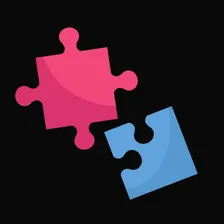
Pinto Studio
Actor stats
0
Bookmarked
8
Total users
1
Monthly active users
8 months ago
Last modified
Categories
Share
eBay Store Info Actor Documentation
Overview
The eBay Store Info Actor is a web scraping tool deployed on the Apify platform that extracts comprehensive information from eBay store pages. This actor retrieves store details including store name, title, follower count, feedback ratings, items sold, contact information, and shipping locations.
Actor Details
- Actor Name: Ebay Store Info Actor
- Platform: Apify
- Main File:
main.js - Dependencies: Apify SDK, Axios
Features
- Extract complete eBay store information
- Support for multiple store URLs in a single run
- Country-specific data extraction (ISO country codes)
- Detailed shipping location information
- Store metrics including followers, ratings, and sales data
- Logo and contact URL extraction
Input Schema
The actor accepts the following input parameters:
Required Parameters
| Parameter | Type | Description |
|---|---|---|
storeUrls | Array | Array of objects containing eBay store URLs to scrape |
Optional Parameters
| Parameter | Type | Default | Description |
|---|---|---|---|
countryIso | String | "us" | ISO country code for region-specific data extraction |
Input Format Example
Output Schema
The actor returns an array of store information objects with the following structure:
Output Fields
| Field | Type | Description |
|---|---|---|
storeName | String | Internal store identifier/username |
storeTitle | String | Display name of the store |
followers | String | Number of store followers (formatted with units) |
feedbackRating | String | Store's feedback rating percentage |
itemsSold | String | Total number of items sold (formatted with units) |
storeUrl | String | Original store URL |
description | String | Store description text |
logoUrl | String | URL to store logo image |
video | Object | Video information (if available) |
contactUrl | String | URL for contacting the store |
shippinLocation | Array | List of shipping destinations with country codes |
Shipping Location Object Structure
Each shipping location contains:
value: Numeric identifiercountry: Country name with ISO code (format: "Country Name - ISO")
Sample Output
Usage Instructions
1. Running the Actor
- Navigate to the actor page on Apify platform
- Click "Start" or "Try for free"
- Configure input parameters in the JSON format
- Click "Start" to begin execution
2. Input Configuration
Prepare your input JSON with the required store URLs:
3. Monitoring Execution
- Monitor the actor's progress in the Apify console
- Check logs for processing status of each store URL
- View real-time results as they are processed
4. Retrieving Results
Results are available in multiple formats:
- Individual Results: Each store's data is pushed individually during processing
- Final Output: Complete results array stored as 'output' value
- Export Options: JSON, CSV, Excel formats available
Supported Countries
The actor supports various country-specific extractions through ISO country codes. Common examples:
us- United Statesuk- United Kingdomde- Germanyfr- Franceca- Canada
Rate Limiting and Best Practices
Recommendations
- Batch Size: Process stores in reasonable batches (10-50 URLs)
- Rate Limiting: Allow sufficient delays between requests
- Error Monitoring: Monitor logs for blocked requests or rate limiting
- Data Validation: Verify extracted data quality regularly
Performance Considerations
- Processing time varies based on store complexity
- Network latency affects execution time
- Large shipping location lists may increase processing time
- Consider parallel processing for large datasets
Common Use Cases
1. Competitor Analysis
- Monitor competitor store metrics
- Track follower growth and rating changes
- Analyze shipping coverage
2. Market Research
- Identify top-performing stores in specific categories
- Analyze store descriptions and positioning
- Map international shipping capabilities
3. Partnership Opportunities
- Identify potential business partners
- Evaluate store credibility through ratings
- Assess market reach through shipping locations
4. Data Integration
- Export data to business intelligence tools
- Integrate with CRM systems
- Create automated monitoring workflows
Troubleshooting
Common Issues
-
Invalid Store URLs
- Ensure URLs are complete eBay store URLs
- Check URL format:
https://www.ebay.com/str/storename
-
No Data Returned
- Verify store exists and is active
- Check if store has public information available
- Confirm country ISO code is valid
-
Partial Data Extraction
- Some stores may have limited public information
- Shipping locations depend on store settings
- Contact URLs may not be available for all stores
Error Messages
| Error | Cause | Solution |
|---|---|---|
| "Invalid URL format" | Malformed store URL | Check URL structure |
| "Store not found" | Store doesn't exist | Verify store name/URL |
| "Rate limit exceeded" | Too many requests | Reduce batch size or add delays |
API Integration
Apify API Usage
Access results programmatically using Apify API:
Webhook Integration
Set up webhooks to receive notifications when actor completes:
- Success webhooks for completed runs
- Failure webhooks for error handling
- Data webhooks for real-time processing
Pricing and Limits
- Compute Units: Consumption depends on number of stores processed
- Data Transfer: Minimal impact on data transfer costs
- Storage: Results stored according to Apify retention policies
Support
If you have any questions or encounter any issues, please consult the Apify documentation or reach out to us through one of the following channels:
- Telegram: @pintoflow
- Email: pintoflowpt@gmail.com
- Apify Platform: You can also contact us directly through this platform.


