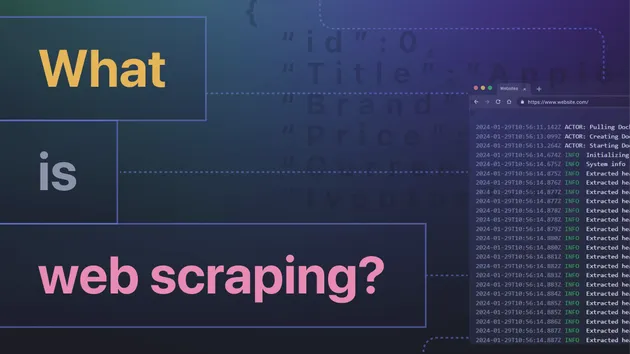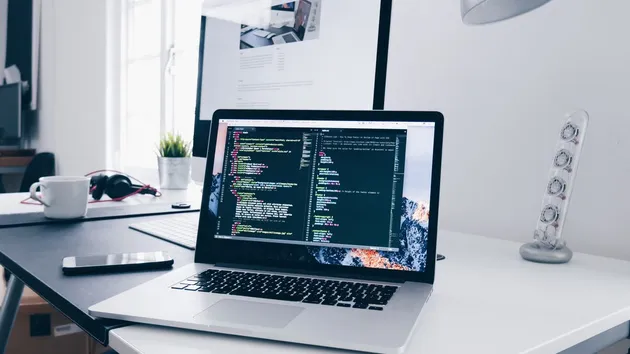Cryptocurrency Overview (investing.com)
Pricing
$10.00 / 1,000 results
Cryptocurrency Overview (investing.com)
This Actor is a powerful web scraping tool that fetches comprehensive cryptocurrency market data from Investing.com. It provides real-time information about the top cryptocurrencies, including prices, market capitalization, trading volumes, and percentage changes.
Pricing
$10.00 / 1,000 results
Rating
0.0
(0)
Developer
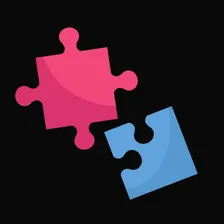
Pinto Studio
Actor stats
0
Bookmarked
5
Total users
3
Monthly active users
16 days ago
Last modified
Categories
Share
Crypto Overview Data (Investing.com) - Actor Documentation
Overview
The Crypto Overview Data (Investing.com) Actor is a powerful web scraping tool that fetches comprehensive cryptocurrency market data from Investing.com. This Actor provides real-time information about the top cryptocurrencies, including prices, market capitalization, trading volumes, and percentage changes.
What does this Actor do?
This Actor retrieves cryptocurrency overview information and provides:
- Real-time cryptocurrency data for the top cryptocurrencies by market cap
- Comprehensive market metrics including price, market cap, volume, and supply data
- Performance indicators such as 24-hour and 7-day percentage changes
- Paginated results for efficient data retrieval
- Structured JSON output ready for analysis and integration
Key Features
📊 Comprehensive Data Points
Each cryptocurrency entry includes:
- Basic Information: Name, symbol, rank
- Price Data: Current price in USD
- Market Metrics: Market cap, circulating supply, total supply, max supply
- Volume Data: 24-hour trading volume and volume percentage
- Performance: 24-hour and 7-day percentage changes
🔄 Pagination Support
- Retrieve data in manageable chunks
- Configurable items per page (1-1000)
- Page-based navigation for large datasets
📈 Real-time Data
- Fresh cryptocurrency market data
- Up-to-date pricing and market information
- Current market rankings
Input Configuration
The Actor accepts the following input parameters:
Required Parameters
None - all parameters have default values for immediate use.
Optional Parameters
| Parameter | Type | Default | Description |
|---|---|---|---|
page_number | integer | 1 | The page number to retrieve (starting from 1) |
items_per_page | integer | 100 | Number of cryptocurrencies per page (1-1000) |
Input Schema Example
Output Format
The Actor outputs structured JSON data for each cryptocurrency. Here's the complete data structure:
Individual Cryptocurrency Record
Field Descriptions
| Field | Type | Description |
|---|---|---|
24hChangePct | number | 24-hour price change percentage (decimal format) |
24hVolume | number | 24-hour trading volume in USD |
7dChangePct | number | 7-day price change percentage (decimal format) |
circulatingSupply | number | Current circulating supply of the cryptocurrency |
currency | string | Base currency (always "USD") |
marketCap | number | Market capitalization in USD |
maxSupply | number | Maximum possible supply (0 if unlimited) |
name | string | Full name of the cryptocurrency |
price | number | Current price in USD |
rank | integer | Market cap ranking |
symbol | string | Trading symbol/ticker |
totalSupply | number | Total supply of the cryptocurrency |
volumePct | number | Volume percentage relative to total market |
Summary Information
The Actor also provides a summary object accessible via Actor.getValue("overview_summary"):
Usage Examples
Example 1: Get Top 50 Cryptocurrencies
Example 2: Paginate Through Results
Example 3: Get Specific Page Range
Data Processing
The Actor intelligently handles different data formats:
- Paginated Data: Processes paginated responses with metadata
- List Data: Handles simple array responses
- DataFrame Data: Converts pandas DataFrames to records
- Single Records: Manages individual cryptocurrency data
Error Handling
The Actor includes comprehensive error handling for:
- Validation Errors: Invalid input parameters
- IO Errors: Network or file system issues
- Runtime Errors: Execution problems
- Connection Errors: Network connectivity issues
- Unexpected Errors: Any other unforeseen issues
All errors are logged with detailed information and cause the Actor to fail gracefully.
Monitoring and Logging
The Actor provides detailed logging information:
- Request parameters
- Retrieval progress
- Data processing status
- Error details
- Success confirmations
Rate Limiting and Best Practices
Recommendations:
- Use reasonable
items_per_pagevalues (50-200 for most use cases) - Implement delays between multiple Actor runs
- Monitor your usage to stay within Apify platform limits
- Cache results when appropriate for your use case
Performance Tips:
- Smaller page sizes result in faster individual requests
- Larger page sizes are more efficient for bulk data collection
- Consider your downstream processing capabilities when choosing page sizes
Integration Examples
Python Integration
JavaScript Integration
Use Cases
Financial Analysis
- Portfolio tracking and analysis
- Market research and trend analysis
- Price monitoring and alerts
- Historical data collection
Data Science
- Machine learning model training
- Cryptocurrency market prediction
- Statistical analysis
- Data visualization projects
Trading Applications
- Automated trading systems
- Market screening tools
- Risk management systems
- Performance tracking
Research and Education
- Academic research projects
- Educational dashboards
- Market analysis tutorials
- Cryptocurrency education platforms
Troubleshooting
Common Issues
Issue: No data returned
- Solution: Check if the page number is valid and within range
Issue: Validation errors
- Solution: Ensure
items_per_pageis between 1 and 1000, andpage_numberis a positive integer
Issue: Connection errors
- Solution: The source website might be temporarily unavailable; try running the Actor again later
Support
For technical support and questions:
- Check the Actor's run logs for detailed error information
- Verify your input parameters match the schema
- Ensure you have sufficient Apify credits for the operation
Data Freshness
The cryptocurrency data is fetched in real-time from Investing.com, ensuring you receive the most current market information available. Data includes:
- Live pricing information
- Real-time market cap calculations
- Current trading volumes
- Up-to-date percentage changes
Support
If you have any questions or encounter any issues, please consult the Apify documentation or reach out to us through one of the following channels:
- Telegram: @pintoflow
- Apify Platform: You can also contact us directly through this platform.