Crypto Info (investing.com)
Pricing
$18.99/month + usage
Crypto Info (investing.com)
The Crypto Information Data (Investing.com) Actor is a powerful tool designed to fetch comprehensive cryptocurrency information from Investing.com.
Pricing
$18.99/month + usage
Rating
0.0
(0)
Developer
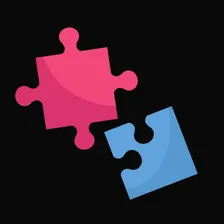
Pinto Studio
Actor stats
0
Bookmarked
3
Total users
0
Monthly active users
10 days ago
Last modified
Categories
Share
Crypto Information Data (Investing.com) - Apify Actor Documentation
Overview
The Crypto Information Data (Investing.com) Actor is a powerful tool designed to fetch comprehensive cryptocurrency information from Investing.com. This Actor provides real-time and detailed data about any cryptocurrency, including market capitalization, trading volume, price information, supply details, and much more.
Key Features
- Real-time Data: Fetches up-to-date cryptocurrency information directly from Investing.com
- Comprehensive Information: Provides detailed market data including price, volume, market cap, supply metrics, and percentage changes
- Easy Integration: Simple input/output format perfect for data analysis and automation workflows
- Reliable Performance: Built with robust error handling and logging for production use
- Structured Output: Returns well-formatted JSON data ready for further processing
Use Cases
- Portfolio Tracking: Monitor your cryptocurrency investments with real-time data
- Market Analysis: Gather data for technical and fundamental analysis
- Research & Development: Collect cryptocurrency data for academic or business research
- Trading Bots: Integrate with automated trading systems
- Dashboard Creation: Feed data into custom dashboards and visualization tools
- Data Pipeline: Part of larger data collection and processing workflows
Input Configuration
The Actor accepts a simple JSON input with the following parameters:
Required Parameters
symbol(string, required): The cryptocurrency symbol to retrieve data for- Example:
"BTC"for Bitcoin,"ETH"for Ethereum,"ADA"for Cardano - Must be a valid cryptocurrency symbol recognized by Investing.com
- Minimum length: 1 character
- Example:
Input Schema Example
Supported Cryptocurrencies
The Actor supports all major cryptocurrencies available on Investing.com, including but not limited to:
- Bitcoin (BTC)
- Ethereum (ETH)
- Binance Coin (BNB)
- Cardano (ADA)
- Solana (SOL)
- XRP (XRP)
- Dogecoin (DOGE)
- Polygon (MATIC)
- And many more...
Output Format
The Actor returns comprehensive cryptocurrency data in JSON format. The output includes both basic information and detailed market metrics.
Output Structure
Key Data Points Explained
Basic Information
instrumentId: Unique identifier for the cryptocurrency on Investing.comcommodityName: Full name of the cryptocurrencytickerSymbol: Trading pair symbol (e.g., BTC/USD)exchange: Exchange or index sourceexchangeSymbol: Exchange identifier
Market Details
priceUsd: Current price in USDpriceBtc: Price in Bitcoin (for non-Bitcoin cryptocurrencies)volume: 24-hour trading volumemarketCapUsd: Market capitalization in USDchangePercent: 24-hour percentage changepercentChange7D: 7-day percentage changerank: Market cap ranking
Supply Information
availableSupply: Current circulating supplymaxSupply: Maximum possible supplytotalVolume: Total trading volume
Additional Data
lastUpdated: Timestamp of last data updateisActive: Whether the cryptocurrency is actively tradedrelatedPairs: Related trading pairsrelatives: Related instruments and futures contracts
Usage Examples
Basic Usage
Multiple Runs for Different Cryptocurrencies
Run the Actor multiple times with different symbols:
- Bitcoin:
{"symbol": "BTC"} - Ethereum:
{"symbol": "ETH"} - Cardano:
{"symbol": "ADA"}
Integration with Other Tools
The structured JSON output makes it easy to integrate with:
- Data Analysis Tools: Import into pandas, R, or Excel
- Databases: Store in MongoDB, PostgreSQL, or other databases
- APIs: Use as part of REST API responses
- Visualization Tools: Feed into charts and dashboards
- Trading Systems: Use for automated trading decisions
Error Handling
The Actor includes comprehensive error handling for common scenarios:
Input Validation Errors
- Missing or empty symbol parameter
- Invalid symbol format
- Non-string symbol values
Network and Data Errors
- Connection timeouts
- Invalid cryptocurrency symbols
- Service unavailability
- Rate limiting
Error Response Format
When errors occur, the Actor will fail with descriptive error messages:
Performance and Limits
- Runtime: Typically completes in 5-15 seconds
- Rate Limits: Respects Investing.com's rate limiting
- Memory Usage: Minimal memory footprint
- Concurrent Runs: Supports multiple concurrent executions
Best Practices
Symbol Format
- Use uppercase symbols (e.g., "BTC" not "btc")
- Use standard cryptocurrency symbols
- Verify symbol existence on Investing.com before running
Data Freshness
- Data is updated in real-time from Investing.com
- Check the
lastUpdatedfield for data timestamp - Re-run the Actor for the most current data
For current pricing information, please refer to Apify's pricing page.
Support and Updates
Getting Help
- Check the Actor's run logs for detailed error information
- Review input validation requirements
- Contact support through Apify's support channels
Version Updates
- The Actor is regularly updated to maintain compatibility with Investing.com
- Monitor the Actor's changelog for updates and improvements
- Update your integrations when new features are added
Technical Details
Dependencies
- Apify SDK: Core framework for Actor development
- Custom Utilities: Specialized functions for cryptocurrency data extraction
- JSON Processing: Built-in JSON parsing and validation
Data Source
- Primary Source: Investing.com
- Update Frequency: Real-time
- Data Accuracy: High-quality financial data from a trusted source
Output Guarantees
- All successful runs return valid JSON
- Consistent data structure across all cryptocurrency symbols
- Error states are clearly communicated
Sample Integrations
Python Integration
JavaScript Integration
Support
If you have any questions or encounter any issues, please consult the Apify documentation or reach out to us through one of the following channels:
- Telegram: @pintoflow
- Apify Platform: You can also contact us directly through this platform.

