Shein Product Reviews
Pricing
$29.99/month + usage
Shein Product Reviews
The Shein Product Reviews Actor is a powerful web scraping tool that extracts product reviews from Shein's e-commerce website.
Pricing
$29.99/month + usage
Rating
0.0
(0)
Developer
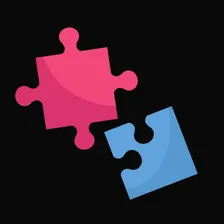
Pinto Studio
Actor stats
0
Bookmarked
16
Total users
2
Monthly active users
9 months ago
Last modified
Categories
Share
Shein Product Reviews Actor
Overview
The Shein Product Reviews Actor is a powerful web scraping tool deployed on the Apify platform that extracts product reviews from Shein's e-commerce website. This actor allows you to gather detailed review data including ratings, comments, user information, product details, and reviewer photos for any Shein product.
Key Features
- Extract product reviews with comprehensive details
- Support for pagination to get multiple pages of reviews
- Multiple sorting options (recommended or most recent)
- Multi-country support for different Shein regional sites
- Structured output with review metadata, user information, and product specifications
- Built-in translation support detection
- User size and fit information extraction
Input Parameters
Required Parameters
| Parameter | Type | Description |
|---|---|---|
sku | string | Required. The SKU (Stock Keeping Unit) that uniquely identifies the Shein product |
Optional Parameters
| Parameter | Type | Default | Description |
|---|---|---|---|
page | integer | 1 | Page number for pagination (starting from 1) |
perPage | string | "5" | Number of reviews per page (5, 10, 15, or 20) |
countryCode | string | "us" | Two-letter country code for Shein regional site |
orderBy | string | "" | Sort order: "" (recommended) or "time_desc" (most recent) |
Country Codes Supported
The actor supports 38+ countries including:
- us - United States
- de - Germany
- fr - France
- it - Italy
- uk - United Kingdom
- ca - Canada
- au - Australia
- jp - Japan
- kr - South Korea
- And many more...
How to Find the SKU on Shein Product Page
The SKU is a crucial identifier needed to run this actor. Here's the easiest way to find it on any Shein product page:
Method 1: Direct from Product Information (Recommended)
- Navigate to any Shein product page
- Look at the product details section on the right side of the page
- Find the "SKU:" label - it's displayed directly below the product title and ratings
- The SKU will be shown in a red bordered box next to "SKU:"
- Example: In the image above, you can see
SKU: sz25020302976691517
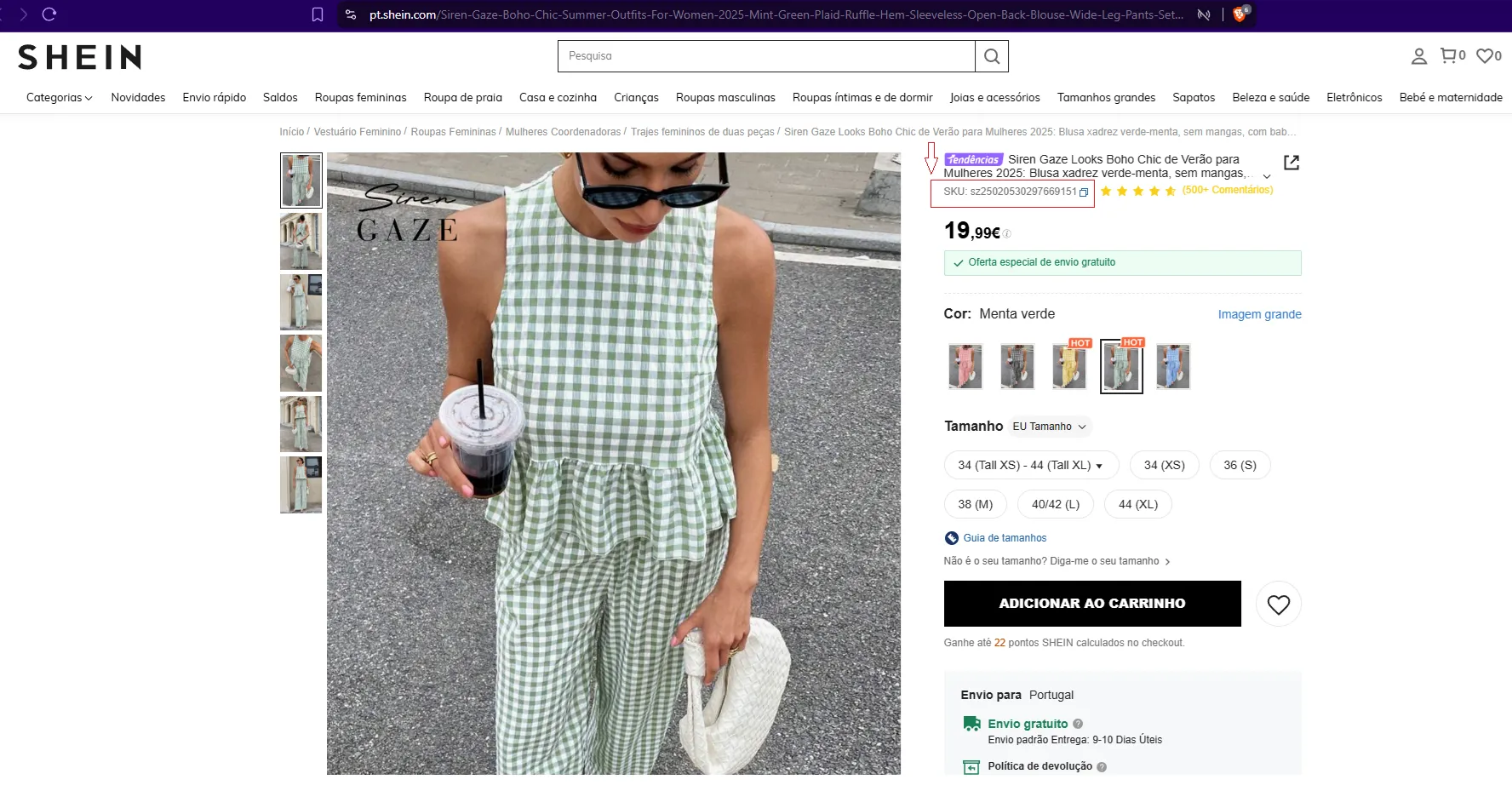
The SKU is clearly visible in the product information section, highlighted in a red border
Method 2: URL Inspection
- Navigate to any Shein product page
- Look at the URL in your browser's address bar
- The product identifier may be present in the URL, though it might need conversion
- Example URL format:
https://pt.shein.com/Siren-Gaze-Boho-Chic-Summer-Outfits-For-Women-2025...
Method 3: Page Source Inspection (Advanced)
- Right-click on the product page and select "View Page Source"
- Search for "sku", "goods_id", or "spu"
- The SKU will be a string of numbers and letters, typically starting with "sz"
- Example format:
sz25020302976691517
Method 4: Browser Developer Tools (Advanced)
- Open the product page
- Press F12 or right-click and select "Inspect"
- Go to the Network tab and refresh the page
- Look for API calls containing product information
- The SKU will be visible in the request URLs or response data
Important Notes:
- The SKU is always displayed on the product page in the main product information section
- SKUs typically start with "sz" followed by numbers (e.g.,
sz25020302976691517) - SKUs are unique to each product variant (different colors/sizes may have the same SKU)
- Always copy the complete SKU string exactly as shown for accurate results
- The SKU format is consistent across all Shein regional sites
Example Input
Output Structure
The actor returns a comprehensive JSON object with the following structure:
Main Response Object
Individual Review Object
Each review contains:
Basic Review Information
comment_id- Unique review identifiercomment_time- When the review was postedcomment_rank- Star rating (1-5)content- Review text contentlike_num- Number of likes the review received
User Information
user_name- Reviewer's username (anonymized)member_id- Unique user identifierface_small_img- User avatar image
Product Details
size- Size purchased (S, M, L, etc.)color- Color variant purchasedgoods_id- Product identifierspu- Standard Product Unit
User Measurements & Fit
member_size_new- Array containing:- Overall fit rating (True to Size, Runs Small, Runs Large)
- Height (cm/inches)
- Weight (kg/lbs)
- Bust measurements
- Waist measurements
- Hip measurements
Review Images
comment_image- Array of user-uploaded photos with:member_image_original- Full-size image URLmember_image_middle- Medium-size image URLmember_image_small- Thumbnail image URLlength_width_ratio- Image aspect ratio
Additional Features
contentTag- Structured feedback on specific aspects (fabric, smell, etc.)translate_language- Available translation languagessku_info_list- Product variant information
Usage Examples
Basic Usage
Get More Reviews Per Page
Get Most Recent Reviews
Target Specific Country
Best Practices
- Start with page 1 to understand the total number of available reviews
- Use appropriate perPage values - larger values may take longer to process
- Respect rate limits - avoid running multiple instances simultaneously
- Check pagination info in the response to determine if more pages are available
- Store the complete response as it contains valuable metadata beyond just reviews
Common Use Cases
- E-commerce Analysis - Analyze customer sentiment and product feedback
- Market Research - Understand consumer preferences and sizing issues
- Quality Assurance - Monitor product reviews for quality control
- Competitive Analysis - Compare review patterns across products
- Size Guide Development - Analyze fit feedback to improve size recommendations
Error Handling
The actor includes robust error handling:
- Validates required SKU parameter
- Handles network timeouts gracefully
- Provides detailed error messages for debugging
- Logs progress information for monitoring
Output Storage
Results are automatically stored in two locations:
- Apify Dataset - For programmatic access to individual records
- Key-Value Store - Complete results with metadata stored as 'output'
Rate Limiting & Performance
- The actor respects Shein's rate limits
- Processing time varies based on the number of reviews requested
- Typical response time: 5-15 seconds for 5-20 reviews
- For large datasets, consider running multiple smaller batches
Support & Troubleshooting
Common Issues
- Invalid SKU - Verify the SKU format and ensure it exists on Shein
- No Reviews Found - Some products may not have reviews yet
- Country-specific Results - Reviews may vary by region
Tips for Success
- Always test with a known working SKU first
- Use the default recommended sorting for best results
- Check the pagination information to plan multiple runs
- Monitor the logs for any warning messages
Support
If you have any questions or encounter any issues, please consult the Apify documentation or reach out to us through one of the following channels:
- Telegram: @pintoflow
- Email: pintoflowpt@gmail.com
- Apify Platform: You can also contact us directly through this platform.

