Shein Search Products Scraper
Pricing
$10.00 / 1,000 results
Shein Search Products Scraper
The SHEIN Search Products Actor is a powerful web scraping tool deployed on the Apify platform that allows you to search and extract product information from SHEIN's global e-commerce platform.
Pricing
$10.00 / 1,000 results
Rating
0.0
(0)
Developer
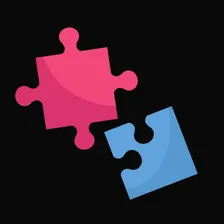
Pinto Studio
Actor stats
1
Bookmarked
50
Total users
7
Monthly active users
14 days ago
Last modified
Categories
Share
SHEIN Search Products Actor Documentation
Overview
The SHEIN Search Products Actor is a powerful web scraping tool deployed on the Apify platform that allows you to search and extract product information from SHEIN's global e-commerce platform. This actor can search for products across different SHEIN regional sites and return comprehensive product data including pricing, images, ratings, and metadata.
Features
- Multi-region Support: Search across 37+ SHEIN regional sites
- Flexible Search: Search by keywords with advanced filtering options
- Comprehensive Data: Extract detailed product information including prices, images, ratings, and availability
- Pagination Support: Navigate through multiple pages of results
- Price Filtering: Set minimum and maximum price ranges
- Category Filtering: Filter results by specific product categories
- Multiple Sort Options: Sort results by popularity, price, ratings, and more
Input Parameters
Required Parameters
| Parameter | Type | Description | Default |
|---|---|---|---|
query | string | Search term for products (e.g., 'jacket', 'dress', 'shoes') | "jacket" |
Optional Parameters
| Parameter | Type | Description | Default | Options |
|---|---|---|---|---|
page | integer | Page number for pagination (starting from 1) | 1 | Any positive integer |
perPage | string | Number of items to return per page | "120" | "20", "40", "60", "80", "100", "120" |
filter | string | Additional filtering parameters | "" | Custom filter string |
categoryId | string | Specific category ID to filter results | "" | Category-specific ID |
minPrice | string | Minimum price filter (in local currency) | "" | Any positive number |
maxPrice | string | Maximum price filter (in local currency) | "" | Any positive number |
countryCode | string | Two-letter country code for SHEIN regional site | "us" | See supported countries below |
orderBy | string | Sort order for search results | "recommend" | See sort options below |
Supported Country Codes
| Code | Country | Code | Country | Code | Country |
|---|---|---|---|---|---|
| us | United States | de | Germany | fr | France |
| it | Italy | ch | Switzerland | pl | Poland |
| pt | Portugal | es | Spain | se | Sweden |
| uk | United Kingdom | ca | Canada | mx | Mexico |
| br | Brazil | ae | UAE | sa | Saudi Arabia |
| ru | Russia | jp | Japan | kr | South Korea |
| cn | China | tw | Taiwan | hk | Hong Kong |
| au | Australia | in | India | id | Indonesia |
| ph | Philippines | my | Malaysia | sg | Singapore |
| tr | Turkey | nl | Netherlands | be | Belgium |
| at | Austria | dk | Denmark | no | Norway |
| fi | Finland | ie | Ireland | vn | Vietnam |
| th | Thailand | il | Israel |
Sort Options
| Value | Description |
|---|---|
| recommend | Recommended (default) |
| MostPopular | Most Popular |
| NewArrivals | New Arrivals |
| TopRated | Top Rated |
| PriceLowtoHigh | Price: Low to High |
| PriceHightoLow | Price: High to Low |
Output Structure
The actor returns a comprehensive JSON structure containing:
Main Response Structure
Product Object Structure
Each product in the products array contains:
Basic Information
goods_id: Unique product identifiergoods_sn: Product serial numbergoods_name: Product title/namegoods_url_name: URL-friendly product nameproductUrl: Direct link to product pagespu: Stock keeping unit identifier
Images
goods_img: Main product image URLgoodsColorImage: Color variant imagedetail_image: Array of additional product imagesrelatedColorNew: Array of color variant images
Pricing Information
retailPrice: Original retail price with currency formattingsalePrice: Current sale pricediscountPrice: Discount amountretailDiscountPercent: Discount percentageunit_discount: Unit-level discount percentage
Category and Classification
cat_id: Category IDcate_name: Category name (e.g., "Women Lightweight Jackets")parentIds: Array of parent category IDs
Availability and Stock
stock: Stock availability statussoldOutStatus: Boolean indicating if sold outis_on_sale: Sale status indicator
Brand and Premium Information
premiumFlagNew: Brand information including:brandName: Brand namebrand_badge_name: Brand display namebrand_logo_url_left: Brand logo URL
Customer Reviews
comment_num: Total number of reviewscomment_num_show: Formatted review count displaycomment_rank_average: Average rating (e.g., "4.77")percent_overall_fit: Sizing feedback with percentages for true size, large, and small
Special Features and Labels
trendLabel: Trending information and hashtagsrankInfo: Bestseller rankings and positionsalesLabel: Sales volume informationpromotionInfo: Active promotions and discounts
Technical Metadata
store_code: Store identifiermall_code: Mall/marketplace codebusiness_model: Business model identifierquickship: Quick shipping availability
Usage Examples
Basic Search
Advanced Search with Filters
Category-Specific Search
Integration Guide
Using the Actor via Apify API
Using with Apify SDK
Rate Limits and Best Practices
Recommended Usage Patterns
- Batch Processing: Process multiple searches in batches rather than rapid succession
- Reasonable Pagination: Avoid requesting too many pages in a single run
- Targeted Searches: Use specific queries and filters to reduce unnecessary data extraction
- Regional Optimization: Use the appropriate country code for your target market
Performance Tips
- Use smaller
perPagevalues (40-60) for faster response times - Implement delays between consecutive runs
- Cache results when possible to avoid redundant requests
- Use specific category IDs when searching within known product categories
Error Handling
The actor includes comprehensive error handling for:
- Invalid search queries
- Network connectivity issues
- Rate limiting responses
- Invalid country codes or parameters
- Product availability changes
Common error scenarios and solutions:
| Error Type | Cause | Solution |
|---|---|---|
| Missing Query | Empty or undefined search query | Provide a valid search term |
| Invalid Country Code | Unsupported country code | Use one of the supported country codes |
| Rate Limited | Too many requests | Implement delays between runs |
| No Results | Query returned no products | Try broader search terms or different filters |
Data Quality and Reliability
Data Freshness
- Product information is extracted in real-time
- Prices and availability are current as of the scraping time
- Reviews and ratings reflect the most recent data
Data Accuracy
- All pricing information includes proper currency formatting
- Image URLs are direct links to SHEIN's CDN
- Product URLs are functional links to actual product pages
Support and Maintenance
Actor Updates
- Regular updates to handle SHEIN website changes
- Performance optimizations and bug fixes
- New feature additions based on user feedback
Monitoring
- Built-in logging for debugging and monitoring
- Success/failure tracking for each search operation
- Performance metrics and response time monitoring
Support
If you have any questions or encounter any issues, please consult the Apify documentation or reach out to us through one of the following channels:
- Telegram: @pintoflow
- Email: pintoflowpt@gmail.com
- Apify Platform: You can also contact us directly through this platform.


