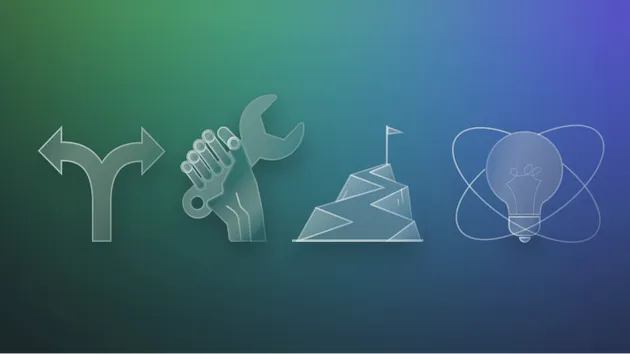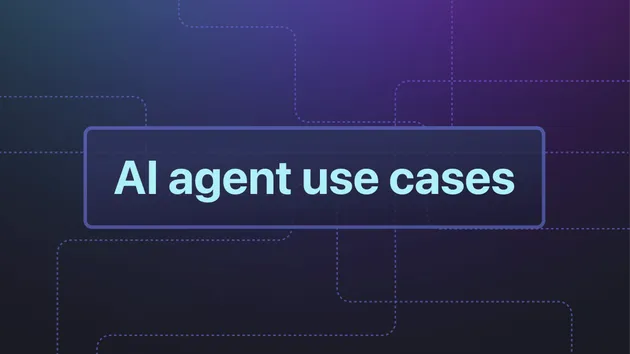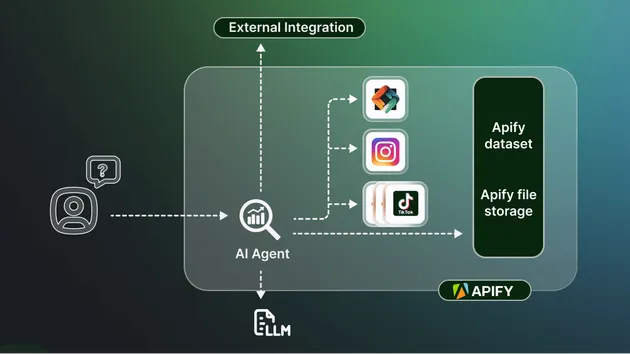Newsletter Agent
Pricing
Pay per event
Go to Apify Store
Newsletter Agent
Under maintenanceAn AI-powered Apify actor that generates well-structured newsletters using a crew of specialized AI agents. The system uses CrewAI to coordinate multiple agents that research, write, and edit newsletter content based on user input.
0.0 (0)
Pricing
Pay per event
1
8
1
Last modified
14 days ago
Newsletter AI Agent
An AI-powered Apify actor that generates well-structured newsletters using a crew of specialized AI agents. The system uses CrewAI to coordinate multiple agents that research, write, and edit newsletter content based on user input.
Documentation
Features
- Multi-agent System: Uses CrewAI to coordinate specialized agents for research, writing, and editing
- Apify Integration: Leverages Apify actors for efficient web scraping and data collection
- Comprehensive Research: Gathers information from multiple sources:
- Google Search results
- Latest news articles
- Reddit discussions
- Twitter/X posts
- YouTube videos
- Intelligent Processing: Transforms raw data into well-structured newsletters
- Markdown Output: Delivers clean, formatted content ready for distribution
- Configurable Sections: Customize newsletter structure and content focus
Architecture
Prerequisites
- Python 3.10+
- Apify API key
- Google API key for Gemini Pro
- Apify CLI (for local development)
Environment Setup
- Clone the repository:
- Install Apify CLI:
- Create and activate virtual environment:
- Install dependencies:
- Configure environment variables in
.env:
Usage
Local Development
- Run the actor locally:
- Test with custom input by modifying
storage/key_value_stores/default/INPUT.json:
Apify Platform Deployment
- Login to Apify:
- Deploy the actor:
Input Schema
Example input:
Output Format
The actor outputs a dataset containing:
Project Structure
Contributing
- Fork the repository
- Create your feature branch (
git checkout -b feature/amazing-feature) - Commit your changes (
git commit -m 'Add amazing feature') - Push to the branch (
git push origin feature/amazing-feature) - Open a Pull Request
License
This project is licensed under the MIT License - see the LICENSE file for details.