🧞♂️ LinkedIn to Airtable Jobs Scraper
Pricing
$10.00/month + usage
🧞♂️ LinkedIn to Airtable Jobs Scraper
Scrape high quality LinkedIn jobs with AI powered analysis and directly store them in your Airtable base. No need to worry about Cookies and Authentication!!
Pricing
$10.00/month + usage
Rating
5.0
(3)
Developer

RadioDigitalAI
Actor stats
4
Bookmarked
30
Total users
5
Monthly active users
6 months ago
Last modified
Categories
Share
LinkedIn Job Scraper with AI-Powered Match Analysis + Airtable Integration (Optional) 🚀
Transform your job search or market research with this powerful LinkedIn Job Scraper that not only collects detailed job listings but also provides AI-powered match analysis of how well your resume matches each position! (as well as Airtable integration)
Who is this for?
- Job Seekers: Get job listings with AI-powered resume match scores + Airtable integration to track your applications
- Staffing Agencies: Track hiring companies and get detailed insights + Built-in Airtable integration for managing clients
- Recruiters: Access comprehensive job market data and hiring trends for better decision making.
🎯 Airtable Setup (Optional)
1. Copy my airtable base template for FREE
2. Set Up API Key
- Go to your Airtable Account
- Create or copy your API key from the API section
- Add it to the actor's input under
AIRTABLE_API_KEY
3. Get Template IDs
- After getting the template, copy it into your account and get these IDs:
Jobs Table:
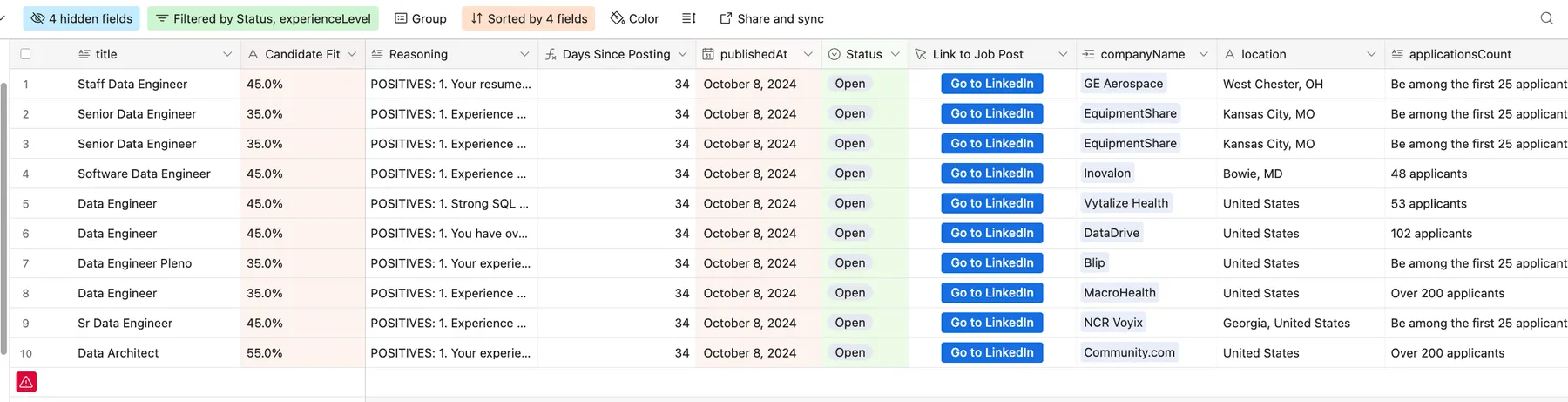
Companies Table:
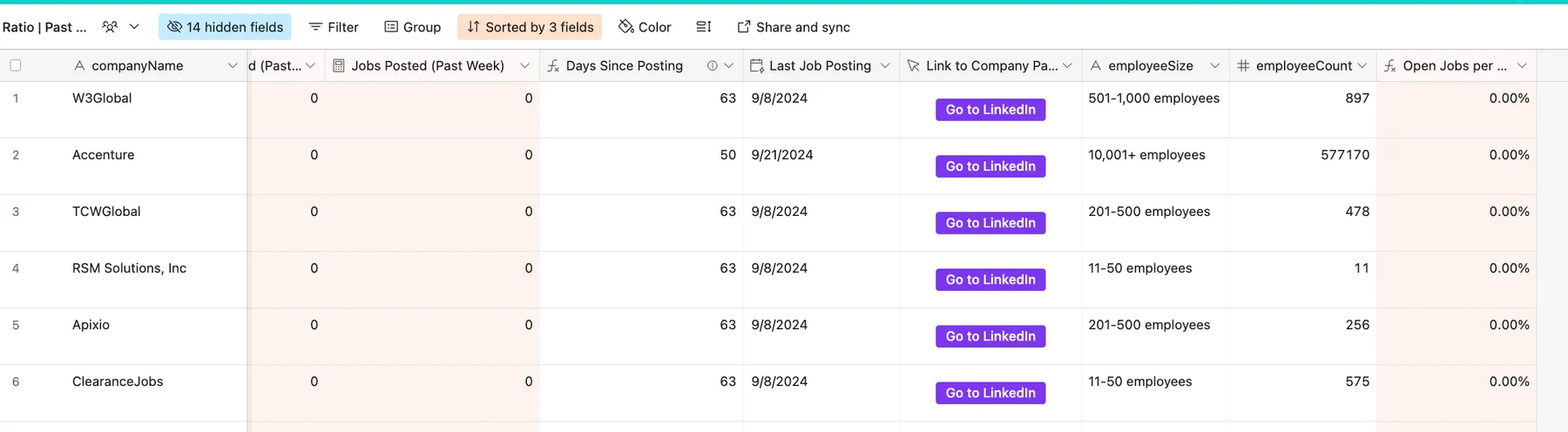
What is the output?
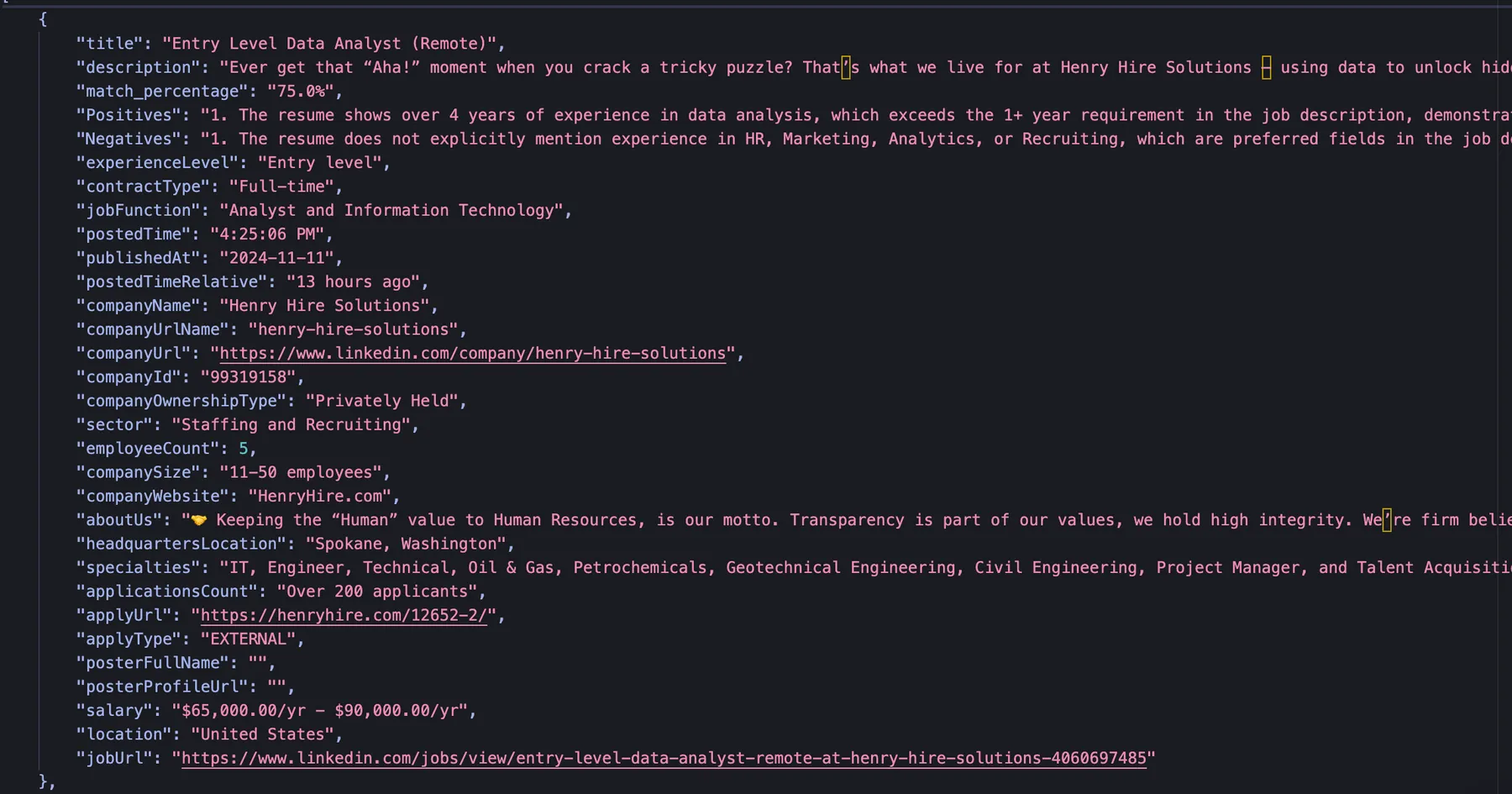
🎯 DeepSeek Setup (Optional: For Resume Matching Score)
1. Set Up API Key
- Go to your DeepSeek Account
- Create a new secret key for apify actor.
- Add it to the actor's input under
DEEPSEEK_API_KEY - Note: You have to add credit your DeepSeek account in order for the API to work.
🎯 OpenAI Setup (Optional: For Resume Matching Score)
1. Set Up API Key
- Go to your OpenAI Account
- Create a new secret key for apify actor.
- Add it to the actor's input under
OPENAI_API_KEY - Note: You have to add credit your OpenAI account in order for the API to work.
✨ Key Features
- 🎯 AI Resume Matching: Analyzes each job against your resume to provide a match percentage and detailed feedback
- 🔍 Advanced Filtering: Exclude specific companies, industries, and job titles
- 📊 Rich Data Collection: Captures comprehensive job and company details
- 📈 Airtable Integration: Optional direct export to Airtable for easy data management
- 🤖 Proxy Support: Built-in proxy rotation for reliable scraping
📝 Input Configuration
Required Fields
| Field | Type | Description |
|---|---|---|
user_country | String | Country in which you are searching jobs in |
titles_query | String | Job titles to search for (e.g., "('Data Analyst' OR 'Product Manager')") |
rows | Integer | 50 |
Optional Fields
| Field | Type | Default | Description |
|---|---|---|---|
hours | Integer | 24 | Only show jobs posted within these hours |
distance | String | "100" | Search radius in miles |
work_type | Array | ["Remote"] | Work types ("Remote", "On-site", "Hybrid") |
job_type | Array | ["Full-time"] | Job types ("Full-time", "Part-time", "Contract", etc.) |
experience_level | Array | ["Associate", "Entry level", "Mid-Senior level"] | Required experience levels |
Filtering Options
| Field | Type | Description |
|---|---|---|
excluded_companies | Array | Companies to exclude from results |
excluded_industries | Array | Industries to exclude (e.g., ["Staffing and Recruiting", "Consulting"]) |
excluded_titles | Array | Job titles to exclude (e.g., ["director", "manager", "intern"]) |
Airtable Integration (Optional)
| Field | Type | Default | Description |
|---|---|---|---|
enable_airtable_processing | Boolean | false | Enable/disable Airtable export |
airtable_base_id | String | Your Airtable base ID | |
airtable_company_table_id | String | Company table ID | |
airtable_jobs_table_id | String | Jobs table ID |
Advanced Options
| Field | Type | Description |
|---|---|---|
user_prompt | String | Custom instructions for AI analysis |
include_additional_job_search_criteria | Boolean | Include additional search parameters |
proxy | Object | Proxy configuration settings |
📊 Output
The actor provides detailed job information including:
- Job details (title, description, requirements, salary)
- Company information (size, industry, location)
- AI-generated match analysis
- Match percentage
- Reasoning behind the match
- Hard Skills, Soft Skills, Action Verbs, and Certifications from Job Description
- Application details (apply URL, posting date, application count)
💡 Usage Tips
-
Optimize Search Results:
- Use boolean operators in
titles_queryfor better matches - Start with a smaller
rowsvalue to test your configuration
- Use boolean operators in
-
Resume Matching:
- Provide complete resume text for accurate matching
- Use
user_promptto customize the AI analysis
-
Airtable Integration:
- Enable
enable_airtable_processingfor automatic data export - Ensure all Airtable IDs are correctly configured
- Enable
⚠️ Important Notes
- Rate limiting and proxy rotation are handled automatically
- Results are deduplicated when using Airtable integration
- The actor respects LinkedIn's terms of service and implements appropriate delays
🔧 Technical Requirements
- Airtable API key (if using Airtable integration)
- DeepSeek API key (for resume matching score)
- OpenAI API key (for resume matching score)
- Valid proxy configuration recommended
🚀 Get Started
- Configure your input parameters
- Add your resume text (optional)
- Set up Airtable integration (optional)
- Run the actor and watch as it collects and analyzes jobs for you!
📫 Support
For issues, feature requests, or questions, please open an issue in the repository or contact the maintainer.
Happy job hunting! 🎯

