Network Linkedin batch Connection requests
Pricing
$20.00/month + usage
Network Linkedin batch Connection requests
SEND / REMOVE / LIST batch of linkedin connection requests. Recommended to call the actor once a day when ADDing. The script has a hard limit of 20 successfull connections requests per run. Linkedin has weekly limits setup (100-200) recommended usage: One run per day with 15-20 automated connection
5.0 (1)
Pricing
$20.00/month + usage
9
Total users
67
Monthly users
13
Runs succeeded
33%
Issues response
0.43 hours
Last modified
5 days ago
Linkedin Connect to network automated requests
Allows you to ADD / REMOVE / LIST connection requests.
Recommended to run the actor 1 per day. Linkedin has an ADD limit of 100 - 200 per week
The actor has an hard limit of 20 sent connection requests per run.
If one of the status is : NOT_SENT (You can continue calling the actor again) else if one of the status is : WEEKLY_LIMIT_EXCEEDED (You have reached your linkedin weekly add limit, wait one week to re run the actor)
Allows you to automate without getting flag by linkedin
Saves a lot of manual time
How to extract cookies from your browser
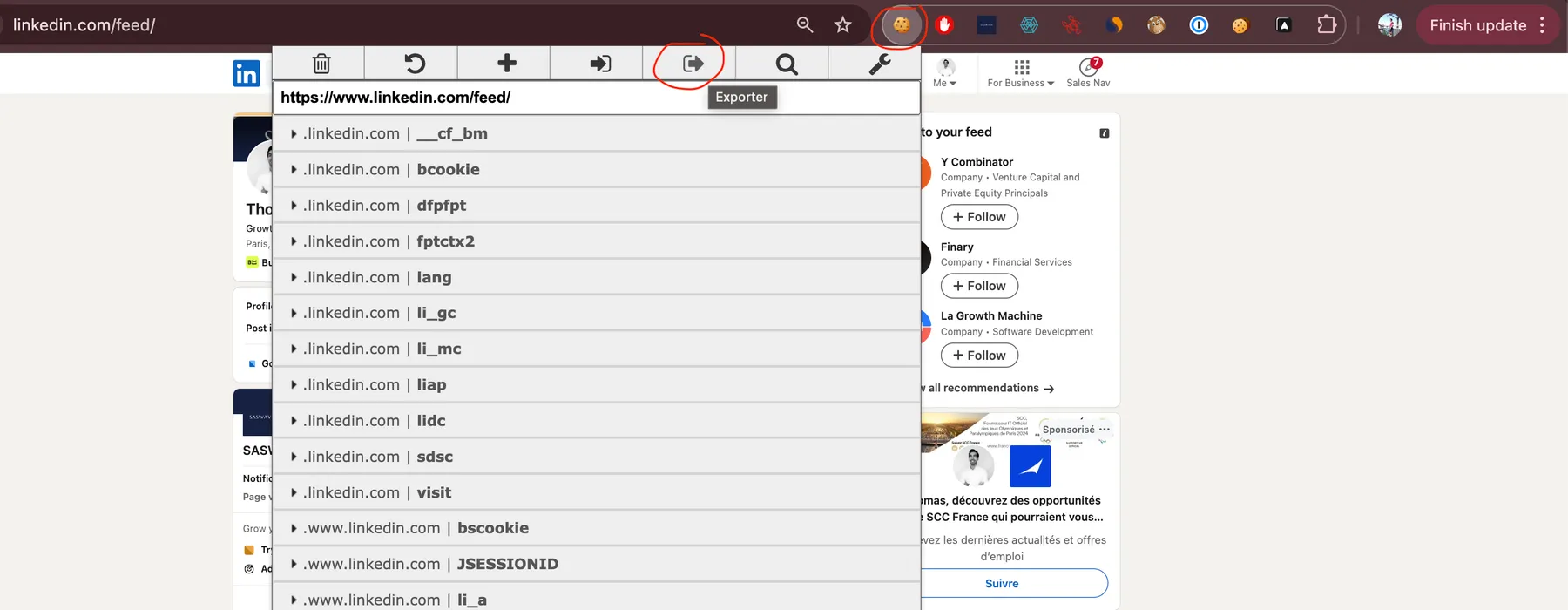
- install EditThisCookie chrome extension
- login to your account and go to your clearbit home page
- Use the extension and click "export"
- Paste the cookies in the input "cookies" from the actor
The apify documentation has a tutorial on how to do it with screenshots, https://docs.apify.com/tutorials/log-in-by-transferring-cookies#export-your-cookies go to the export your cookies section
Inputs
-
feature_type: select one of the 3 features ADD: send linkedin connection requests REMOVE: remove linkedin connection requests LIST: list all pending linkedin connection requests sent
-
date_filter: select a minimum number to remove pending linkedin connection request already sent but not answered (ex: 7 days selected, means all requests equal or older than 7 days ago will be withdrawn)
-
cookies: a list of cookies exported to your clipboard with the chrome extension "EditThisCookie" from your session on https://www.linkedin.com/feed/
-
queries: a list of object (each object contains 2 keys: url, message)
object exemple: {"url":"https://www.linkedin.com/in/thomas-l/", "message":"Hey ! I love your linkedin automations. Can i join your network ?"}
message can be empty or abscent the object. Message is not mandatory
Outputs
returns of urls with associated message and status of the connection request
On this page
Share Actor:



