LinkedIn People URL - Mass Profile Finder
Pricing
$40.00/month + usage
LinkedIn People URL - Mass Profile Finder
Search for LinkedIn pages of people based on their names. Upload a CSV of person names, and get their LinkedIn URLs via API or manual export. Automate with schedules, n8n & others tools. Try for free the best Bulk tool to find LinkedIn people URLs !
Pricing
$40.00/month + usage
Rating
4.8
(19)
Developer

Anchor
Actor stats
57
Bookmarked
3.7K
Total users
60
Monthly active users
a month ago
Last modified
Categories
Share
Find LinkedIn people URLs
LinkedIn People Finder is an automation that finds LinkedIn people links from names (optionally with the company name).
Get LinkedIn profile URLs ready to download as CSV, Excel, JSON, HTML, XML, or RSS.
💡 Who is this LinkedIn tool for?
This LinkedIn people URL finder is built for people who are comfortable using automation tools like APIs, n8n, Make, Zapier, etc.
- Recruiters & talent sourcers hunting for people URLs of target candidates.
- Sales, SDRs & marketing teams who need LinkedIn people URL lists for outreach and lead generation.
- Founders, analysts, and researchers doing market research and expert discovery on LinkedIn.
- Growth & operations teams building data enrichment pipelines from names to LinkedIn pages.
If you care about automation, see the Integration section below for ready‑made patterns with n8n, Make, and Zapier.
🔍 What does this LinkedIn tool do?
LinkedIn People Finder lets you find LinkedIn people profiles from names or combined search terms (e.g. John Malkovich, Satya Nadella Microsoft, Bill Gates).
With this LinkedIn people URL finder you can:
- Search LinkedIn for people profiles from names at scale.
- Generate large LinkedIn URL list of persons automatically from simple text input.
- Send LinkedIn people URLs directly to CRMs, spreadsheets, or other LinkedIn Actors via n8n, Make, Zapier, or the Apify API.
- Run safely at scale with no LinkedIn session or cookies needed.
🏆 Satisfied users
+5 million successful profiles found.
👨🏻💻 How to find LinkedIn people URLs in a few clicks
- Prepare a list of names or name you want to find on LinkedIn.
- Paste them into the actor input (or load them from a CSV).
- (Optional) Pick a language to restrict results.
- Click Start.
- When the run finishes, go to the Dataset tab and download your LinkedIn URLs as CSV, Excel, JSON, HTML, XML, or RSS.
Some practical tips:
- You can type the company name next to a person to narrow results and find people from that company.
- Pick a language to be narrow down the results (only profiles in that language will appear).
- If a line is empty in the results, it means the Actor couldn’t find anything (the person might be on LinkedIn anymore, or you may need another language).
- Select "Only first result" to get only the first result for each search term.
🎥 Video tutorial
⚡ Quick start
-
Start a new run of LinkedIn People Finder.
-
Type a name and company name like:
Satya Nadella Microsoft
-
Run the actor and open the results in the Run output.
You should see results similar to this:
| info | linkedinUrl | mySearch |
|---|---|---|
| Satya Nadella - Chairman and CEO at Microsoft | https://www.linkedin.com/in/satyanadella | Satya Nadella Microsoft |
You can then download this as CSV/Excel and plug the LinkedIn people URLs into your favorite tools, like n8n, Make, Zapier, or the Apify API.
📥 Input
The actor expects a list of names or name + company name (optional) you want to find on LinkedIn.
- One entry per line.
- You can mix formats: simple names or names + company.
The JSON input example might look like this. Note that the queries are separated by new lines.
You can also refine the search by specifying the language of the profile you want to find.
Finally, if you only first the best match, add the Only first result option.
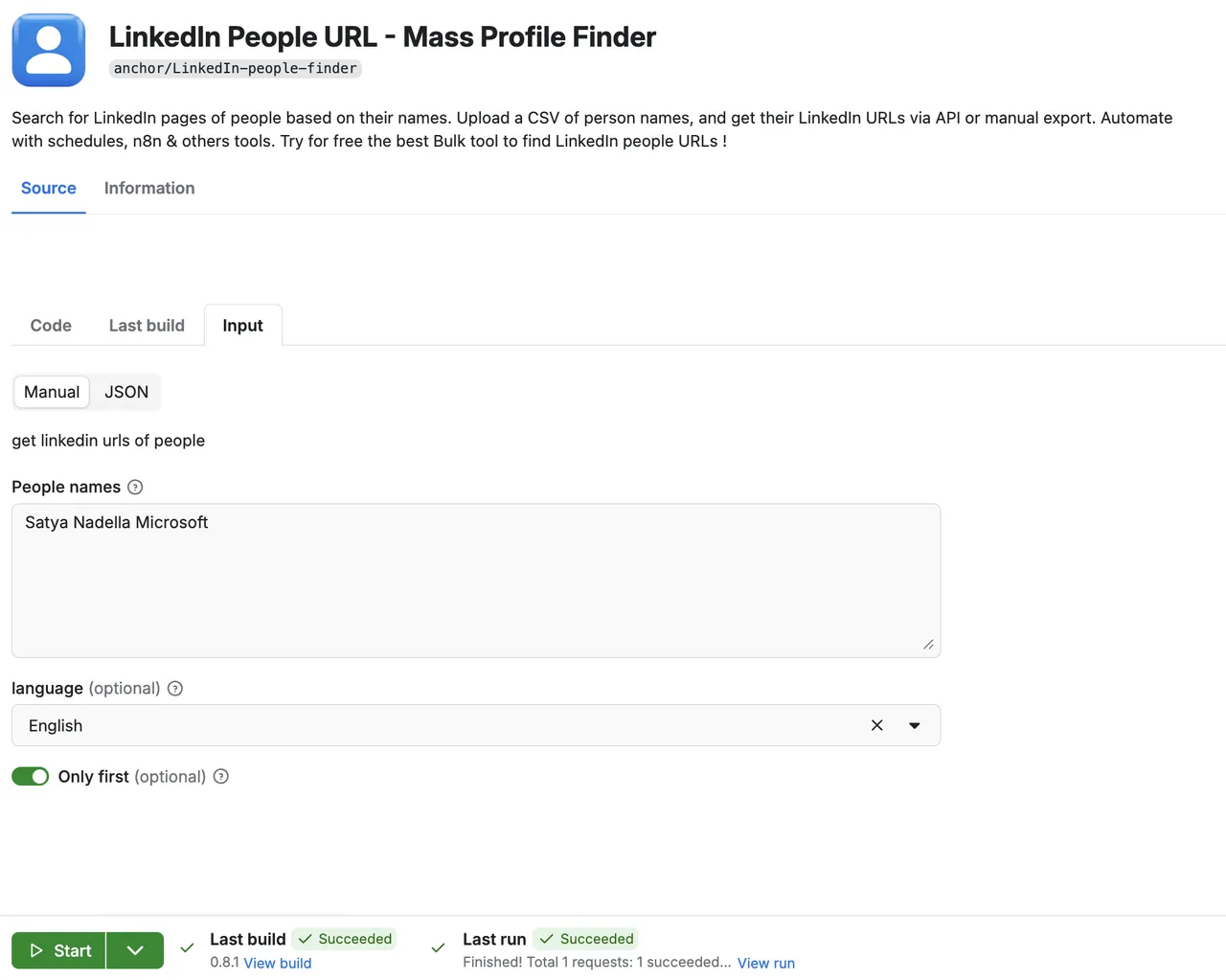
📊 Results (Output)
Once the Actor's run status switches to Succeeded, you can see your results in the Dataset tab. You can preview them or download them in HTML, JSON, CSV, Excel, XML, or RSS formats.
For example, it may look like this:
| info | linkedinUrl | mySearch |
|---|---|---|
| Satya Nadella - Chairman and CEO at Microsoft | https://www.linkedin.com/in/satyanadella | Satya Nadella Microsoft |
In JSON form, a few items might look like:
Key fields:
- info: the profile title according LinkedIn.
- mySearch: the original name you asked the actor to find.
- linkedinUrl: the LinkedIn person URL that was found.
- rank: the rank of the result (1 for the first result, 2 for the second result, etc.).
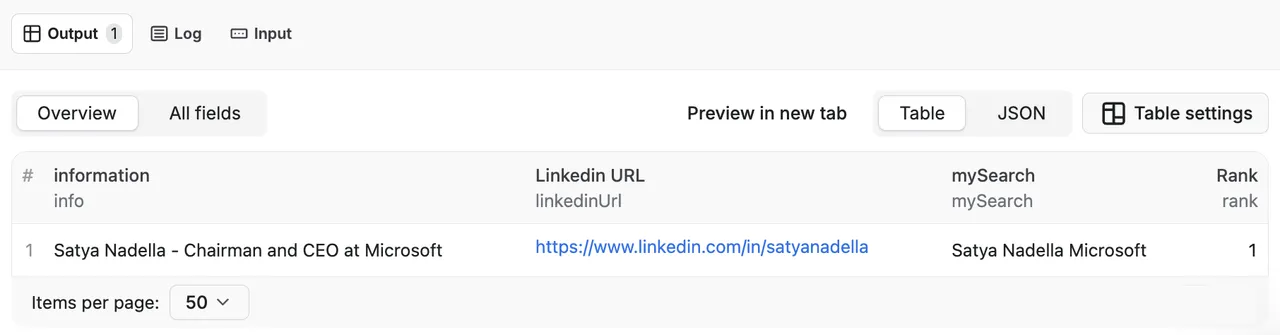
💡 Why use LinkedIn People Finder?
LinkedIn has millions of users and is a great source of data for business, recruiting, or growth.
Having a list of LinkedIn profile URLs can serve many purposes:
- You are recruiting and you want all the LinkedIn profiles of your target candidates at your fingertips.
- You are building a database of leads to contact and want LinkedIn profiles attached to each contact.
- You want to research experts, speakers, or influencers in a given field and keep their LinkedIn profiles in one place.
If you would like more inspiration on how scraping LinkedIn could help your business or organization, check out the industry pages.
🧠 Use cases for LinkedIn People Finder
Some popular ways to use this LinkedIn people URL finder:
- Recruiters & talent sourcers: Build a list of LinkedIn profiles for all your target candidates and access them in one click.
- Lead generation & sales: Create a LinkedIn people URL list for outreach campaigns, then pass it to your CRM or email tools.
- Account-based marketing (ABM): Combine company + role keywords to discover relevant decision‑makers.
- Competitor & market research: Monitor hiring patterns and key people at competitors.
- Data pipelines & enrichment: Use this actor as the first step in a pipeline, providing LinkedIn profile URLs to other enrichment actors or tools.
- Automation & workflows: Trigger this people finder from n8n, Make, or Zapier to continuously enrich your spreadsheets or CRM with fresh LinkedIn people URLs.
🥢 Which LinkedIn Actor should I use?
There are a couple of LinkedIn Actors on Apify. Make sure you only use Anchor's actors for better safety and quality results. Also, you may be wondering which Actors you need, so read below:
Scraping small amounts
When you need to gather data of less than 50 records per day, you can rely on Actors that require your LinkedIn cookies. These actors will “act as you”, so be careful. You will need the following actors:
- You have a few LinkedIn people URLs, now looking for their information like job, description, skills…: LinkedIn x GPT
- You have a few LinkedIn people URLs that you want to filter out using a ChatGPT prompt: LinkedIn x GPT
Scraping big amounts
When you need to gather data, like more than 50 records per day, it's recommended to avoid using your LinkedIn cookies. You will need the following actors:
- Looking for many LinkedIn company URLs: Mass company finder
- Looking for many LinkedIn people URLs: Mass people finder (this actor).
- You have many LinkedIn people URLs, now looking for their information like job, description, skills…: Mass profile scraper
By chaining these LinkedIn actors, you can:
- Find LinkedIn company URLs at scale.
- Find LinkedIn people URLs associated with those companies.
- Enrich LinkedIn profiles with detailed information for recruiting, sales, or research.
🔌 Integration
Use the results of this Actor automatically via the Apify API. See API v2 docs or Webhooks docs.
- n8n: Use the HTTP Request node to start a run and the Apify or HTTP node to pull dataset items, or receive items via webhooks for stream processing. You can easily map the linkedinUrl and mySearch fields into Google Sheets, CRMs, or ATS tools.
- Make: Use the HTTP module to start a run and “Get a file/JSON” to pull dataset items, or receive items via Make Webhooks for stream processing.
- Zapier: Use “Webhooks by Zapier” to catch Apify webhooks on “dataset item created” or “run succeeded,” then map fields to your CRM/Sheets. You can also start runs with a POST action.
🫰🏻 LinkedIn people URL scraping pricing
Apify gives you $5 free usage credits every month on the Apify Free plan. You can get thousands of LinkedIn people results per month from LinkedIn People Finder with those credits, so those thousands of results will be completely free!
But if you need to get more data regularly from LinkedIn, you should grab an Apify subscription.
You can scale from thousands to millions of LinkedIn people profiles per month, depending on your plan.
📗 Is it legal to scrape LinkedIn?
Note that personal data is protected by GDPR in the European Union and by other regulations around the world. You should not scrape personal data unless you have a legitimate reason to do so. If you're unsure whether your reason is legitimate, consult your lawyers. We also recommend that you read our blog post: Is web scraping legal?
This LinkedIn people finder searches LinkedIn and collects public LinkedIn profile URLs based on your search terms. Always make sure your use case complies with LinkedIn’s terms and applicable laws.
❓ FAQ
Q: How many LinkedIn people URLs can I find per run?
A: It depends on your Apify usage limits and input size, but you can resolve thousands of names per run, as long as you stay within your account’s compute and dataset limits.
Q: Can I use this actor with n8n, Make, or Zapier?
A: Yes. See the Integration section for details on how to plug this actor into your favorite automation tools.
Q: Does this actor log into my LinkedIn account?
A: No. This actor does not use your LinkedIn cookies or session. It only performs LinkedIn people search based on your input queries.
Q: Can I narrow results by language or company?
A: Yes. You can optionally pick a language and/or include a company name next to a person’s name (e.g. John Doe Google) to get more precise results.
📞 Support & feedback
- If you need any help or encounter a bug, please raise an issue directly on Apify. This allows us to better understand your problem by reproducing the issue.
- If you have a feature request, a question or a suggestion, please contact us at anchor_apify@outlook.com
Your feedback helps us improve this LinkedIn people finder for everyone on Apify. And if it saved you time, please leave a quick review on the actor page 🌟🌟🌟🌟🌟

