Youtube Community Posts Scraper
Pricing
$4.99/month + usage
Youtube Community Posts Scraper
YouTube Community Posts Scraper collects posts, polls, images, likes, comments, and engagement data from any channel’s community tab. Perfect for research, trend analysis, or audience insights. Export structured results in JSON, CSV, or Excel for easy analysis and integration.
Pricing
$4.99/month + usage
Rating
5.0
(1)
Developer
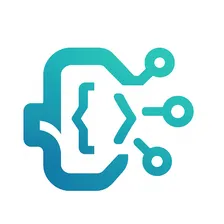
Scraper Engine
Actor stats
1
Bookmarked
23
Total users
8
Monthly active users
26 days
Issues response
13 days ago
Last modified
Categories
Share
What does YouTube Community Posts Scraper do?
The YouTube Community Posts Scraper is a tool designed to extract detailed data from YouTube community posts. By scraping the community tab, it collects information such as post text, author, likes, comments, poll choices, and attached images or videos. This scraper is invaluable for analyzing engagement, conducting content research, and improving social media strategies.
You can find variations like "YouTube Community Posts Scraper GitHub", "YouTube Community Posts Scraper App", and "YouTube Community Posts Scraper Download" for different use cases.
It’s distinct from comment scrapers and YouTube channel crawlers as it focuses specifically on community posts, giving you a comprehensive overview of interaction and audience feedback on YouTube.
🛠️ Support and Feedback
- 🐞 Bug reports: Open a ticket in the repository Issues section
- ✨ Custom solutions or feature requests: Contact our team 📧 Email: dev.scraperengine@gmail.com
What YouTube Community Posts can I extract?
With the YouTube Community Posts Scraper, you can gather a variety of valuable data related to community posts on YouTube channels. This tool helps you extract detailed insights about user engagement, content interaction, and more. Here’s a breakdown of what you can extract:
| Data Type | Details Extracted |
|---|---|
| Post ID | A unique identifier for each community post. |
| Author | Name or handle of the post creator. |
| Post Text | The content of the post itself (text). |
| Date | The date when the post was published. |
| Likes | Number of likes the post received. |
| Comments | Total number of comments made on the post. |
| Poll Choices | The available options for the poll (if it's a poll post). |
| Video Thumbnail | The thumbnail image of the attached video, if available. |
| Images | Any images attached to the post. |
| Attachment Type | Type of attachment, such as video, image, or link. |
This tool allows you to extract, structure, and analyze community posts efficiently, providing valuable insights for content strategy, audience engagement, and community management.
Key Features of YouTube Community Posts Scraper
The YouTube Community Posts Scraper comes with several powerful features designed for efficiency and flexibility:
-
Multi-Post Support: Allows you to fetch and analyze community posts in bulk, making it easy to study trends and engagement across many posts.
-
Customizable Output Formats: Choose from JSON, CSV, XML, or HTML for exporting your data to suit your needs.
-
Easy Integration: Developers can seamlessly integrate scraping solutions using GitHub or via API for advanced automation.
-
Engagement Metrics: Extract key engagement data, including like counts, comment counts, and poll results, to gain insights into user interactions.
-
Fast and Efficient: This scraper works without the need for proxies, offering a lightweight, quick tool for community post extraction.
-
Target Specific Channels: Focus on specific YouTube channels, ensuring that you only scrape the data you need.
-
Comment Scraping: In addition to posts, you can retrieve the comments on community posts to further analyze viewer engagement.
These features make the YouTube Community Posts Scraper an ideal tool for content creators, marketers, and developers looking to enhance their YouTube channel insights.
🔗 What are other YouTube scraping tools?
If you want to scrape specific YouTube data, you can use any of the dedicated scrapers below for faster and more targeted results.
Just enter one or more YouTube URLs, channel names, video IDs, or keywords and start scraping instantly.
How to use YouTube Community Posts Scraper
Using the YouTube Community Posts Scraper is simple and quick, even for beginners. Just follow these easy steps to get started:
Step-by-Step Guide
-
Log in to Apify – Create a free account or sign in if you already have one.
-
Select the Actor – Search for "YouTube Community Posts Scraper" in the Apify store.
-
Enter Input Data – Paste the YouTube channel URL into the required field. You can also specify the maximum number of posts you want to scrape.
-
Choose Output Format – Select the output format that suits your needs, such as JSON, CSV, XML, or HTML.
-
Run the Scraper – Click "Start," and the scraper will automatically begin fetching community posts and their engagement data.
-
Download Results – Once the scraper finishes, you can download the data in your chosen format (JSON, CSV, XML, or HTML).
The process is designed to be user-friendly, and you’ll have your community posts data ready for analysis in just a few minutes!
Input
Output
Why scrape YouTube Community Posts? 🎯 Use Cases
Scraping YouTube Community Posts opens up a world of opportunities for content creators, marketers, and researchers. Here are some valuable use cases for scraping community posts:
-
Content Research: Scraping community posts helps you identify popular topics and trends within a YouTube channel. This enables content creators to align their content with audience preferences.
-
Engagement Analysis: Track likes, comments, and interactions on community posts to gauge how engaged the audience is, helping you understand what drives the most engagement.
-
SEO Insights: By analyzing trending posts, you can discover what keywords or topics are currently relevant, allowing you to improve SEO strategies and target highly relevant content for better reach.
-
Boost Channel Growth: By examining community posts, you can identify patterns in audience behavior and preferences, which can guide content creation to maximize growth.
-
Comment Scraping: Scraping comments alongside the posts provides deeper insights into audience sentiment and feedback, which can be invaluable for content development and community management.
-
Community Management: Scraping helps manage and analyze audience engagement, providing a better understanding of your viewers, their interests, and how to improve interaction with them.
These use cases make YouTube Community Posts Scraper an essential tool for anyone looking to enhance their YouTube strategy and understand their audience better.
How many results can you scrape with YouTube Community Posts Scraper?
When using the YouTube Community Posts Scraper, the typical results per query can range from tens to hundreds of posts, depending on the selected YouTube channel’s activity. Channels with frequent community post activity will provide more data, while channels with less frequent posts may yield fewer results.
Key Factors Influencing Results:
-
Channel Activity: Channels that post regularly will generate more community posts, allowing for the extraction of a larger dataset.
-
Post Frequency: Channels with a high volume of posts over time will give you access to a greater number of posts within your query limit.
-
Query Limits: The scraper allows you to set a maximum number of posts to fetch, ensuring you can control the volume of data based on your needs.
Proxy Considerations:
If you're scraping large amounts of data or querying frequently, proxies may be necessary to avoid rate-limiting or blocking. Proxies help distribute requests across multiple IPs, making the scraping process more efficient and reducing the chances of encountering restrictions from YouTube.
By adjusting the maximum number of posts you wish to scrape and using proxies when necessary, the YouTube Community Posts Scraper can help you gather comprehensive insights from a wide range of YouTube channels.
How much will scraping YouTube Community Posts cost you?
The YouTube Community Posts Scraper offers an affordable and scalable pricing model designed to fit various needs, from small-scale projects to larger data extraction efforts. Here’s a breakdown of the pricing:
Pricing Model:
- $5/month: This plan allows you to scrape a manageable number of community posts, making it perfect for light to moderate use. You can gather valuable insights from hundreds of posts without breaking the bank.
Scalable Pricing:
- As your scraping needs grow, the pricing can be adjusted. If you need to extract more data or scrape larger volumes, flexible plans are available to meet your requirements. This ensures you pay only for what you need and can scale up as your project grows.
Example Calculation:
For just $5/month, you can scrape up to 500 community posts from a selected YouTube channel, allowing you to access engagement metrics, post content, and more. This makes it an affordable choice for anyone looking to analyze YouTube community interactions at scale.
This pricing model provides flexibility, making it accessible to individuals, businesses, and developers who require efficient data extraction without committing to high upfront costs.
Is it legal to scrape YouTube Community Posts?
When using the YouTube Community Posts Scraper, it's essential to stay within legal and ethical boundaries. Here’s how to ensure your scraping activities remain compliant:
YouTube’s Terms of Service:
Before scraping YouTube, it's crucial to understand YouTube's Terms of Service. YouTube’s terms prohibit scraping or harvesting data from their platform without permission in many cases. Always review these terms to avoid violating their policies. Ensure you're not bypassing any safeguards or scraping in ways that could lead to an account ban.
Ethical Scraping:
Scrape publicly available data only. Avoid gathering any private information or scraping data from users who haven’t consented. It's essential to respect the platform’s guidelines and avoid actions that could harm user experience or breach platform rules.
GDPR Compliance:
If you’re scraping personal data such as user comments, likes, or polls, be cautious about GDPR (General Data Protection Regulation). If you’re handling data from users within the EU, ensure that the scraping process complies with GDPR rules, including obtaining consent when necessary and ensuring data is handled responsibly.
In summary, while scraping YouTube Community Posts can provide valuable insights, always ensure you follow the legal and ethical guidelines to avoid any potential violations.
What are other YouTube Community Posts scraping tools?
There are several other tools that can help you scrape YouTube Community Posts and similar data. Here are some alternatives:
YouTube Comment Scraper Python:
This Python-based tool is designed for extracting comments from YouTube videos and community posts. It is a flexible solution that allows for detailed scraping with customization options and can be integrated into Python applications for automation.
YouTube Community Posts Scraper GitHub:
If you're a developer, open-source GitHub repositories for YouTube community posts scraping can be a great resource. These tools are customizable and provide a base for developers to build more complex scraping solutions tailored to their needs.
YouTube Channel Scraper:
This tool goes beyond community posts and can scrape general channel data, including posts, comments, and videos. It’s useful for gathering comprehensive data on channel engagement and content.
Other Social Media Scrapers:
Apart from YouTube, there are other scraping tools for platforms like TikTok, Instagram, and Facebook. For example:
-
TikTok Comments Scraper: Extract comments and engagement data from TikTok videos.
-
Instagram Post Scraper: Scrape Instagram posts, comments, and engagement metrics.
-
Facebook Post Scraper: Analyze Facebook post interactions and comments.
These alternatives offer a broader range of scraping options for various social media platforms.
FAQ
Is YouTube Community Posts Scraper free?
The YouTube Community Posts Scraper offers limited access through free plans, but advanced features and bulk scraping capabilities are available through premium plans.
How to remove YouTube Community Posts?
You can remove or delete community posts by going to the "Community" tab on your YouTube channel, selecting the post, and choosing the delete option. YouTube also allows you to remove posts from individual users by blocking or reporting them.
Can I use YouTube Community Posts Scraper with GitHub?
Yes, for developers, you can integrate the YouTube Community Posts Scraper with GitHub repositories. GitHub offers open-source versions of the scraper that can be customized for your specific needs.
How can I disable YouTube Community Posts?
To disable YouTube Community Posts, go to your YouTube channel's settings and navigate to the "Channel" section. There, you can disable the "Community" tab feature to prevent posts from appearing on your channel.
Can I scrape comments along with posts?
Yes, the YouTube Community Posts Scraper allows you to scrape both the posts and their associated comments. This provides a comprehensive view of the interactions happening within the YouTube community.

