Youtube Transcript Scraper
Pricing
$7.99/month + usage
Youtube Transcript Scraper
YouTube Transcript Scraper extracts full transcripts from public YouTube videos with ease. Quickly retrieve spoken content for research, summarization, SEO, or accessibility—just enter a video URL and get clean, structured text. No login or API key required.
Pricing
$7.99/month + usage
Rating
5.0
(6)
Developer
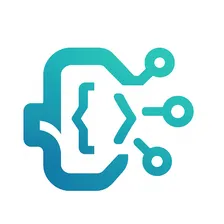
Scraper Engine
Actor stats
1
Bookmarked
260
Total users
3
Monthly active users
20 days ago
Last modified
Categories
Share
What does YouTube Transcript Scraper do?
The YouTube Transcript Scraper helps you pull transcripts directly from YouTube videos without the headache of manual typing. Instead of spending hours replaying and pausing clips, you paste a video link, and the scraper delivers the text in seconds.
It works across multiple languages, supports bulk video processing, and even includes smart proxy management to reduce errors and restrictions. Whether you need plain text, JSON, or timestamped captions, the scraper gives you structured outputs you can actually use.
Think of it as a time-saving assistant for creators, researchers, agencies, and educators. From building subtitles to analyzing video content, the YouTube Transcript Scraper turns unstructured video into usable text — quickly, accurately, and at scale.
🛠️ Support and Feedback
- 🐞 Bug reports: Open a ticket in the repository Issues section
- ✨ Custom solutions or feature requests: Contact our team 📧 Email: dev.scraperengine@gmail.com
What YouTube Transcript Scraper can I extract?
With the YouTube Transcript Scraper, you’re not limited to just the spoken words. It can pull a wide range of video details, transcripts, and metadata to give you a complete snapshot of any YouTube video.
Here’s a breakdown of what you can extract:
| Data Type | Details Extracted |
|---|---|
| Transcript | Full video transcript in plain text, JSON, or XML. With or without timestamps. |
| Video Details | Title, description, post date, channel name, subscriber count, and video URL. |
| Engagement Metrics | Views, likes, dislikes, and sometimes comment counts for deeper audience insights. |
| Metadata | Tags, categories, chapters, hashtags, and video keywords. |
| Bulk Processing | Extract data from multiple videos or playlists at once, saving hours of manual work. |
| Multi-language Support | Pull transcripts in the original language or auto-translated versions. |
The beauty here is accuracy and scale. You can analyze a single video or scrape an entire channel’s library, all while keeping the data structured for quick use in your research, content strategy, or reporting.
Key Features of YouTube Transcript Scraper
The YouTube Transcript Scraper comes packed with features that make transcript extraction simple, reliable, and scalable. Instead of dealing with manual transcriptions or limited built-in options, this scraper gives you full control over how you collect and use video data.
Here are the standout features:
-
Transcript Extraction: Pull full transcripts from YouTube videos with or without timestamps.
-
Bulk Processing: Handle multiple video URLs or entire playlists in one run.
-
Multi-language Support: Extract transcripts in the original or auto-translated language.
-
Flexible Output: Choose between plain text, JSON, XML, or structured arrays for easier integration.
-
Metadata Collection: Capture titles, descriptions, views, post dates, and engagement metrics.
-
Proxy Management: Smart proxies ensure smoother runs and reduce errors or restrictions.
-
Custom Options: Decide how your transcripts appear — clean text only or with detailed time markers.
This makes it a powerful tool for creators, researchers, and developers who need quick, accurate, and reusable video data.
🔗 What are other YouTube scraping tools?
If you want to scrape specific YouTube data, you can use any of the dedicated scrapers below for faster and more targeted results.
Just enter one or more YouTube URLs, channel names, video IDs, or keywords and start scraping instantly.
How to use YouTube Transcript Scraper
Using the YouTube Transcript Scraper is straightforward. You don’t need to be highly technical to get started — just follow a few simple steps and you’ll have clean transcripts in minutes.
Step-by-Step Guide
-
Log in to Apify – Create a free account or sign in.
-
Select the Actor – Search for “YouTube Transcript Scraper” in the Apify store.
-
Enter Input Data – Paste your YouTube video URL(s) into the startUrls field.
-
Choose Options – Decide if you want timestamps or plain text.
-
Run the Actor – Hit start, and the scraper will extract the transcript automatically.
-
Download Results – Export your transcript in JSON, CSV, XML, or plain text format.
Input
Output Example 1:
Output Example 2:
🎯 Use Cases of YouTube Transcript Scraper
The YouTube Transcript Scraper isn’t just for pulling words out of videos — it opens doors for different kinds of work. From content creation to research, it gives you ready-to-use text that saves hours of manual effort.
Popular Use Cases
-
Content Creators – Turn transcripts into blog posts, captions, newsletters, or repurpose for SEO-rich articles.
-
Researchers & Students – Analyze interviews, lectures, or documentaries for topic modeling, sentiment analysis, or text mining.
-
Accessibility – Provide subtitles and captions for audiences with hearing impairments.
-
Marketers & Agencies – Extract quotes, snippets, or highlight reels for social media campaigns.
-
Developers – Integrate transcripts into apps, chatbots, or search systems using structured JSON outputs.
-
Educators – Create study guides, highlight key lessons, and make lecture content easier to review.
By scraping transcripts at scale, you turn video content into searchable, reusable, and shareable text assets.
How many results can you scrape with YouTube Transcript Scraper?
The YouTube Transcript Scraper is built to handle both single videos and large-scale extractions. You can scrape an entire playlist or even a full channel’s video library, depending on how many URLs you feed into the input.
There’s no fixed hard limit on the number of results. Instead, it depends on:
-
Number of video URLs provided – single, bulk list, or playlist.
-
Your Apify plan – higher plans allow more credits for bigger scraping jobs.
-
Video availability – only videos with transcripts enabled will return results.
In practical terms, you can scrape hundreds of videos at once by adding multiple URLs. For researchers or marketers working with entire channels, this makes the scraper especially valuable.
How much will scraping YouTube Transcript Scraper cost you?
The YouTube Transcript Scraper is one of the most affordable tools for transcript extraction. You can get started for as little as $5 per month, which covers typical scraping needs for small to mid-scale projects.
Here’s how pricing usually works:
-
Base Plan – $5/month for light users extracting a manageable number of transcripts.
-
Scaling Up – If you need bulk processing (hundreds or thousands of videos), you may need higher Apify credits depending on usage.
-
Pay-as-you-go Flexibility – Costs scale with the resources you consume, so you only pay for what you scrape.
This makes it a budget-friendly choice for creators, researchers, and developers who want reliable transcripts without expensive software or manual labor.
Is it legal to scrape YouTube Transcript?
The short answer: it depends on how you use the data. The YouTube Transcript Scraper simply automates access to transcripts that are already available through YouTube. If a video has captions or transcripts enabled, the scraper retrieves that same information.
However, here are a few points to keep in mind:
-
YouTube’s Terms of Service – Automated scraping may fall into gray areas. Always review the latest terms before large-scale usage.
-
Fair Use – Using transcripts for research, accessibility, or educational purposes is usually safer.
-
Commercial Use – Republishing transcripts without permission from the video owner could create legal issues.
-
Private/Restricted Videos – Scraping content from private or region-restricted videos is not permitted.
In practice, scraping public transcripts for analysis, learning, or accessibility is widely accepted. But for redistribution or commercial reuse, always get the creator’s consent.
FAQ: YouTube Transcript Scraper
1. Can you get a transcript from a YouTube video?
Yes. If the video has captions or transcripts available, the YouTube Transcript Scraper can extract them quickly.
2. Does YouTube provide transcripts by default?
Not for every video. Many videos have auto-generated captions, while some creators upload their own. If no transcript exists, the scraper will return null.
3. Is there a free YouTube Transcript Scraper?
Yes. You can find YouTube Transcript Scraper free versions on GitHub or community tools, but they may have limitations. The Apify version is more reliable for bulk tasks.
4. Can I use the scraper with Python?
Absolutely. Many developers use a YouTube Transcript Scraper Python script or the Apify API to automate transcript extraction in custom workflows.
5. How many videos can I scrape at once?
You can scrape multiple URLs, full playlists, or even entire channels. The only limit depends on your Apify credits and whether transcripts exist.
6. Is there a YouTube channel transcript scraper?
Yes. Some setups allow you to scrape every video in a channel by inputting the channel’s URL instead of a single video.
7. Is scraping YouTube transcripts legal?
For research, accessibility, and personal use, it’s generally fine. But republishing transcripts without permission may violate YouTube’s Terms of Service.
8. Where can I find the YouTube Transcript Scraper GitHub project?
Several open-source versions exist, like pintostudio YouTube Transcript Scraper GitHub, but they require manual setup. The Apify YouTube Transcript Scraper is easier to run without coding.
9. Does it support multiple languages?
Yes. You can extract transcripts in the original video language or even auto-translated captions if YouTube provides them.
10. What formats can I export the transcript in?
You can export as plain text, JSON, XML, or structured arrays with timestamps, making it flexible for analysis, development, or content reuse.

