Goodreads Email Scraper
Pricing
$5.00/month + usage
Goodreads Email Scraper
GoodReads Email Scraper – Effortlessly scrape GoodReads emails by keywords & location for outreach, marketing & research! Fast, accurate & proxy-enabled for seamless scraping. 📊 Export data in JSON, CSV, Excel. Perfect for authors, marketers & researchers!
Pricing
$5.00/month + usage
Rating
0.0
(0)
Developer
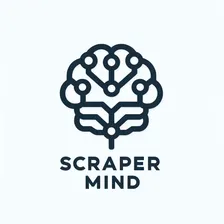
Scraper Mind
Actor stats
1
Bookmarked
21
Total users
0
Monthly active users
16 days ago
Last modified
Categories
Share
📸 Instagram Email Scraper – Targeted, Scalable & Cost-Effective
The Instagram Email Scraper is a powerful Actor that extracts email addresses from Instagram profiles based on custom keywords and optional location filtering. Perfect for influencer marketing, lead generation, and market research, this tool is 50% more affordable than alternatives while offering precise and scalable results.
🌟 Key Features
| Feature | Description |
|---|---|
| 🔍 Multi-Keyword Search | Search Instagram profiles using multiple keywords to target specific audiences and niches. |
| 📍 Location Filtering | Narrow your search by geographic location to find local influencers and businesses. |
| 📧 Custom Email Domains | Filter emails by domain (e.g., @gmail.com, @yahoo.com) for more targeted outreach. |
| 🔗 Direct Profile Links | Instantly access Instagram profiles via direct URLs for quicker engagement. |
| ⚡ Fast & Scalable | Easily scrape small or large volumes. Use proxies to scale operations without getting blocked. |
| 🔄 Automatic Pagination | Efficiently handles large datasets with built-in pagination support. |
| 🔐 Proxy Support | Supports Datacenter, Residential, and Special proxies for high-volume extraction tasks. |
📥 Input
The scraper accepts the following JSON structure as input:
🔧 Input Fields
| Field | Type | Required | Description |
|---|---|---|---|
keywords | array | ✅ Yes | List of keywords to search Instagram profiles with. |
location | string | ❌ No | Optional location filter to target results by geography. |
platform | string | ❌ No | Currently only supports "Instagram" as the platform. |
customDomains | array | ❌ No | List of email domains to filter results (e.g., @gmail.com). |
proxyConfiguration | object | ❌ No | Configure proxy usage for reliable and large-scale scraping operations. |
📤 Output
The output is a JSON array containing metadata and emails extracted from Instagram profiles. Example:
🧾 Output Fields
| Field | Description |
|---|---|
keyword | The keyword used to find the Instagram profile. |
title | Instagram profile name or handle. |
description | Bio or snippet of content pulled from the profile. |
url | Direct URL to the Instagram profile. |
email | Extracted email address from the bio or profile description. |
💻 How to Use
-
Define Keywords & Filters
Provide one or more keywords, along with optional location and custom domain filters. -
Configure Proxies (Optional but Recommended)
Use Apify proxies or your own configuration for high-volume and stable scraping. -
Run the Actor
The Actor will search Instagram using the given parameters and extract relevant email data. -
Export & Use the Data
Download the scraped data in formats like JSON, CSV, or Excel to use in outreach or research.
💡 Best Use Cases
- 🎯 Influencer Marketing: Discover influencers in specific niches and locations.
- 📣 Cold Email Campaigns: Build segmented email lists from Instagram profiles.
- 🕵️ Competitive Research: Analyze active Instagram profiles in your industry or region.
- 🤝 Partnership Outreach: Find potential collaborators and business leads.
Related Scrapers
Check out these other scrapers that make it easy to collect emails, phone numbers, and content from popular platforms.
- Linkedin Email Scraper
- Instagram Email Scraper
- Instagram Profile Email Scraper
- Tiktok Email Scraper
- Linkedin Phone Number Scraper
- Instagram Video Downloader
- Telegram Phone Number Scraper
- Instagram Phone Number Scraper
- Tiktok Profile Email Scraper
- Etsy Email Scraper
- Zillow Email Scraper
- Youtube Email Scraper
- Threads Email Scraper
- Twitter Email Scraper
🆘 Support & Feedback
💬 For bugs, issues, or feature requests, please open a ticket in the Issues section of the repository.
📩 Need a custom solution or enterprise features? Reach out to us at scrapermindapi@gmail.com.
Disclaimer
The data gathered by these scrapers is obtained solely from publicly accessible sources. No information is collected from private accounts or content behind passwords. Users are fully responsible for complying with all applicable laws, including spam, privacy, and data protection regulations. Please ensure that you follow each website’s terms of service and adhere to platform rate limits when using these tools.
For data removal requests, contact scrapermindapi@gmail.com. Use these scrapers responsibly, ethically, and only for legitimate research or business purposes.

