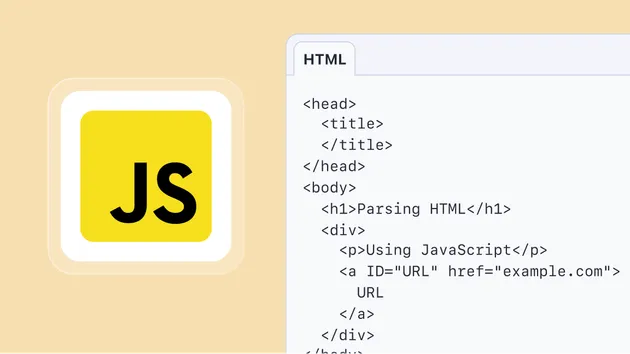W3C Html Reporter
Pricing
$25.00/month + usage
W3C Html Reporter
Get HTML validity reports from various web pages using W3C HTML validator.
Pricing
$25.00/month + usage
Rating
0.0
(0)
Developer

Alexandre Paradis
Actor stats
2
Bookmarked
11
Total users
0
Monthly active users
3 years ago
Last modified
Categories
Share
W3C HTML Validity Reporter
The W3C HTML Validity Reporter is an Apify actor that generates reports on the validity of given webpages HTML according to the W3C HTML Validator. The actor takes webpages URL as input and produces reports with detailed information on the validity of the webpages HTML.
Input
The actor takes the following input:
startUrls(required): The URL of the webpages to validate.proxy(Object): Proxy configuration. You can edit this to use Apify proxy, or provide your own proxy servers. Default value is{ "useApifyProxy": false }.debug(Boolean): See detailed logs when activated. Default value isfalse.
Output
The actor generates a JSON report on the validity of the webpages HTML. The report includes:
- A list of messages given by the validator
Usage
To use the actor, you'll need an Apify account. If you don't have one, sign up for free on the Apify website.
Once you have an account, you can run the actor by creating a new task with the following configuration:
Replace "https://example.com" with the URL of the webpage you want to validate.
Please note that w3c validator use Cloudflare to protect their website against bot. You may need to use Apify proxy in order to use this crawler.
Results example
The output from scraping W3C validator is stored in the dataset. Each messsage is stored as an item inside the dataset. After the run is finished, you can download the scraped data onto your computer or export to any web app in various data formats (JSON, CSV, XML, RSS, HTML Table). Here's a few examples of the outputs you can get: