Redfin Search Scraper
Pricing
Pay per event
Redfin Search Scraper
Scrape real estate properties in given area from Redfin.com fast and easily
Pricing
Pay per event
Rating
3.6
(7)
Developer
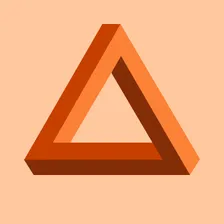
Tri⟁angle
Actor stats
18
Bookmarked
354
Total users
24
Monthly active users
30 days
Issues response
5 months ago
Last modified
Categories
Share
What can Redfin Search Scraper do?
This scraper lets you get list of real estate properties in given area from Redfin fast and easily. It's suitable for such use cases as scraping homes for sale, for rent or recently sold on the Redfin platform. For each home, this scraper provides basic information such as price, size, street address, number of bedrooms and bathrooms.
Is it legal to scrape Redfin?
It is legal to scrape publicly available data such as property prices, availability, or street address. Read our blog post on the legality of web scraping to learn more.
How much does Redfin Search Scraper cost?
This scraper uses the Pay-per-result pricing model, so your costs can be easily calculated: It will cost you $1 to scrape 1,000 search results, so 0.001 USD per item. It is possible to limit the number of output items in input configuration, under the last Options section.
Apify provides you with USD 5 free usage credits every month on the Apify Free plan, so you can get 5,000 results from Redfin completely for free!
But if you need to get more data or to get your data regularly, you should grab an Apify subscription. We recommend our $49/month Starter plan - you could get up to 50k Redfin results every month with the $49 monthly plan!
How many results can I get from Redfin search? Am I limited to 9 pages of results like on the website?
No, this limitation doesn't apply to the scraper. Unless you explicitely disable the Zoom in to scrape more items flag in the input, this Actor will use a smart technique to extract all results for your selected area. Which brings us to the next question,
What does the Zoom in to scrape more items flag do?
This flag enables a powerful technique that allows the scraper to extract all results for a given area, overcoming the maximum limit of 9 pages of results for searches in large areas.
How it works: The scraper loads the map for a given area. It returns the results, and checks the total number of pages available. If there are 9 pages (= the maximum that Redfin offers), it splits the map in 4 parts, and repeats the process with increased zoom for each of them, until it reaches a zoom level where it is certain that zooming closer won't uncover more results.
A big advantage of this approach is that you aren't wasting money on scraping both dense areas and areas with few results at the same zoom level - the scraper only zooms in if it needs to do so in order to get complete results. Using this method, it is possible to scrape over 600 thousand results from a single search!
This mechanism is enabled by default
How do I use Redfin Search Scraper?
Redfin Search Scraper provides a simple and straightforward way to extract real estate property data from Redfin. Here are the basic steps to use Redfin Search Scraper:
- Input Configuration: Provide URLs to search pages that you want to scrape. Note that these URLs must point to pages which show a map of results.
- Run Scraper: Start the scraping process by running Redfin Search Scraper.
- Retrieve Results: Once the scraping is complete, you can retrieve the results in a structured format, such as JSON, CSV, or Excel, and use the data for your desired purposes.
Input
When running Redfin Search Scraper, you need to configure which URLs what you want to scrape and optionally additional scraping filters. This input is provided either as a JSON file or in the editor on the Apify platform
For detailed descriptions and examples for all input fields, please visit the dedicated Input page.
Sample output from Redfin Search Scraper
Properties for sale
Properties for rent
Note that we can't guarantee 100% stability of this output, since Redfin can change availability of individual fields in search results.
Integrations and Redfin Search Scraper
Last but not least, Redfin Search Scraper can be connected with almost any cloud service or web app thanks to integrations on the Apify platform. You can integrate with Make, Zapier, Slack, Airbyte, GitHub, Google Sheets, Google Drive, and more. Or you can use webhooks to carry out an action whenever an event occurs, e.g. get a notification whenever Redfin Search Scraper successfully finishes a run.
Using Redfin Search Scraper with the Apify API
The Apify API gives you programmatic access to the Apify platform. The API is organized around RESTful HTTP endpoints that enable you to manage, schedule, and run Apify actors. The API also lets you access any datasets, monitor actor performance, fetch results, create and update versions, and more.
To access the API using Node.js, use the apify-client NPM package. To access the API using Python, use the apify-client PyPI package.
Check out the Apify API reference docs for full details or click on the API tab for code examples.

