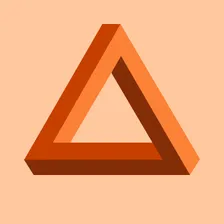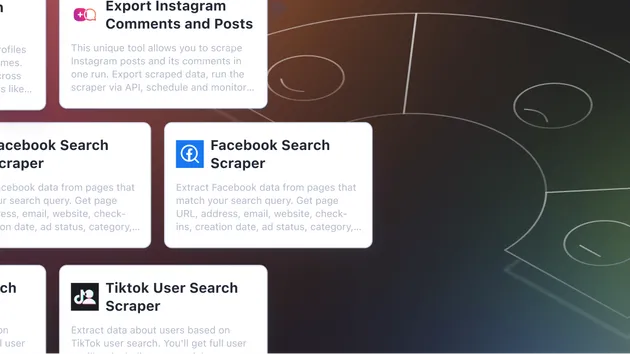Social Media Sentiment Analysis Tool
Pricing
$1.50 / 1,000 comments
Social Media Sentiment Analysis Tool
Add a profile name and find this social profile on Facebook, Instagram, and TikTok, scrape its recent posts and comments, and perform sentiment analysis for each comment. All in one go. Export results in JSON, CSV, HTML, use API, schedule runs, integrate with other tools.