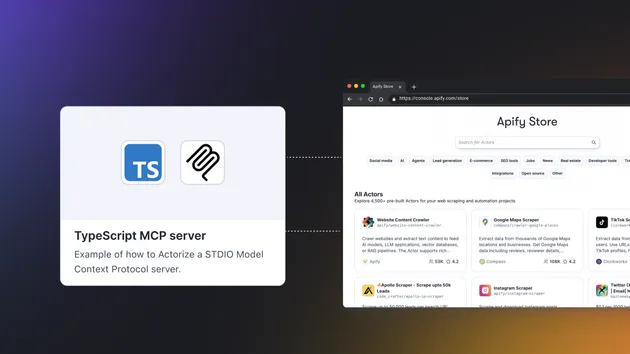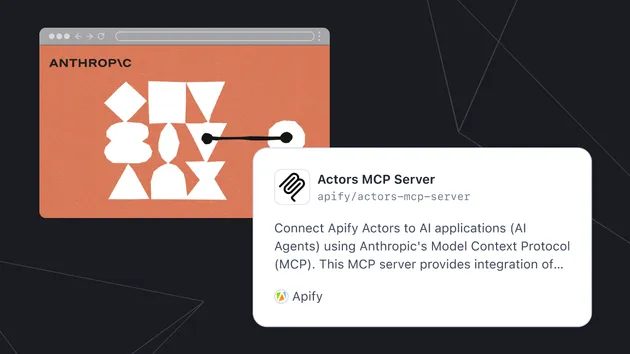Actors MCP Server
Pricing
Pay per usage
Actors MCP Server
⚠️ Legacy: This Actor is outdated. For the latest features and full documentation, visit https://mcp.apify.com. Easily connect any Apify Actor to AI agents using Anthropic’s Model Context Protocol (MCP) with our actively maintained MCP server.
4.9 (7)
Pricing
Pay per usage
94
2.2K
188
Issues response
11 hours
Last modified
24 days ago