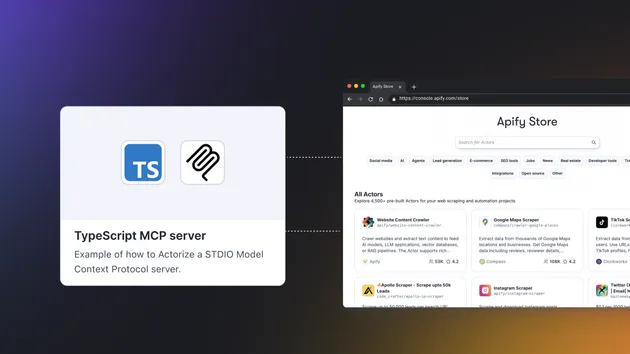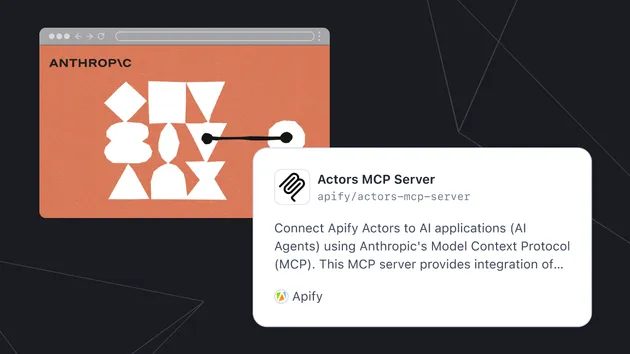MCP Stress Tester
Pricing
Pay per usage
MCP Stress Tester
A simple MCP Stress Tester client Actor for stress-testing your Model Context Protocol server. 💻⚡
Pricing
Pay per usage
Rating
0.0
(0)
Developer

Jakub Kopecký
Actor stats
0
Bookmarked
6
Total users
0
Monthly active users
8 months ago
Last modified
Categories
Share
MCP Stress Tester 🚀🔥
A simple MCP Stress Tester client Actor for stress-testing your Model Context Protocol server. 💻⚡
Supported transports:
- Legacy SSE HTTP 🌐
- Streamable HTTP 🚀
Test modes:
- Normal mode: Maintains persistent client connections that continuously send operations
- Swarm mode: Constantly creates and destroys client connections to simulate dynamic load patterns
Run as:
- CLI tool 🛠️
- Apify Actor 🐙
Usage 🛠️
Fill in the target MCP server URL, select the test mode, configure the client settings, and start the Actor to test your MCP server's performance! 🔥
Actor usage
Visit Apify Actor page to run the Actor. Details about the run can be found in the Actor run logs.
CLI usage
View the latest release for the installation instructions.
Normal vs swarm mode
Normal mode:
- Creates a fixed number of persistent client connections
- Each client continuously sends operations at the specified rate
- Best for testing steady-state performance and long-running connections
Swarm mode:
- Creates and destroys batches of clients at regular intervals
- Each client performs exactly one operation before being closed
- Best for testing connection handling, resource cleanup, and server resilience
Key parameters
- Target URL: Your MCP server endpoint
- Mode: "normal" or "swarm"
- Number of clients:
- In normal mode: Total number of concurrent connections to maintain
- In swarm mode: Number of clients to create in each batch
- Clients creation batch size:
- In normal mode: Number of clients to create in each initialization batch
- In swarm mode: This parameter is ignored
- Operations rate:
- In normal mode: Operations per minute per client
- In swarm mode: Ignored (each client performs exactly one operation)
- Swarm interval: Time in milliseconds between creating new batches in swarm mode
Open source 🌟
This project is open source and available on GitHub. 🐙✨