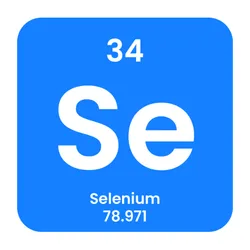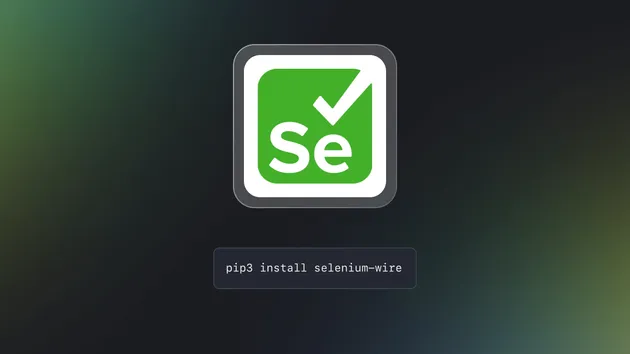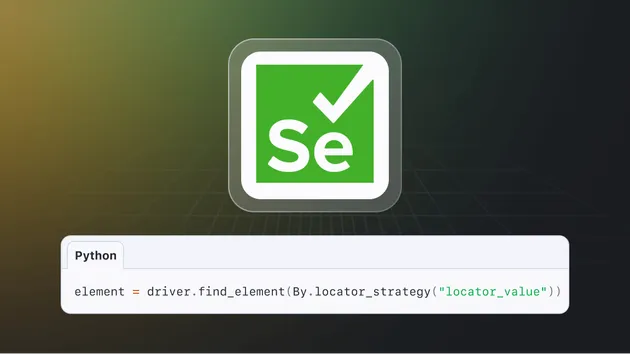1const Apify = require('apify');
2const { Capabilities, Builder, logging } = require('selenium-webdriver');
3const chrome = require('selenium-webdriver/chrome');
4const proxy = require('selenium-webdriver/proxy');
5const { anonymizeProxy } = require('proxy-chain');
6
7const launchChromeWebdriver = async (options) => {
8 let anonymizedProxyUrl = null;
9
10
11
12
13
14 const capabilities = new Capabilities();
15 capabilities.set('browserName', 'chrome');
16
17
18
19
20
21 const chromeOptions = new chrome.Options();
22 chromeOptions.addArguments('--disable-translate');
23 chromeOptions.addArguments('--safebrowsing-disable-auto-update');
24
25 if (options.headless) {
26 chromeOptions.addArguments('--headless', '--no-sandbox');
27 }
28
29 if (options.userAgent) {
30 chromeOptions.addArguments(`--user-agent=${options.userAgent}`);
31 }
32
33 if (options.extraChromeArguments) {
34 chromeOptions.addArguments(options.extraChromeArguments);
35 }
36
37 const builder = new Builder();
38
39
40
41 if (options.proxyUrl) {
42 const anonymizedProxyUrl = await anonymizeProxy(options.proxyUrl)
43 chromeOptions.addArguments(`--proxy-server=${anonymizedProxyUrl}`);
44 }
45
46 const webDriver = builder
47 .setChromeOptions(chromeOptions)
48 .withCapabilities(capabilities)
49 .build();
50
51 return webDriver;
52};
53
54
55Apify.main(async () => {
56 const input = await Apify.getInput();
57 console.log('Input:');
58 console.dir(input);
59
60
61 let proxyUrl = '';
62 if (input.proxy) {
63 const { useApifyProxy, apifyProxyGroups, proxyUrls } = input.proxy;
64 if (useApifyProxy) {
65 proxyUrl = Apify.getApifyProxyUrl({ groups: apifyProxyGroups });
66 } else if ((proxyUrls || []).length) {
67 proxyUrl = proxyUrls[Math.floor(Math.random * proxyUrls.length)];
68 }
69 }
70
71
72 let userAgent = 'Mozilla/5.0 (Windows NT 10.0; Win64; x64) AppleWebKit/537.36 (KHTML, like Gecko) Chrome/77.0.3865.90 Safari/537.36';
73 if (input.userAgent) userAgent = input.userAgent;
74
75 const options = {
76 proxyUrl,
77 userAgent,
78 headless: true,
79 }
80
81 console.log('Launching Selenium WebDriver...');
82 const webDriver = await launchChromeWebdriver(options);
83
84 console.log(`Opening ${input.url}...`);
85 await webDriver.get(input.url);
86
87 const currentUrl = await webDriver.getCurrentUrl();
88 console.log(`Current url ${currentUrl}`);
89
90 console.log('Getting the page title...');
91 const pageTitle = await webDriver.executeScript(() => {
92 return document.title;
93 });
94 console.log(`Page title: ${pageTitle}`);
95
96 console.log('Taking screenshot...');
97 const screenshot = await webDriver.takeScreenshot();
98 await Apify.setValue('screenshot.png', Buffer.from(screenshot, 'base64'), { contentType: 'image/png' });
99
100 console.log('Getting the page html code...');
101 const source = await webDriver.getPageSource();
102 await Apify.setValue('source.html', source, { contentType: 'text/html'});
103
104 console.log('Saving output...');
105 await Apify.setValue('OUTPUT', {
106 url: input.url,
107 pageTitle,
108 });
109
110 console.log('Done.')
111});