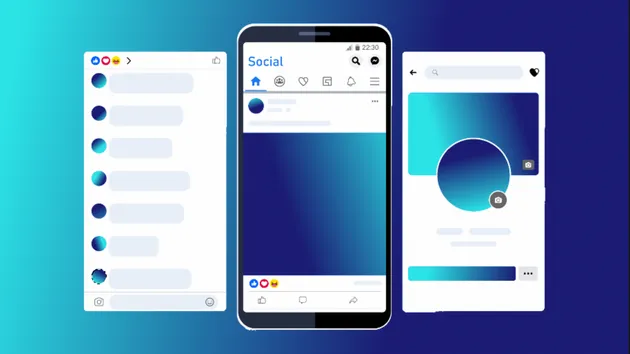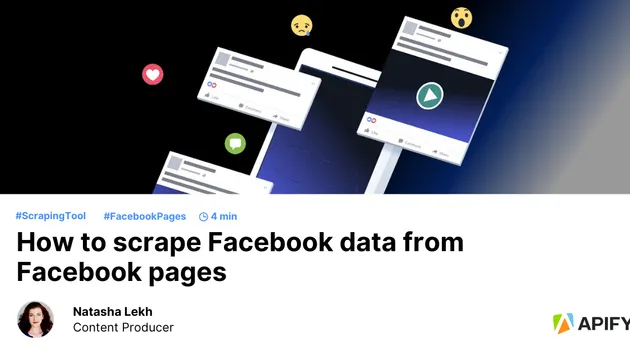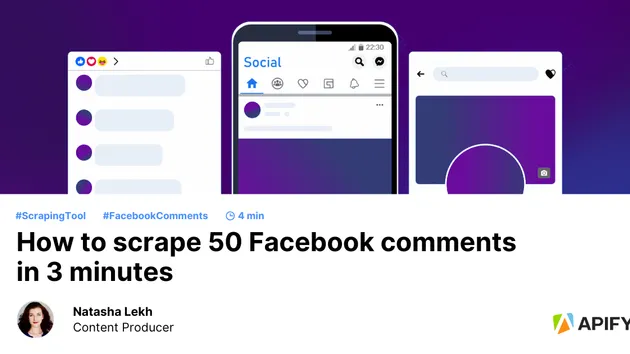Facebook Posts Scraper
Pricing
$35.00/month + usage
Facebook Posts Scraper
Extract data from hundreds of Facebook posts from one or multiple Facebook pages and profiles. Get post URL, post text, page or profile URL, timestamp, number of likes, shares, comments, and more. Download the data in JSON, CSV, and Excel and use it in apps, spreadsheets, and reports.
4.6 (33)
Pricing
$35.00/month + usage
409
Total users
25K
Monthly users
1.8K
Runs succeeded
>99%
Issues response
1.6 days
Last modified
3 days ago
How can I filter for video only
Closed
It's loading tons of data, I onyl need video, is there a way to only scrape for video data? Also - if no date selected - does it start with the newest post going back or vice versa?
Hi!
Please try https://apify.com/apify/facebook-reels-scraper or do you want precise videos like https://www.facebook.com/NintendoAmerica/videos ?
outstanding_battery
Thanks,I want to get all videos of a FB channel. Is there difference using https://www.facebook.com/NintendoAmerica with https://apify.com/apify/facebook-reels-scraper and using the precise link? https://www.facebook.com/NintendoAmerica/videos
Update: I checked and https://apify.com/apify/facebook-reels-scraper is only listing the reels, not the videos, indeed. I would also need all /videos vidoe information.
Hi!
For videos only search results are available: https://apify.com/apify/facebook-video-search-scraper
I will estimate adding a page video section to the actor and let you know.
outstanding_battery
Great. And I'm also missing something to download the video files by using the URL of a video. Sometimes the token of the "Facebook Posts Scraper" are already invalid = I cannot download the SD/HD files anymore. Some scrapers give the possibility to also store the video files, this would come in handy as well.
For downloading there is a separate actor https://apify.com/lukaskrivka/images-download-upload and you can edit the input below to fit your case:
I will close the issue now, but if there is anything else we can help with, please let us know.