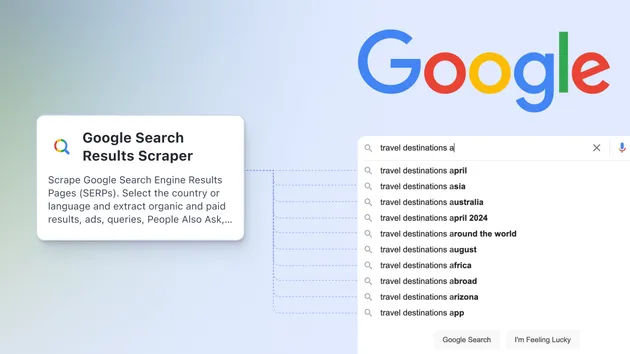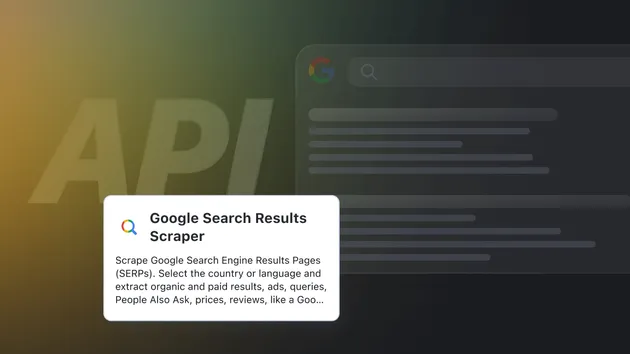Google Search Results Scraper
Pricing
Pay per event
Google Search Results Scraper
Scrape Google Search Engine Results Pages (SERPs). Select the country or language and extract organic and paid results, AI overviews, ads, queries, People Also Ask, prices, reviews, like a Google SERP API. Export scraped data, run the scraper via API, schedule runs, or integrate with other tools.
4.1 (26)
Pricing
Pay per event
637
Total users
64K
Monthly users
3.9K
Runs succeeded
>99%
Issues response
4.7 days
Last modified
4 days ago
can't set safe search on or off
Closed
I need to be able to search for the same query with and without safe search on to monitor the difference in the results.
The expected outcome is that the same country and location when searched for the same search term that is on the edge of Googles policy will be more generic and help/how to related when you have safe search on and will have more retailers with safe search off.
pete_crawley-owner
In an ideal world this would be an optional configurable field in the Additional settings as on/off/both secondly it exist as a column in the results showing the state it was in.
Hi, thanks for your patience. We will discuss this feature within our team and let you know.
Hi again, since there is not big enough demand for this feature, we will probably not implement it in the close future. But I found a solution for turning off/on safe search for you, and that is by using the "safe" query parameter in the URL.
You can actually pass to the "search terms" field a whole google search URL. So by setting the "safe" URL parameter to "off" or "on", you can disable/enable safe search.
One example:
-
I search for "adult game" and copy the URL: https://www.google.com/search?q=adult+game&rlz=1C5CHFA_enCZ1102CZ1102&oq=adult+game&gs_lcrp=EgZjaHJvbWUyBggAEEUYOdIBCTI2MDE5ajBqOagCALACAA&sourceid=chrome&ie=UTF-8
-
I add the "safe" parameter and set it to "off" (to disable safe search) like this: https://www.google.com/search?q=adult+game&rlz=1C5CHFA_enCZ1102CZ1102&oq=adult+game&gs_lcrp=EgZjaHJvbWUyBggAEEUYOdIBCTI2MDE5ajBqOagCALACAA&sourceid=chrome&ie=UTF-8&safe=off
-
You can also enable the filter by setting it to "on": https://www.google.com/search?q=adult+game&rlz=1C5CHFA_enCZ1102CZ1102&oq=adult+game&gs_lcrp=EgZjaHJvbWUyBggAEEUYOdIBCTI2MDE5ajBqOagCALACAA&sourceid=chrome&ie=UTF-8&safe=on
Hope that helps your purpose.
pete_crawley-owner
Thanks for the details Milan, will give it a test. Appreciate there may be a small number of other users after this feature.