Booking.com Reviews Scraper
Pricing
$1.50 / 1,000 results
Booking.com Reviews Scraper
⚡ Fast scraper to retrieve Booking.com Reviews from any listing and in any sort order.
Pricing
$1.50 / 1,000 results
Rating
0.0
(0)
Developer
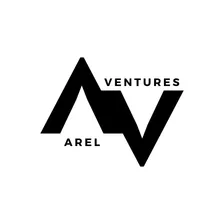
AREL Ventures
Actor stats
5
Bookmarked
105
Total users
1
Monthly active users
a year ago
Last modified
Categories
Share
Fast and Affordable Booking.com Reviews Scraper 🚀
Booking.com Reviews Scraper is a fast, straightforward reviews scraper for the hotel and accomodation site Booking.com. Retrieve reviews from any listing and in any sort order. You have the ability to access reviews from a wide range of accommodations, including hotels, apartments, and other lodging options featured on the Booking.com platform. Simply paste the URL of the desired property and click the "Save & Start" button to retrieve the data.
The Booking.com Reviews Scraper on Apify offers a revolutionary approach to efficiently extract and analyze reviews from Booking.com, allowing businesses to stay ahead in a highly competitive industry. Our scraper stands out for its unparalleled speed and cost-effectiveness, setting new standards in the market.
| Feature | Booking.com Reviews Scraper | Similar Competitor |
|---|---|---|
| Speed (10 reviews) | 🚀 5s | 🐢 30s |
| Cost (1,000 results) | 💵 $1.5 | 💰 $2 |
What does the scraper do? ⚡
The Booking.com Reviews Scraper efficiently gathers reviews from various accommodations listed on Booking.com. This tool streamlines the data extraction process, enabling businesses to swiftly collect and analyze customer feedback.
How to use the Booking.com Reviews Scraper 🔨
To use Booking.com Reviews Scraper, simply input the URL of a Booking.com listing and start the actor.
Booking.com Reviews Scraper is intentionally designed for simplicity, making it accessible even to users unfamiliar with web data extraction. Here's a step-by-step guide on how to use this tool to scrape booking reviews:
- Sign up for a free Apify account using your email address.
- Open the Booking.com Review Scraper.
- Input a hotel URL to retrieve reviews from.
- Initiate the process by clicking "Start" and patiently await the data extraction.
- Once complete, download your extracted data in various formats, including JSON, XML, CSV, Excel, or HTML.
Inputs to the Booking.com Reviews Scraper ⬅️
- URL from Booking.com listing whose reviews you want to scrape
- Number of reviews to scrape
- Sort order (by date, score, or relevance)
Outputs of the Booking.com Reviews Scraper ➡️
- Reviewer Information: Identifies the reviewers, enabling demographic analysis.
- Date of Comment: Offers insights into the temporal distribution of reviews.
- Rating: Provides numerical ratings for overall satisfaction levels.
- Review Content: Presents detailed reviews, including titles, positive comments, and negative feedback.
- Hotel Response: Shows responses from the hotel management to reviews, providing context and demonstrating commitment to customer satisfaction.
Why use this Booking.com Review Scraper? ⭐
🔎 Conduct market analysis
🏖 Monitor brand sentiment and changes in customer feedback
⭐️ Enhance customer service
🤺 Keep an eye on competitors' service quality
🤥 Detect fraudulent reviews
Need help with this scraper? ❓
If you have any questions or requests, please let us know at arel.ventures@gmail.com.

