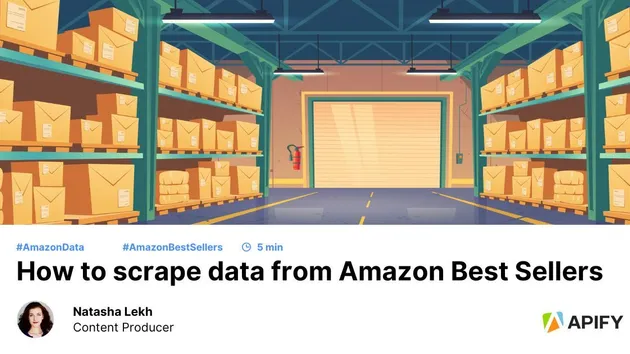Fiverr Scraper - Best Price
Pricing
$14.00/month + usage
Go to Apify Store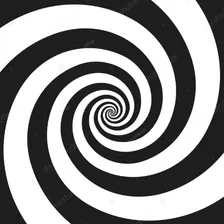
Pricing
$14.00/month + usage
Rating
0.0
(0)
Developer
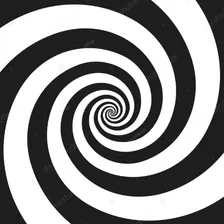
Aluslabs
Maintained by Community
Actor stats
2
Bookmarked
39
Total users
2
Monthly active users
a year ago
Last modified
Categories
Share
Fiverr Gig Scraper
This scraper extracts detailed information from Fiverr gig listings based on the provided Fiverr category or search URL.
Input
Example Input
The scraper accepts a JSON input to define the scraping parameters, such as the URLs to scrape and additional options.
Example:
Fields:
- startUrls: An array of URLs to scrape. These URLs should be Fiverr category or search result pages.
- proxyCountryCode (optional): Country code for proxy usage (e.g., "US", "FR"). Defaults to "US" if not provided.
- customCookies: A custom cookie to use.
API Call Example
See the API tab
Output
The scraper returns an array of gig objects, where each object contains detailed information about a Fiverr gig.
Example Output:
Fields:
- title: The title of the gig.
- gigUrl: Direct URL to the gig.
- sellerName: Name of the seller offering the gig.
- sellerProfileUrl: URL to the seller's Fiverr profile.
- rating: Average rating of the gig.
- reviews: Total number of reviews for the gig.
- price: Starting price for the gig.
- mediaType: Indicates whether the gig preview includes a video or image.
- mediaUrl: URL to the gig's media (video or image).
- searchUrl: The URL used for the search or category listing.
Usage
-
Configure Input:
- Add the Fiverr category or search URLs in the
startUrlsfield. - Set
removeDuplicatestotrueif you want to avoid duplicate gig entries.
- Add the Fiverr category or search URLs in the
-
Run the Scraper:
- Use the Apify platform or API to execute the scraper.
-
Get Results:
- Extract comprehensive gig data in JSON format.
This scraper is ideal for analyzing Fiverr categories, monitoring gig trends, and gathering data for research or business use cases.