Target Store Scraper
Pricing
$1.00 / 1,000 results
Target Store Scraper
Scrapes Target store locations and details based on a search keyword (city/zip) and radius. Returns store information including name, address, phone, hours, services, and coordinates. Configurable search radius and results limit.
Pricing
$1.00 / 1,000 results
Rating
0.0
(0)
Developer
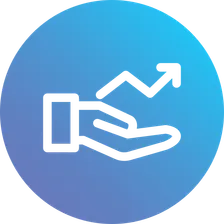
axly
Actor stats
1
Bookmarked
9
Total users
0
Monthly active users
9 months ago
Last modified
Categories
Share
An Apify actor for scraping Target store locations based on a location keyword search.
Features
- Search for Target stores by location keyword (city name, zip code, etc.)
- Specify search radius in miles
- Limit the number of results returned
- Detailed store information including address, phone, hours, and more
Input Parameters
The actor accepts the following input parameters:
| Parameter | Type | Description | Default |
|---|---|---|---|
keyword | String | Location keyword to search for Target stores (e.g. city name, zip code) | "New York" |
within | Integer | Maximum distance in miles to search from the location (1-100) | 50 |
limit | Integer | Maximum number of store results to return (1-100) | 10 |
Output
The actor outputs JSON records with detailed information about each Target store found, including:
- Store ID and name
- Address (street, city, state, zip)
- Phone number
- Store hours
- Store type and features
- Geographic coordinates
- Distance from search location
Usage
Apify Console
- Go to the Target Store Scraper page on Apify Console
- Enter the input parameters
- Click "Start"
API
You can also run the actor via Apify API. Here's an example using cURL:
Local Development
Prerequisites
- Python 3.9+
- pip
Installation
- Clone this repository
- Create a virtual environment:
python -m venv .venv - Activate the virtual environment:
- Windows:
.venv\Scripts\activate - macOS/Linux:
source .venv/bin/activate
- Windows:
- Install dependencies:
pip install -r requirements.txt
Running Locally
License
This project is licensed under the Apache License 2.0.

