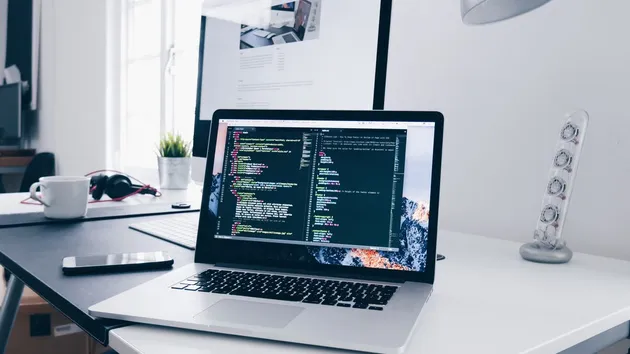RabbitMQ Integration
Pricing
$10.00/month + usage
RabbitMQ Integration
This integration processes data from an Apify dataset and delivers it to a RabbitMQ queue. It is configured via a schema that includes details about the dataset and RabbitMQ connection settings.
Pricing
$10.00/month + usage
Rating
0.0
(0)
Developer

Brasil Scrapers
Actor stats
1
Bookmarked
1
Total users
1
Monthly active users
a year ago
Last modified
Categories
Share