Website Links Graph Generator
Pricing
from $5.00 / 1,000 results
Website Links Graph Generator
Creates an oriented graph visualizing links between webpages. Outputs: graph.png (visual network diagram) and graph.json (structured data) saved to Key-Value Store, plus detailed dataset of all crawled pages. Configure depth, boundaries, and layout.
Pricing
from $5.00 / 1,000 results
Rating
5.0
(5)
Developer
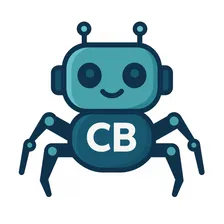
Crawler Bros
Actor stats
0
Bookmarked
18
Total users
0
Monthly active users
3 months ago
Last modified
Categories
Share
Web Link Graph Visualizer
Creates oriented graphs visualizing links between webpages
Crawl a website starting from a URL, extract all links, build a directed graph of the link structure, and export it as a PNG image or JSON file.
📥 What You'll Get
After the actor completes, you'll receive:
🖼️ graph.png - Visual Network Diagram
- Location: Key-Value Store →
graph.png - Format: High-resolution PNG (2000x1600px)
- Content: Visual graph with color-coded nodes and directed edges
- Download: Click "Actions" → "Download" in Key-Value Store tab
📊 graph.json - Structured Data
- Location: Key-Value Store →
graph.json - Format: JSON file with complete graph structure
- Content: All nodes, edges, and statistics
- Use: Import into analysis tools or custom visualizations
📑 Dataset - All Crawled Pages
- Location: Dataset tab (Storage section)
- Format: JSON records (one per page)
- Content: URL, title, depth, all links per page
- Export: CSV, JSON, or Excel from Dataset tab
🔍 Where to Find in Apify Console:
- After actor finishes, go to "Storage" section
- Key-Value Store tab:
- Download
graph.png(your visual graph image) - Download
graph.json(data for analysis)
- Download
- Dataset tab:
- View/export all crawled pages
- See links extracted from each page
Features
✅ Smart Crawling:
- Start from any URL
- Follow links matching a boundary regex
- Configurable depth and page limits
- Respects robots.txt (via Playwright)
- Adjustable request delays
✅ Graph Building:
- Directed graph (oriented edges)
- Track internal vs external links
- URL normalization (remove fragments, trailing slashes)
- Depth tracking for each node
- Duplicate link detection
✅ Visualization:
- Multiple layout algorithms (hierarchical, spring, circular, random)
- Customizable node labels (URL, path, title, or index)
- Color-coded nodes (internal=blue, external=red)
- High-resolution PNG export
- JSON export for programmatic use
✅ Statistics:
- Total nodes and edges
- Average outgoing links per page
- Max depth reached
- Internal vs external link counts
Input Parameters
| Parameter | Type | Default | Description |
|---|---|---|---|
startUrl | String | Required | The URL to start crawling from |
boundaryRegex | String | .* | Regex to limit which URLs to crawl |
maxDepth | Integer | 3 | Maximum crawl depth (1-10) |
maxPages | Integer | 50 | Maximum pages to crawl (1-1000) |
exportFormat | Select | both | Output format: both, image, or json |
graphLayout | Select | hierarchical | Layout: hierarchical, spring, circular, random |
nodeLabels | Select | path | Label type: url, path, title, index |
includeExternal | Boolean | true | Show external links in graph |
waitForSelector | String | - | CSS selector to wait for (optional) |
requestDelay | Integer | 1000 | Delay between requests (ms) |
Example Inputs
Example 1: Small Website
Example 2: Documentation Site
Example 3: Blog with Subdomains
Output
Dataset
Each crawled page is saved to the dataset with:
url- Page URLtitle- Page titledepth- Depth from start URLlinks- All extracted linksinternal_links- Links matching boundaryexternal_links- Links outside boundarycrawled_at- Timestamp
Key-Value Store
graph.json (if JSON export enabled):
graph.png (if image export enabled):
- High-resolution PNG image (2000x1600px)
- Color-coded nodes (blue=internal, red=external)
- Directed edges with arrows
- Legend and statistics
OUTPUT:
Boundary Regex Examples
| Pattern | Matches |
|---|---|
^https://example\\.com/.* | All pages on example.com |
^https://example\\.com/blog/.* | Only blog section |
^https://.*\\.example\\.com/.* | All subdomains |
^https://example\\.com/(?!admin).* | Exclude admin section |
.* | Everything (no boundary) |
Use Cases
🔍 SEO Analysis:
- Visualize site structure
- Find orphan pages
- Identify link depth issues
📊 Content Strategy:
- Map content relationships
- Find hub pages
- Identify external dependencies
🔗 Link Building:
- Discover internal linking opportunities
- Find broken link paths
- Analyze link distribution
🛠️ Site Migration:
- Document current structure
- Plan URL redirects
- Validate link integrity
Graph Layouts
Hierarchical (Default)
Best for: Sites with clear hierarchy (docs, blogs)
- Top-down structure
- Shows depth clearly
Spring (Force-Directed)
Best for: Discovering clusters
- Nodes repel/attract based on connections
- Reveals natural groupings
Circular
Best for: Small sites
- Nodes arranged in a circle
- Shows connections clearly
Random
Best for: Quick visualization
- Fast to generate
- Good for dense graphs
Node Label Types
| Type | Example | Best For |
|---|---|---|
url | https://example.com/page | Small graphs |
path | /blog/post-title | Medium graphs (default) |
title | My Blog Post | Readable labels |
index | 1, 2, 3 | Large graphs |
Performance Tips
-
Start Small:
- Use
maxPages: 20for initial runs - Increase gradually
- Use
-
Tight Boundaries:
- Use specific regex patterns
- Avoid crawling entire domains
-
Adjust Depth:
- Depth 2-3 is usually sufficient
- Depth 4+ can explode exponentially
-
Request Delays:
- Use 1000ms+ for courtesy
- Reduce for fast sites
-
External Links:
- Set
includeExternal: falsefor cleaner graphs - Enable to see dependencies
- Set
Limitations
- Max Pages: 1000 (configurable limit)
- Max Depth: 10 (configurable limit)
- JavaScript: Rendered via Playwright (may be slow)
- Image Size: Large graphs (100+ nodes) may have small labels
Technical Details
Built With:
- Python 3.11
- Apify SDK
- Playwright (browser automation)
- BeautifulSoup4 (HTML parsing)
- NetworkX (graph algorithms)
- Matplotlib (visualization)
Graph Type:
- Directed graph (DiGraph)
- Nodes = URLs
- Edges = Links (from → to)
URL Normalization:
- Removes fragments (#section)
- Removes trailing slashes
- Preserves query strings
- Converts relative to absolute
Example Output
Small Site (10 pages)
Documentation Site (50 pages)
Troubleshooting
Issue: No links found
- Check
waitForSelectorfor dynamic sites - Verify boundary regex matches start URL
Issue: Too many nodes
- Reduce
maxPagesormaxDepth - Tighten boundary regex
Issue: Image labels too small
- Use
nodeLabels: "index"for large graphs - Reduce number of nodes
Issue: Slow crawling
- Reduce
requestDelay - Decrease
maxPages - Check site performance
Support
For issues or questions:
- Check input parameters
- Verify boundary regex
- Test with small
maxPagesfirst - Review dataset for crawl results
License
MIT License - Free for commercial and personal use
Built with ❤️ using Apify SDK

