Yellowbot Business Search Scraper
Pricing
$20.00/month + usage
Yellowbot Business Search Scraper
Extract business data from YellowBot.com with our professional scraper tool. Automated lead generation, market research & sales intelligence. Get structured JSON output with contact info, addresses & ratings. Perfect for prospecting & competitive analysis.
Pricing
$20.00/month + usage
Rating
0.0
(0)
Developer

ecomscrape
Actor stats
0
Bookmarked
3
Total users
0
Monthly active users
3 months ago
Last modified
Categories
Share
Contact
If you encounter any issues or need to exchange information, please feel free to contact us through the following link: My profile
What does Yellowbot.com Bussiness Search Query Scraper do?
Introduction
Yellowbot.com is a leading local search platform that aggregates business listings complete with contact details, user reviews, and category tags. Manually gathering this information is tedious and error-prone. A dedicated Yellowbot.com Scraper automates data collection—saving hours of work and ensuring consistency. Whether you’re a marketer building prospect lists, a data analyst tracking competitor performance, or a developer feeding business data into a BI dashboard, scraping Yellowbot.com unlocks real-time insights at scale.
Overview of the Yellowbot.com Scraper
Our Yellowbot.com Scraper is engineered for reliable, high-quality business data extraction:
-
Core Functions
- Crawl category/location pages (e.g., pizza in Los Angeles)
- Handle up to 2 retries per URL
- Rotate through Apify residential proxies (SG) to avoid IP blocks
- Limit to 20 items per page for focused results
-
Strengths & Advantages
- Robust against basic anti-bot measures via proxy rotation
- Configurable input format for flexible queries
- Standardized JSON output ready for CRM or BI integration
-
Target Users
- Digital marketers compiling local lead lists
- Data analysts conducting market research
- Developers integrating Yellowbot data into dashboards
Input and Output Formats
Example url 1: https://www.yellowbot.com/browse/pizza/Los%20Angeles%2C%20CA/page1.html
Example url 2: https://www.yellowbot.com/search?lat=&long=&q=hotel&place=Los+Angeles%2C+CA
Example url 3: https://www.yellowbot.com/browse/drug%20store
Example Screenshot of bussiness information page:
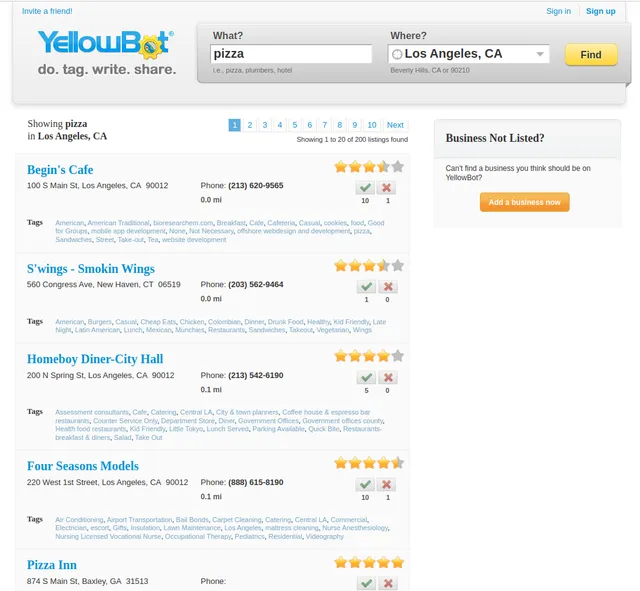
Input Format
The scraper accepts configuration through a JSON object with several key parameters:
Scrape with URLs:
The urls parameter: Add the URLs of the Business list page urls you want to scrape. You can paste URLs one by one, or use the Bulk edit section to add a prepared list.
The ignore_url_failures parameter: If set to true, the scraper will continue running even if some URLs fail to be scraped after reaching the maximum number of retries. This ensures that one problematic URL doesn't stop your entire scraping job.
When you provide a list of URLs for scraping, all options in the "Scrape with search filters" section will be disabled. The system will only collect data from the URLs you specified.
Scrape with Search Filters:
The keyword parameter: Enter the keyword to search for businesses (e.g., "pizza", "hotel", "restaurant", "plumber", "dentist").
The location parameter: Enter the location to search for items (e.g., city, state, zip code, country like "Los Angeles, CA", "New York, NY", "90001", "Miami, FL").
The lat_lon parameter: Enter the latitude and longitude coordinates to search for items (separated by a comma ','. e.g., "37.7749,-122.4194" for San Francisco, "34.0522,-118.2437" for Los Angeles). This parameter provides more precise geographic targeting than the location parameter.
The page parameter: Specify the page number to start scraping from, useful for continuing interrupted scrapes or targeting specific result ranges.
When using search filters for scraping, you need to leave the urls field empty (or set it to null) in the "Scrape with URLs" configuration.
General Options:
The max_items_per_url parameter: Limits the number of businesses extracted from each business list page or search results page. The default value is 20, providing a manageable batch size while allowing for comprehensive data collection.
The max_retries_per_url parameter: Sets the maximum number of retry attempts for each URL or search filters if the scrape is detected as a bot or the page fails to load. The default value is 2, providing a good balance between thoroughness and efficiency.
The proxy parameter: Proxy configuration is essential for maintaining anonymity and avoiding detection. The residential proxy option ensures that your scraping activities appear as legitimate browsing, reducing the risk of being blocked or rate-limited. You should choose a country that matches the location of the website you're scraping (e.g., US for yellowbot.com).
Output Format
You get the output from the Yellowbot.com Bussiness Search Query Scraper stored in a tab. The following is an example of the Information Fields collected after running the Actor.
- ID: Unique Yellowbot listing identifier.
- URL: Direct link to the business page.
- Title: Business name.
- Total Recommended / Not Recommended: Review counts.
- Phone: Primary contact number.
- Address: Full street address.
- Tags: Service or category keywords.
Use these fields for CRM imports, geolocation mapping, or lead scoring.
How to Use the Scraper
Method 1: Scraping with URLs
-
Prepare Input: Create your JSON configuration with target business list page URLs and proxy settings.
- Add URLs of category pages, search result pages, or location-specific listings from YellowBot.com
- Configure the
ignore_url_failuresparameter to handle problematic URLs gracefully - Set appropriate
max_items_per_urlbased on your data requirements
-
Execute: Run the scraper via Apify CLI or API endpoint with your configured URLs.
-
Retrieve Output: Download and validate the JSON file containing extracted business data.
Method 2: Scraping with Search Filters
-
Prepare Input: Create your JSON configuration with search parameters instead of URLs.
- Enter a
keywordto search for specific business types (e.g., "pizza", "hotel", "dentist") - Specify a
location(e.g., "Los Angeles, CA") or preciselat_loncoordinates - Set the starting
pagenumber if needed - Leave the
urlsfield empty when using search filters
- Enter a
-
Execute: Run the scraper via Apify CLI or API endpoint with your search configuration.
-
Retrieve Output: Download and validate the JSON file containing businesses matching your search criteria.
Post-Processing Tips:
- Filter results by business categories, ratings, or review counts
- Normalize phone numbers using a library (e.g., libphonenumber) for consistency
- Geocode addresses for integration with mapping tools and visualization platforms
- Deduplicate results if scraping overlapping geographic areas or categories
- Enrich data by combining multiple scraping runs with different search parameters
Error Handling:
- If a page times out, verify proxy country matches target location (use US proxies for YellowBot.com)
- Increase
max_retries_per_urlor adjust proxy groups if encountering frequent failures - Enable
ignore_url_failuresto ensure partial data collection even when some URLs fail - Monitor error messages to identify patterns in failed requests
- For search-based scraping, try simplifying search parameters if results are incomplete
- Verify that location or lat_lon coordinates are formatted correctly
Benefits and Applications
- Time Savings: Automate manual copy-paste tasks.
- Lead Generation: Build targeted prospect lists by region and category.
- Market Intelligence: Track competitor reviews on Yellowbot business listings.
- Data Consistency: Structured JSON output integrates seamlessly with CRM and BI systems.
Conclusion
The Yellowbot.com Scraper streamlines extraction of business listings—names, contacts, reviews—for efficient market research, lead generation, and competitive analysis. Start scraping Yellowbot data today to power your data-driven strategies.
Your feedback
We are always working to improve Actors' performance. So, if you have any technical feedback about Yellowbot.com Bussiness Search Query Scraper or simply found a bug, please create an issue on the Actor's Issues tab in Apify Console.

