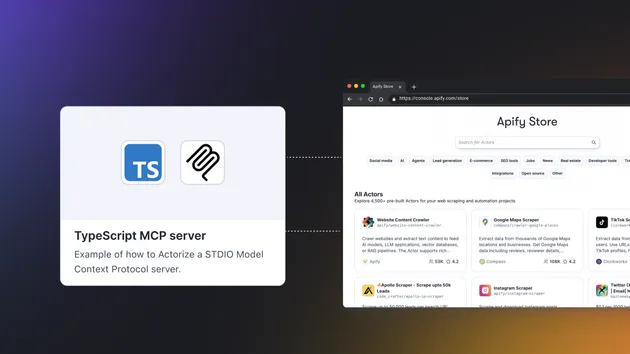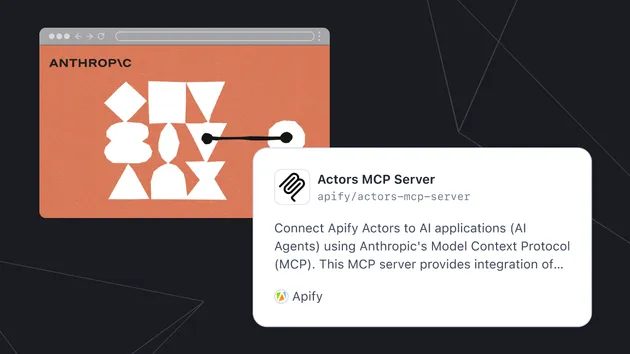Tester MCP Client
Pricing
Pay per event
Tester MCP Client
A model context protocol (MCP) client that connects to any MCP server using Streamable HTTP and displays the conversation in a chat-like UI. It is a standalone Actor server designed for testing MCP servers over Stremable HTTP.
Pricing
Pay per event
Rating
5.0
(8)
Developer
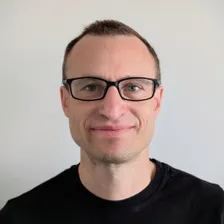
Jiří Spilka
Actor stats
24
Bookmarked
1.2K
Total users
21
Monthly active users
2 months ago
Last modified
Categories
Share