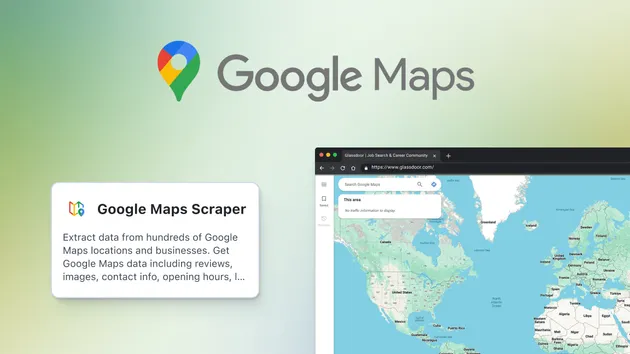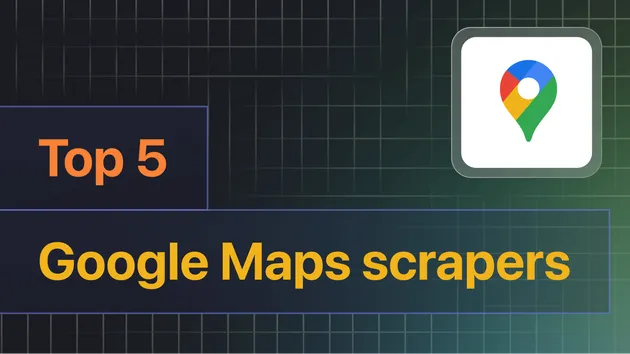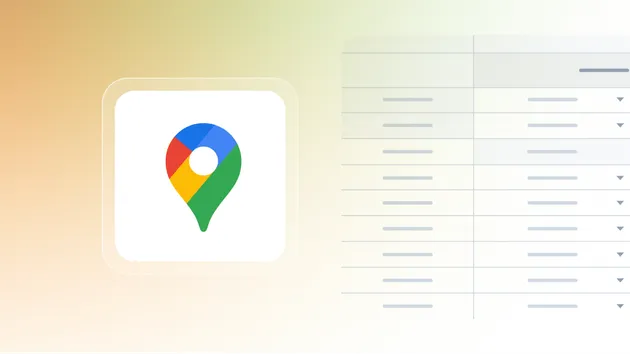Google Maps Scraper Orchestrator
Pricing
Pay per usage
Go to Store

Google Maps Scraper Orchestrator
lukaskrivka/google-maps-scraper-orchestrator
Run multiple locations and search terms together with parallel runs for maximum speed.
5.0 (4)
Pricing
Pay per usage
14
Monthly users
19
Runs succeeded
79%
Response time
2.8 days
Last modified
6 months ago
How do you use this?
Closed
zinc_hill opened this issue
2 years ago
This tool sounds great! Google Maps + Locations?! Yes!!!
However I have no idea how to use it.
- What is a Google Maps Task ID? Is this an internal thing? I couldn't find anything online.
- Where do i insert my keyword. Locations is super clear, but not so much the keyword part of things.
Are there plans to include reviews?
Unrelated, but how do i run https://console.apify.com/actors/nwua9Gu5YrADL7ZDj/console via an API?
2 years ago
Hello,
We will improve the description.
- You convert your Google Maps Scraper input to a task and then copy its ID. See attachments.
- The keyword and all other settings should be configured in the task. It includes reviews and all other data settings.
- Here is a generic article about running actor via API - https://docs.apify.com/academy/api/run-actor-and-retrieve-data-via-api
- On top right you have API button with a simplified example
Pricing
Pricing model
Pay per usageThis Actor is paid per platform usage. The Actor is free to use, and you only pay for the Apify platform usage.