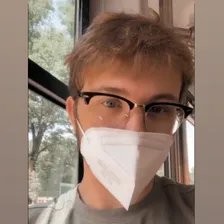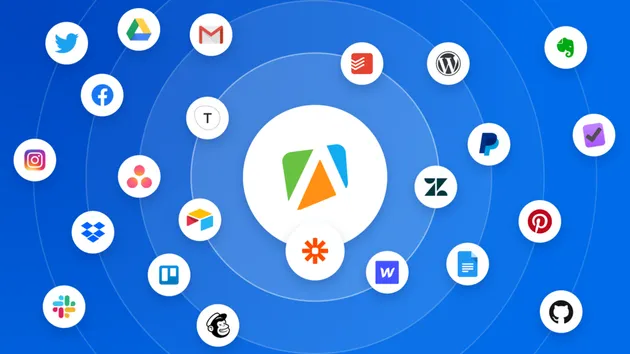S3 Bucket Uploader
Pricing
Pay per usage
S3 Bucket Uploader
Upload the items from the default dataset of an actor's run to an S3 bucket in JSON format.
0.0 (0)
Pricing
Pay per usage
2
Total users
32
Monthly users
7
Runs succeeded
>99%
Last modified
2 years ago
Amazon S3 Bucket upload
This actor allows you to upload the default dataset of an actor's run to an AWS S3 bucket. It provides easy-to-use tools for injecting information into file names/path names. Additionally, it provides the option of either uploading the entire dataset to one file, or each dataset item as its own file.
The Amazon S3 Bucket upload actor is best used within the webhooks of another actor, as to allow for the automatic uploading of its default dataset's items.
Input
Divided into two short sections, this actor's input is intuitive.
Bucket configuration
This section contains details for configuring your bucket. Ensure that you've filled in everything exactly right, especially your credentials.
To learn more about how to get your credentials, check out this page.
Data configuration
In this section, you provide the run ID of the actor, as well as the path for the item and the file name. There are some restrictions for the fileName and pathName inputs as to prevent unnecessary errors:
pathNamecannot start with or end with a/symbol.- Neither field can include a period (
.) character. (the file extension will be automatically added for you) fileNamecan't include any/characters.
Within pathName and fileName, you have access to 6 variables:
| Variable | Example | Description | Unique for each item |
|---|---|---|---|
actorName | my-actor | The name of the actor matching the provided run ID. | No |
runId | BC6hdJvyNQStvYLL8 | The run ID of the actor which was provided | No |
date | 2022-05-29 | The date at which the actor finished its run. | No |
now | 1653851198127 | The current time in milliseconds. | Yes |
uuid | b2638dac-00b5-4e29-b698-fe70b6ee6e0b | A totally unique ID. | Yes |
incrementor | 3 | An integer that increments up for every item. | Yes |
Variables allow you to easily generate unique file names when writing multiple files (preventing files from being overwritten). now and uuid are great options when you need unique values. Here is an example of some variables being used in the actor's input:
Notice that you must wrap a variable name in
{curlyBraces}for it to work.
Here is what the final path for one file might look like with this configuration:
By default, the actor will write the entire dataset as one file in the S3 bucket. In order to write each dataset item as a separate file in the S3 bucket, set separateItems to true. When you have this option set to true, ensure that you are using at least one unique variable in the fileName, otherwise it will keep writing and overwriting the same file (unless you use unique variables in the pathName, however, that is not recommended).