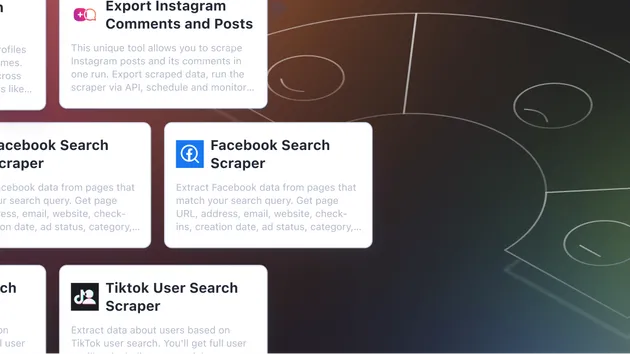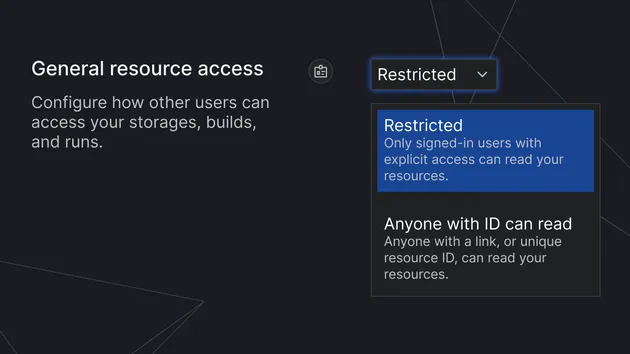Append to dataset
Pricing
Pay per usage
Append to dataset
Utility actor that allows you to build a single large dataset from individual default datasets of other actor runs.
Pricing
Pay per usage
Rating
0.0
(0)
Developer

Josef Válek
Actor stats
2
Bookmarked
57
Total users
10
Monthly active users
2 years ago
Last modified
Categories
Share
Append to Dataset actor
Utility actor which allows you to append items from one dataset to another.
Use cases
Incrementaly generate single large dataset from default datasets
When you have an actor that incrementaly produces new results in it's default dataset (Main Actor) and it does not provide an option to change the dataset to push results to, you can use this actor in Main Actor's webhook and thus create a single growing dataset with all the default datasets combined.
In this case, the workflow is as follows:
- Create a task from this actor and just fill in the Target Dataset id (or name). The dataset does not need to exist beforehand.
- Create a webhook on the Main Actor that will run this task, and keep the default payload - specifically it's important
to keep
eventDatain the payload. - Now whenever you run the Main Actor, it's default dataset will get appended to the Target Dataset
One time dataset append
In some usecases you might want to do this just once - append contents of Source Dataset to Target Dataset. In this case, just run the actor with Target and Source Dataset inputs (You'll find Source Dataset under Advanced options)