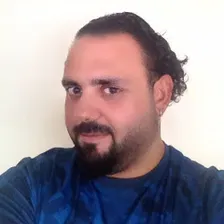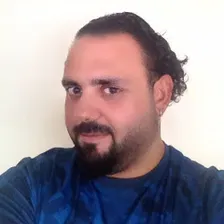1# Getting started
2
3If you are new to ChatGPT, you can sign up at https://platform.openai.com/signup to get your API-KEY.
4You can use this Actor to transform scraped results, such as reviews from restaurants, by rephrasing the sentences. Additionally, translation is also supported.
5
6
7## ChatGPT 3.5 Turbo Announced!
8
9###ChatGPT API
10The new Chat API calls gpt-3.5-turbo, the same model used in the ChatGPT product. It’s also our best model for many non-chat use cases; we’ve seen early testers migrate from text-davinci-003 to gpt-3.5-turbo with only a small amount of adjustment needed to their prompts. Learn more about the Chat API in our documentation.
11
12###Pricing
13It’s priced at $0.002 per 1K tokens, which is 10x cheaper than the existing GPT-3.5 models.
14
15###Model updates
16We are constantly improving our Chat models, and want to make these improvements available to developers as well. Developers who use the gpt-3.5-turbo model will always get our recommended stable model, while still having the flexibility to opt for a specific model version.
17
18For example, today we’re releasing “gpt-3.5-turbo-0301”, which will be supported through at least June 1st, and we’ll update gpt-3.5-turbo to a new stable release in April. The models page will provide switchover updates.