Contact Detail Scraper
Pricing
$4.00 / 1,000 results
Contact Detail Scraper
Effortlessly extract and download emails, phone numbers, and social media profiles (Facebook, Twitter, LinkedIn, Instagram) from any website with our free email extractor. You can export the data in your preferred format—Excel, CSV, JSON, HTML, or XML—for easy analysis and integration.
Pricing
$4.00 / 1,000 results
Rating
5.0
(1)
Developer
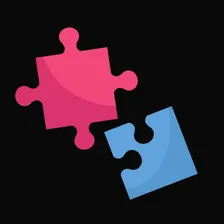
Pinto Studio
Actor stats
21
Bookmarked
640
Total users
13
Monthly active users
22 days
Issues response
7 days ago
Last modified
Categories
Share
Contact Details Scraper Actor Documentation
Overview
The Contact Details Scraper is designed to extract contact information from a specified URL. The actor retrieves email addresses, phone numbers, and social media links (e.g., Twitter, LinkedIn, Instagram) associated with the input URL.
Features
- Email Extraction: Collect all publicly available email addresses from the provided URL.
- Social Media Links: Retrieve links to associated Twitter, LinkedIn, and Instagram profiles.
- Phone Numbers: Detect and extract phone numbers (if available).
- Customizable Limit: Specify the number of results to retrieve for each category.
Use Cases
- Lead Generation: Gather contact details for outreach or marketing campaigns.
- Business Research: Find key contacts for a given website.
- Social Media Management: Identify and connect with associated profiles.
- Customer Support: Collect accessible contact methods for customer assistance.
Input Parameters
The actor accepts the following input parameters:
| Parameter Name | Type | Description |
|---|---|---|
url | String | The URL to scrape for contact details. Example: https://example.com. |
limit | Number | The maximum number of results to return for each category. Default is 10. |
Example Input
Output
The actor returns a JSON object containing the extracted contact details.
Example Output
How to Use
- Set Up Input: Provide the URL of the website you wish to scrape and the desired limit for results.
- Run the Actor: Execute the actor with your input parameters.
- Analyze Results: Use the extracted contact details for your desired application.
FAQs
-
Q: Does this actor only scrape public information?
A: Yes, it only retrieves information publicly available on the input URL. -
Q: What if there are no contact details on the page?
A: The response will include empty arrays for categories without available data. -
Q: Can I scrape contact details from subpages?
A: No, this actor is designed to scrape only the main page specified by the input URL. -
Q: Are the phone numbers extracted in a specific format?
A: Phone numbers (if available) are extracted in the format they appear on the page. -
Q: Is it possible to filter by email domain?
A: No, domain filtering is not currently supported. -
Q: Can I use this actor to collect bulk data across multiple URLs?
A: Yes, by running the actor in a batch process, you can collect data from multiple URLs. -
Q: What happens if the provided limit exceeds the available data?
A: The actor will return all available data within the specified categories. -
Q: How reliable are the social media links?
A: Social media links are directly extracted from the page metadata and content.
Benefits
- Time-Saving: Automate the tedious task of manually finding contact details.
- Versatile Output: Use the data for outreach, analysis, or integration into CRM systems.
- Accurate Results: Extract information directly from the source, ensuring up-to-date data.
Start streamlining your contact discovery with the Contact Details Scraper! 🚀

