Similar Web Scraper
Pricing
$16.00/month + usage
Similar Web Scraper
The SimilarWeb Scraper is a robust tool designed to extract detailed website analytics and traffic insights directly from SimilarWeb.
Pricing
$16.00/month + usage
Rating
2.0
(1)
Developer
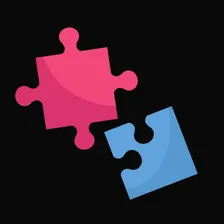
Pinto Studio
Actor stats
6
Bookmarked
93
Total users
2
Monthly active users
a year ago
Last modified
Categories
Share
SimilarWeb Scraper Actor Documentation
Overview
The SimilarWeb Scraper is a robust tool designed to extract detailed website analytics and traffic insights directly from SimilarWeb. This actor is perfect for marketers, SEO professionals, business analysts, and developers looking to analyze competitor performance, track trends, and make data-driven decisions.
Features
- Comprehensive Data Retrieval: Extracts traffic sources, top referring sites, audience demographics, and more.
- Competitor Analysis: Compare websites and uncover strategies driving their growth.
- SEO Optimization: Leverage insights to improve your website’s search visibility and performance.
Use Cases
- Competitor Benchmarking: Understand how competitors acquire and retain their audience.
- SEO Strategy Development: Use traffic source data to refine link-building and content strategies.
- Market Research: Identify trends and opportunities in your industry.
- Business Intelligence: Gain actionable insights to inform marketing and operational decisions.
Input Parameters
The actor requires a single input parameter to function.
Input Parameter
| Parameter Name | Type | Description |
|---|---|---|
url | String | The full URL of the website to scrape data from. Example: https://google.com. |
Output
The actor outputs a structured JSON containing key website metrics and traffic data.
Example Output
Key Fields
url: The input website URL.globalRank: The website’s rank globally.countryRank: The rank in its primary country, with the country name.categoryRank: The rank within its category.trafficSources: A breakdown of traffic sources by percentage.topReferringSites: A list of top referring websites.topDestinationSites: A list of top destination websites visited after this site.
How to Use
-
Set Up the Input:
Provide theurlparameter, either through the Apify interface or via an API call. -
Run the Actor:
Start the actor to scrape data for the specified website. -
Retrieve the Output:
Access the detailed website analytics in JSON format.
SEO Benefits
Using the SimilarWeb Scraper can significantly improve your SEO strategy:
- Identify Traffic Sources: Understand where competitors’ traffic comes from and replicate successful strategies.
- Analyze Referral Paths: Discover key referring domains and build partnerships.
- Enhance Content Strategy: Use category and keyword data to target the right audience effectively.
Limitations
- This actor works only for websites supported by SimilarWeb's analytics platform.
- Restricted or private data may not be accessible.
Pricing
The SimilarWeb Scraper is available on Apify with affordable pricing plans. A 3-day free trial is included to evaluate its performance.
FAQs
Q1: Can this actor scrape data for all websites?
A: It retrieves data only for websites with sufficient traffic analytics available on SimilarWeb.
Q2: Can I use this actor for multiple URLs?
A: Currently, the actor processes one URL at a time. Use batch processing or automation for bulk scraping.
Q3: Is the data real-time?
A: The scraped data reflects the most recent information available on SimilarWeb but may not always be up-to-the-minute.
Start analyzing your competitors and optimizing your strategy with the SimilarWeb Scraper today! 🚀

