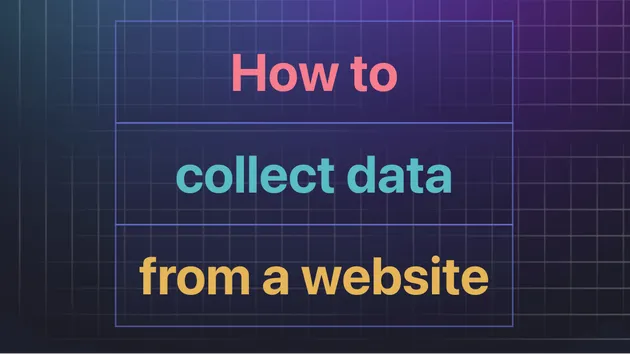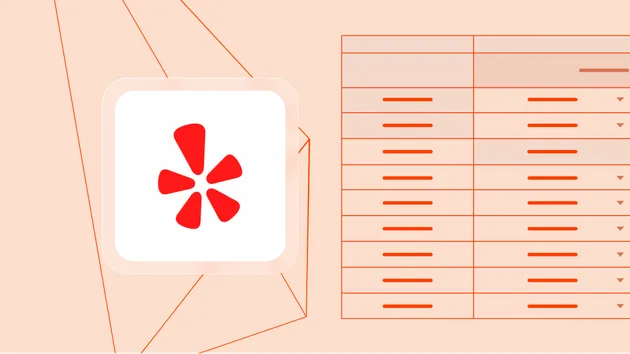Power Webhook Integration
Pricing
$5.00/month + usage
Power Webhook Integration
Allows you to provide multiple HTTP endpoints, that receive a more complete JSON from the run, and allow you to hit those endpoints using a proxy, and enable you to do conditional webhook calls with some lines of Javascript code and you can link/chain one actor to another
Pricing
$5.00/month + usage
Rating
0.0
(0)
Developer

Paulo Cesar
Actor stats
6
Bookmarked
25
Total users
2
Monthly active users
3 years ago
Last modified
Categories
Share
Run webook digest
Through webhooks installed in your tasks / actors, allows you to provide multiple HTTP endpoints, that receive a more complete JSON from the run, and allow to hit those endpoints using a proxy.
Enables you to do conditional webhook calls, when only certain conditions are met. You can set individual thresholds to get only some emails with some lines of Javascript code as you have access to most platform resources.
Sends you an email containing a digest with the run information whenever the run succeeds, timeouts, or fails.
Webhook
The installed webhook looks like this:
The email looks like this:
By default, the HTTP endpoints will receive a JSON POST with:
Trigger condition
The email and endpoints will only be called if the triggerCondition parameter returns a truthy value.
You have full control of the data of your run here, you can do as many checks you need before sending out the request through the endpoints.
Custom HTTP endpoints and payloads
The custom HTTP endpoints webhook allows you to use proxies, something that the Apify platform don't provide.
This is mainly useful, using a proxy group like StaticUS3 with static IPs to do tunneling or IP whitelist!
You'll also be able to hit multiple endpoints with your data at once.
Google App Scripts:
Remote form submission:
If you throw an Error inside transformEndpoint function, the payload won't be delivered.
License
Apache 2.0