Google Calendar Create Event (Tool)
Pricing
$50.00 / 1,000 google calendar (create event)s
Google Calendar Create Event (Tool)
AI agent using Google Calendar with Apify MCP Server(Model context protocol)- Create Google Calendar events using your own API credentials. Perfect for AI agents via MCP server integration. Schedule meetings, appointments & events automatically. Secure, fast, and works with mainstream LLMs.
Pricing
$50.00 / 1,000 google calendar (create event)s
Rating
0.0
(0)
Developer
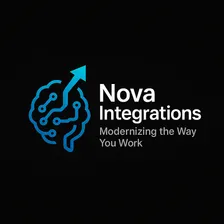
Nova Integrations
Actor stats
0
Bookmarked
15
Total users
0
Monthly active users
6 months ago
Last modified
Categories
Share


